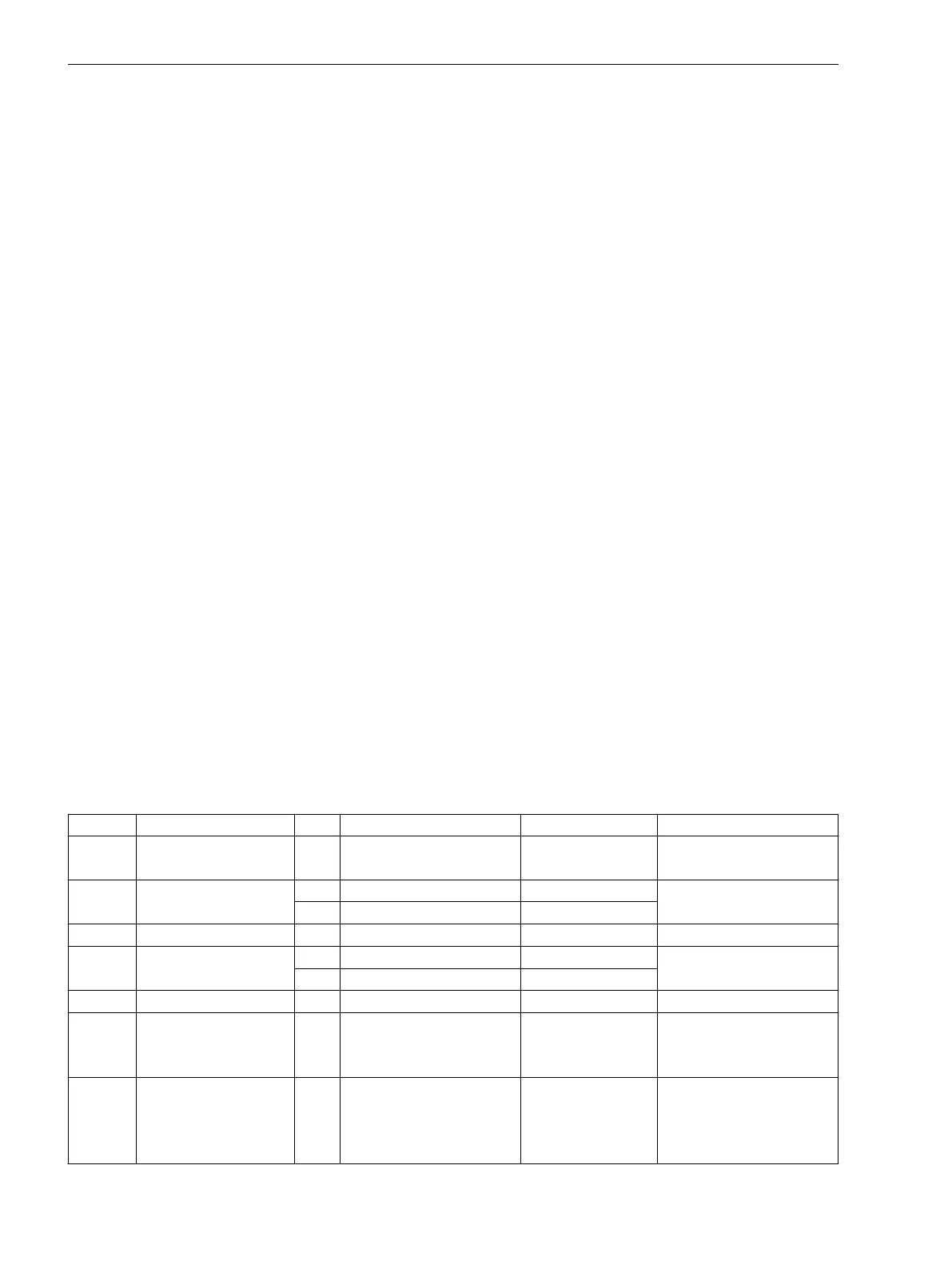IEC Curves (Inverse Time Tripping Curve)
The thermal behavior of a machine can be closely replicated due to negative sequence by means of an inverse
time tripping curve. In address 4006 46 46 IEC CURVE, select out of three IEC curves provided by the device
the curve which is most similar to the thermal unbalanced load curve provided by the manufacturer. The trip-
ping curves of the protective relay, and the formulas on which they are based, are given in the Technical Data.
It must be noted that a safety factor of about 1.1 has already been included between the pickup value and the
setting value when an inverse time characteristic is selected. This means that a pickup will only occur if an
unbalanced load of about 1.1 times the setting value 46-TOC PICKUP is present (address 4008). The dropout
is performed as soon as the value falls below 95% of the pickup value.
The associated time multiplier is entered at address 4010, 46-TOC TIMEDIAL.
The time multiplier can also be set to ∞. After pickup the element will then not trip. Pickup, however, will be
signaled. If the inverse time element is not required at all, address 140 46 should be set to Definite Time
during the configuration of protection functions (Section 2.1.1.2 Setting Notes).
ANSI Curves (Inverse Time Tripping Curve)
Behavior of a machine due to negative sequence current can be closely replicated by means of an inverse time
tripping curve. In address 4007 the 46 ANSI CURVE, select out of four ANSI curves provided by the device
the curve which is most similar to the thermal unbalanced load curve provided by the manufacturer. The trip-
ping curves of the protective relay, and the formulas on which they are based, are given in the Technical Data.
It must be noted that a safety factor of about 1.1 has already been included between the pickup value and the
setting value when an inverse time characteristic is selected. This means that a pickup will only occur if an
unbalanced load of about 1.1 times the setting value is present. If Disk Emulation was selected at address
4011 46-TOC RESET, reset will occur in accordance with the reset curve as described in the Functional
Description.
The unbalanced load value is set at address 4008 46-TOC PICKUP. The corresponding time multiplier is
accessible via address 4009 46-TOC TIMEDIAL.
The time multiplier can also be set to ∞. In this case, the element will not trip after pickup. However, pickup,
will be signaled. If the inverse time element is not required at all, address 140 46 should be set to Definite
Time during configuration of the protection functions (Section 2.1.1.2 Setting Notes).
Settings
Addresses which have an appended “A” can only be changed with DIGSI, under “Additional Settings”.
The table indicates region-specific presettings. Column C (configuration) indicates the corresponding secon-
dary nominal current of the current transformer.
Addr.
Parameter C Setting Options Default Setting Comments
4001 FCT 46 OFF
ON
OFF 46 Negative Sequence
Protection
4002 46-1 PICKUP 1A 0.05 .. 3.00 A 0.10 A 46-1 Pickup
5A 0.25 .. 15.00 A 0.50 A
4003 46-1 DELAY 0.00 .. 60.00 sec; ∞ 1.50 sec 46-1 Time Delay
4004 46-2 PICKUP 1A 0.05 .. 3.00 A 0.50 A 46-2 Pickup
5A 0.25 .. 15.00 A 2.50 A
4005 46-2 DELAY 0.00 .. 60.00 sec; ∞ 1.50 sec 46-2 Time Delay
4006 46 IEC CURVE Normal Inverse
Very Inverse
Extremely Inv.
Extremely Inv. 46 IEC Curve
4007 46 ANSI CURVE Extremely Inv.
Inverse
Moderately Inv.
Very Inverse
Extremely Inv. 46 ANSI Curve
2.7.4
Functions
2.7 Negative Sequence Protection 46
142 SIPROTEC 4, 7SJ62/64, Manual
C53000-G1140-C207-8, Edition 08.2016
