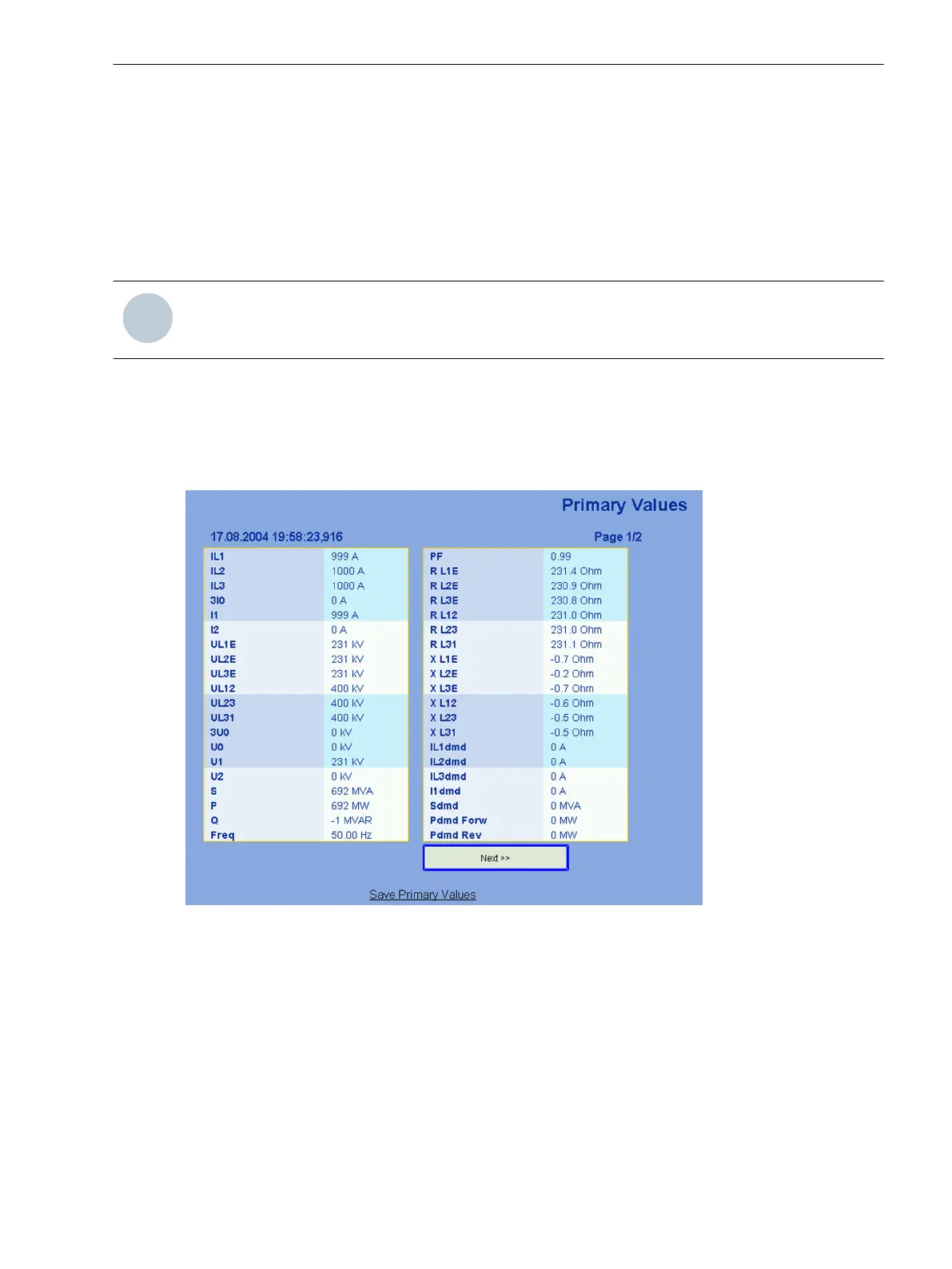For more information of the basic functionality, the installation and the operating system-specific configura-
tion, please refer to the Web-Monitor online help provided on the DIGSI DVD.
Access Regulations for Web Monitor
The access rights for the Web Monitor are assigned with DIGSI via the Interfaces entry. It is recommended to
assigne the Read only authority there; it is then not possible to deleted the event list via the Web Monitor nor
to issue a command or to reset a stored LED. If the Full access is assigned, all these operating actions are also
possible via the Web Monitor.
NOTE
No access has no effect yet, i.e. the user also has full access in this case. See Figure 2-144 on that.
Display Example
With the help of the Web Monitor, a clear represenation of the most important measurement data of the
device can be achieved. The measurement values can be called via the navigation bar. A list with the desired
information appears (see the following figure)
[webmon-primaer-mess-wlk-040427, 1, en_US]
Figure 2-147
Measured values in the Web Monitor - examples for measured values
The currents, voltages and their phase angles derived from the primary and secondary measured values are
graphically displayed as phasor diagrams (see Figure 2-146). In addition to phasor diagrams of the measured
values, the numerical values as well as frequency and device address are indicated.
2.25.10.4
Functions
2.25 Auxiliary Functions
SIPROTEC 4, 7SJ62/64, Manual 347
C53000-G1140-C207-8, Edition 08.2016
