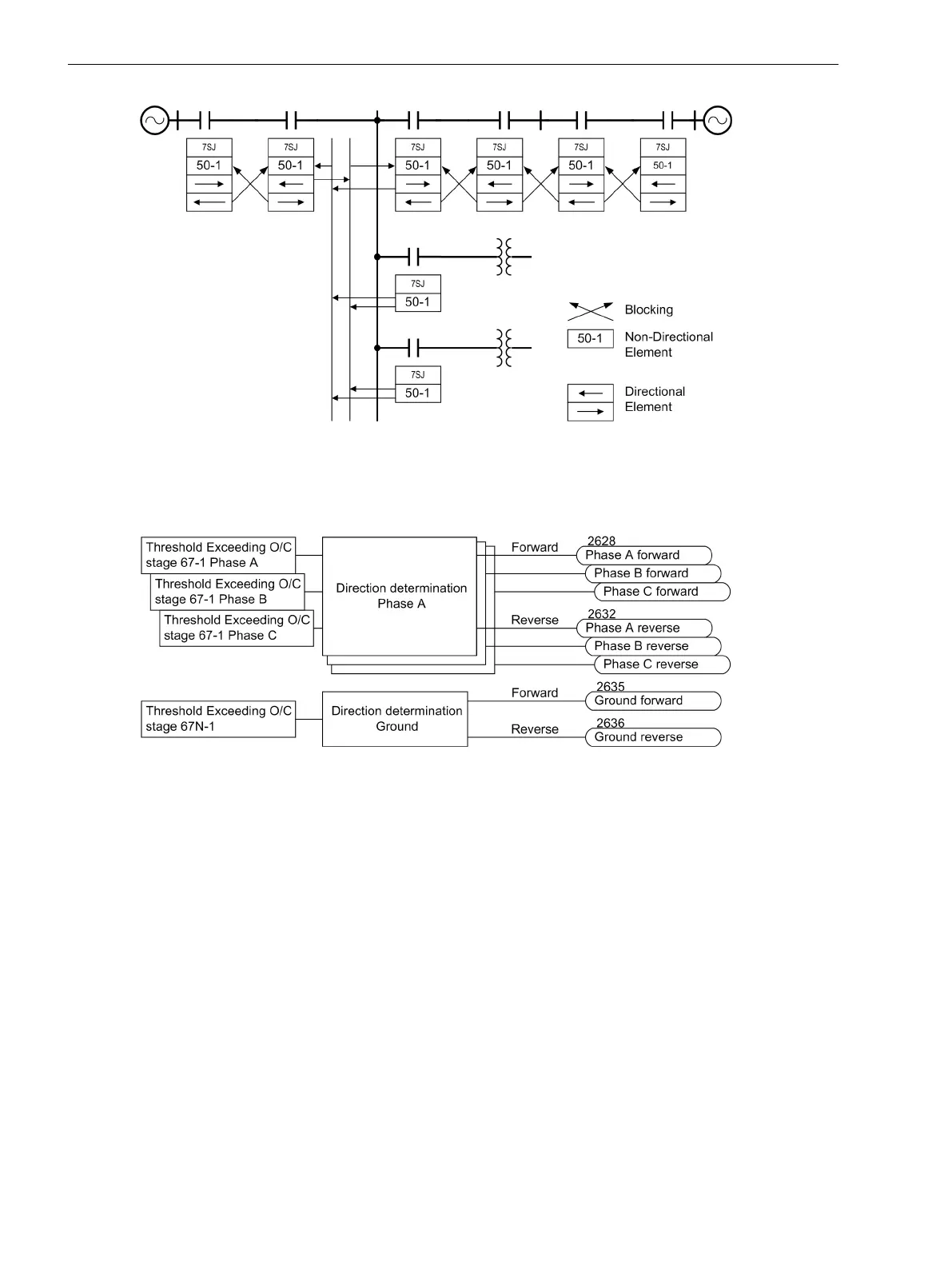[selektivitaetdurchrueckwverr-260602-kn, 1, en_US]
Figure 2-33 Reverse interlocking using directional elements
The directional overcurrent element providing normal time grading operates as selective backup protection.
The following figure shows the logic diagram for the generation of fault direction signals.
[7sj6x-meld-gener-fehlerricht-20060118, 1, en_US]
Figure 2-34 Logic diagram for the generation of fault direction signals
Setting Notes
General
When selecting the directional time overcurrent protection in DIGSI, a dialog box appears with several tabs for
setting the associated parameters. Depending on the functional scope specified during configuration of the
protective functions in addresses 115 67/67-TOC and 116 67N/67N-TOC, the number of tabs can vary.
If 67/67-TOC or 67N/67N-TOC is set equal to Definite Time, only the parameters for definite time over-
current protection are accessible here. If you select TOC IEC or TOC ANSI, the inverse time characteristics is
available, too. The superimposed directional elements 67-3, 67-2 and 67-1or 67N-3, 67N-2 and 67N-1apply in
all these cases.
At address 1501 FCT 67/67-TOC, directional phase overcurrent protection may be switched ON or OFF.
Pickup values, time delays, and characteristic are set separately for phase protection and ground protection.
Because of this, relay coordination for ground faults is independent of relay coordination for phase faults, and
more sensitive settings can often be applied to directional ground protection. Thus, at address 1601 FCT
67N/67N-TOC, directional ground time overcurrent protection may be switched ON or OFF independent of
the directional phase time overcurrent protection.
2.3.10
Functions
2.3 Directional Overcurrent Protection 67, 67N
98 SIPROTEC 4, 7SJ62/64, Manual
C53000-G1140-C207-8, Edition 08.2016
