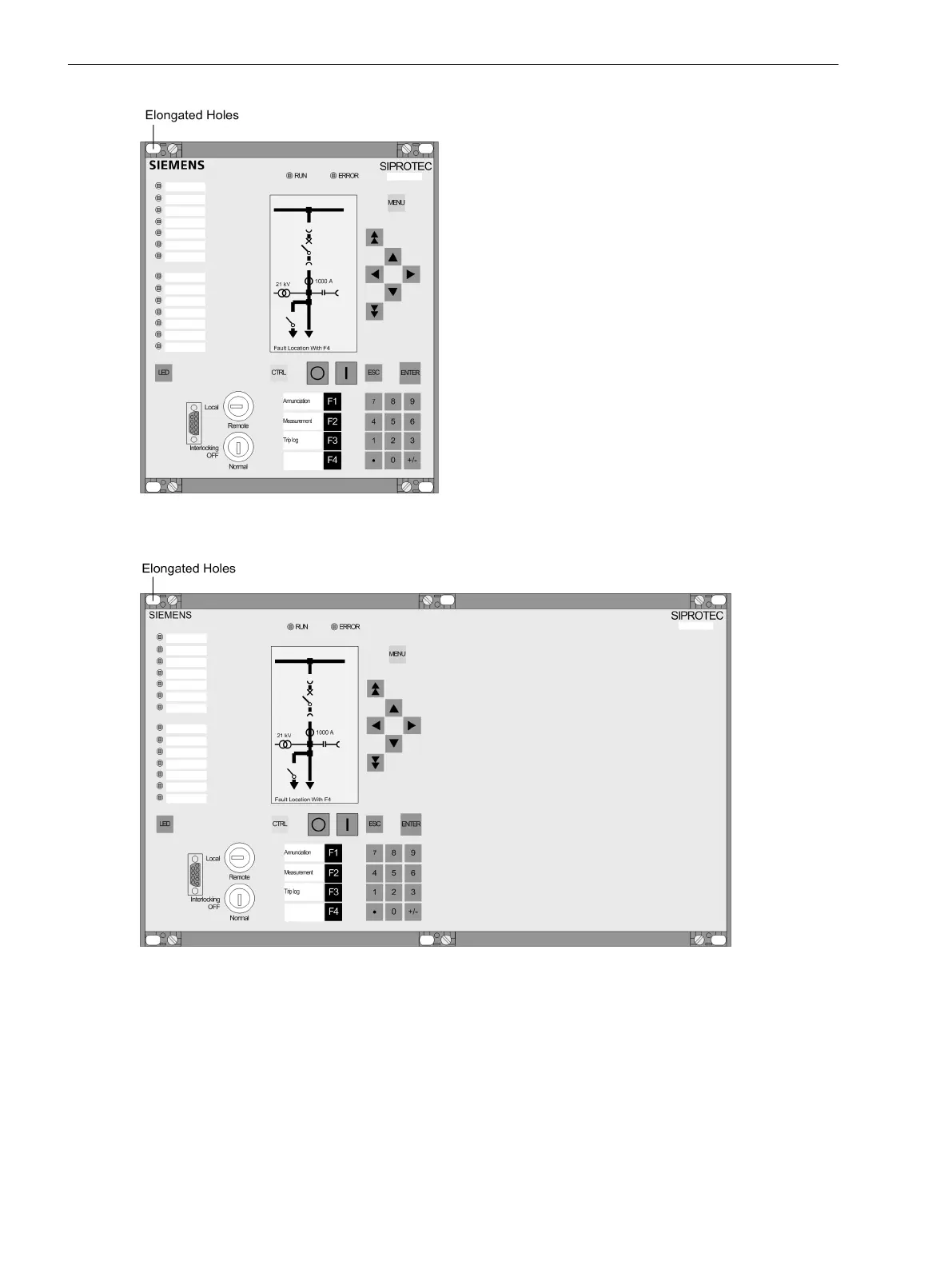[schalttafeleinbau-gehaeuse-grafikdisplay-halb-st-040403, 1, en_US]
Figure 3-27
Panel flush mounting of a device (housing size
1
/
2
)
[schalttafeleinbau-gehaeuse-grafikdisplay-ein-st-040403, 1, en_US]
Figure 3-28
Panel flush mounting of a device (housing size
1
/
1
)
Rack Mounting and Cubicle Mounting
To install the device in a rack or cubicle, two mounting brackets are required. The ordering codes are stated in
Appendix A Ordering Information and Accessories.
For housing size
1
/
3
(Figure 3-29) and
1
/
2
(Figure 3-30) there are 4 covers and 4 holes to secure the device, for
size
1
/
1
(Figure 3-31) there are 6 covers and 6 securing holes.
3.1.3.2
Mounting and Commissioning
3.1 Mounting and Connections
406 SIPROTEC 4, 7SJ62/64, Manual
C53000-G1140-C207-8, Edition 08.2016
