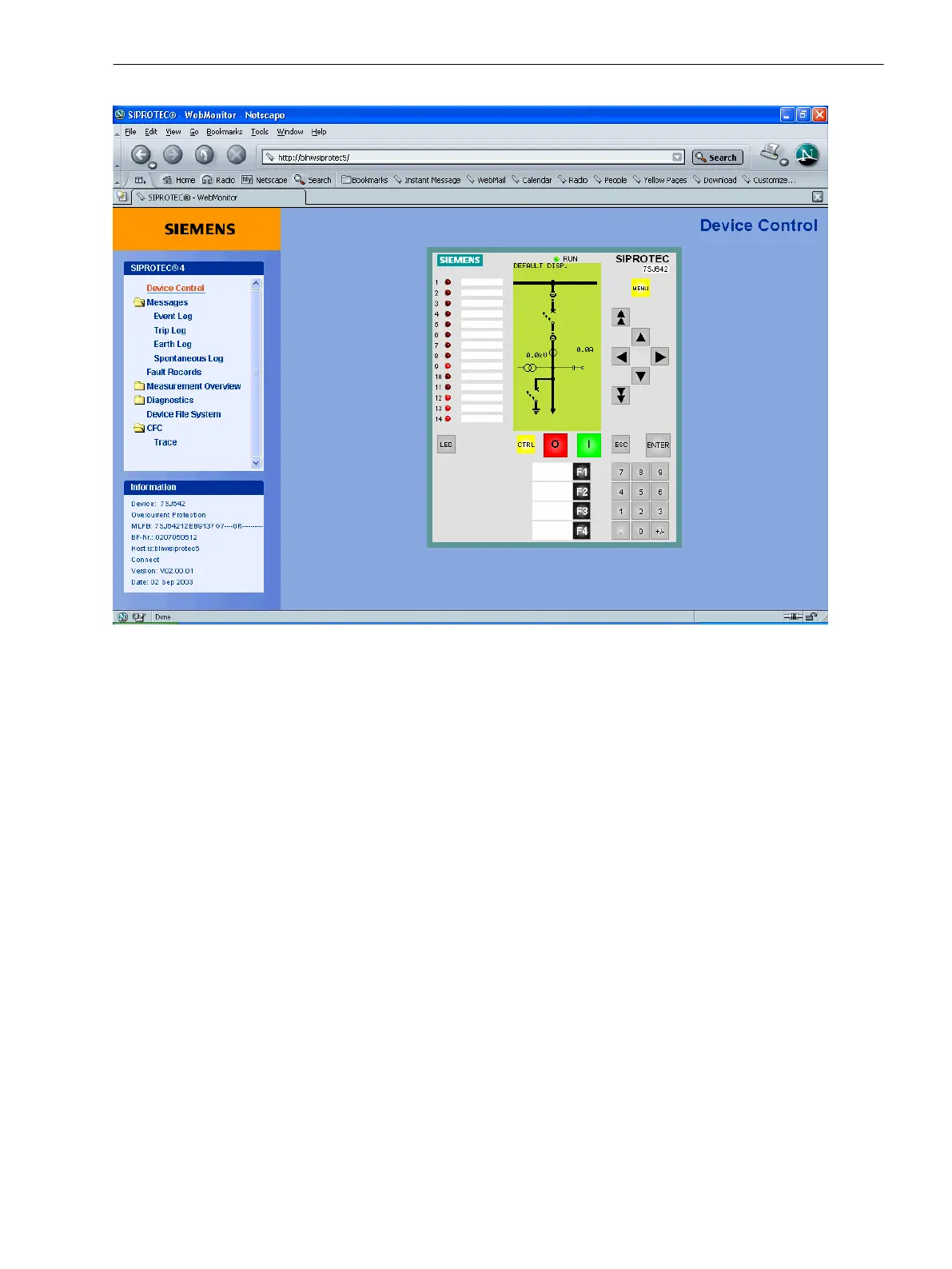[webmon-grundbild-040402-ro, 1, en_US]
Figure 2-143
Web-Monitor Default Display
The above figure of the device operation view shows a device connected through the data transmission link
with its control (keyboard) and display elements (display, LEDs, inscriptions). The device can be operated with
the keys shown in the display in the same way as with the sealed keypad on the device.
It is recommended to block the control via the Web Monitor. This can be achieved by setting "Read Only"-
access for the interface via which the Web browser accesses the device. This parameter can be accessed in
DIGSI via "Interfaces - Operator Interface on Device" (for access via serial interface) or via "Interfaces - Ethernet
on Device" (for access via the Ethernet interface, see the following figure).
Functions
2.25 Auxiliary Functions
SIPROTEC 4, 7SJ62/64, Manual 343
C53000-G1140-C207-8, Edition 08.2016
