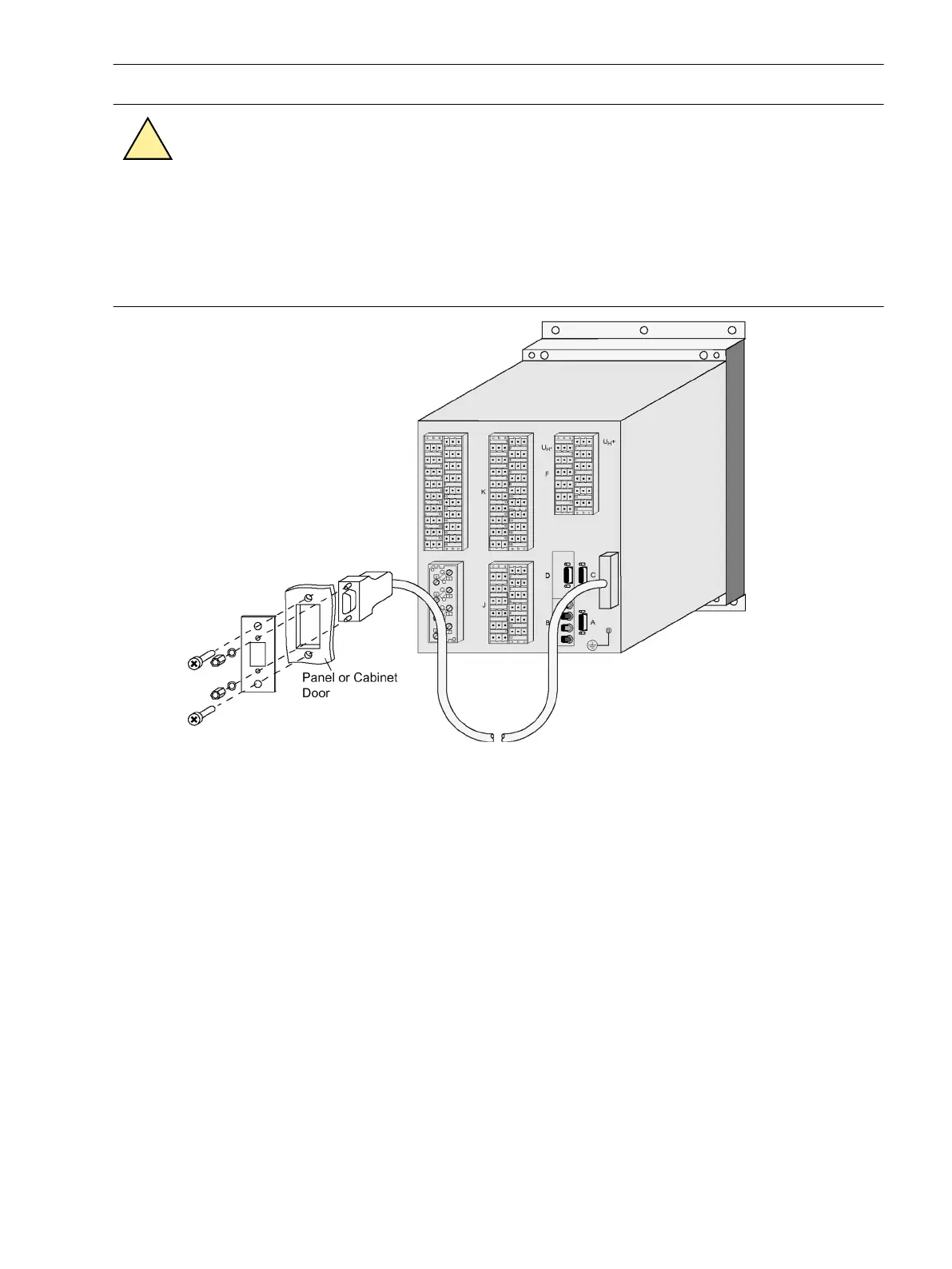CAUTION
Be careful when pulling or plugging the dongle cable
Non–observance of the following measures can result in minor personal injury or property damage:
²
Never pull or plug the dongle cable while the device is alive! Without the cable the device is not ready
for operation!
²
The connector of the dongle cable at the device must always be plugged in during operation!
[einbau-donglekabel-020313-kn, 1, en_US]
Figure 3-32
Plugging the subminiature connector of the dongle cable into the control panel or cabinet
door (example housing size
1
/
2
)
Mounting and Commissioning
3.1 Mounting and Connections
SIPROTEC 4, 7SJ62/64, Manual 411
C53000-G1140-C207-8, Edition 08.2016
