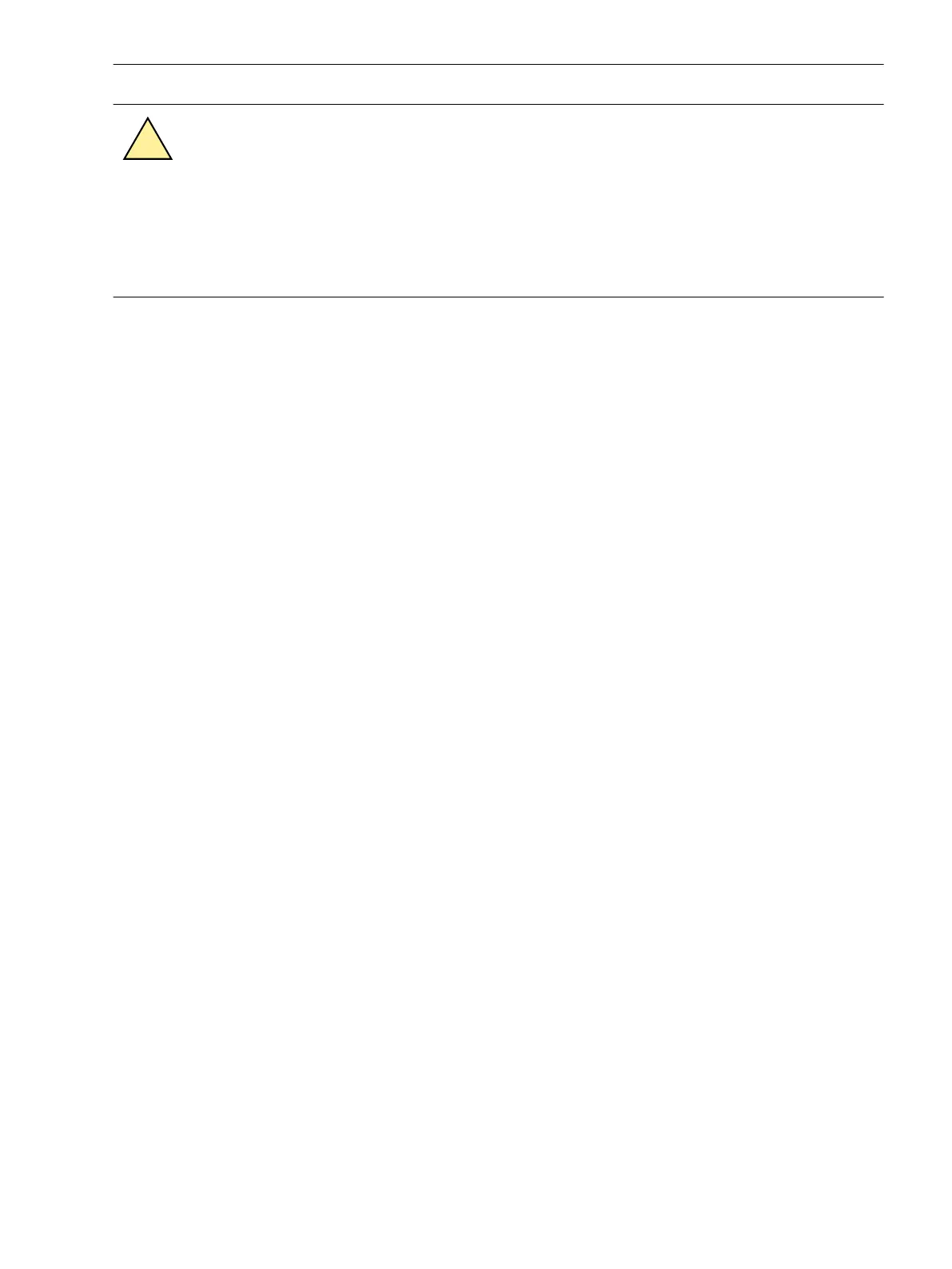CAUTION
Take care when operating the device without a battery on a battery charger.
Non-observance of the following measures can lead to unusually high voltages and consequently,
the destruction of the device.
²
Do not operate the device on a battery charger without a connected battery. (For limit values see also
Technical Data, Section 4.1 General Device Data).
If undervoltage protection is configured and enabled in the device and if, at the same time, the current crite-
rion is disabled, the device picks up right after auxiliary voltage has been connected, since no measuring
voltage is available. To make the device configurable, pickup is to be stopped, i.e. the measuring voltage is
connected or voltage protection is blocked. This can be performed by operation.
Before the device is energized for the first time, it should be in the final operating environment for at least 2
hours to equalize the temperature, to minimize humidity and to avoid condensation. Connections are checked
with the device at its final location. The plant must first be switched off and grounded.
Proceed as follows in order to check the system connections:
•
Protective switches for the power supply and the measured voltages must be opened.
•
Check the continuity of all current and voltage transformer connections against the system and connec-
tion diagrams:
– Are the current transformers grounded properly?
– Are the polarities of the current transformer connections the same?
– Is the phase relationship of the current transformers correct?
– Are the voltage transformers grounded properly?
– Are the polarities of the voltage transformers correct?
– Is the phase relationship of the voltage transformer connections correct?
–
Is the polarity for current input Ι
4
correct (if used)?
– Is the polarity for voltage input V
4
correct (only 7SJ623, 7SJ624, 7SJ625, 7SJ626, 7SJ64 and if used,
e.g. for broken-delta winding or busbar voltage)?
•
Check the functions of all test switches that are installed for the purposes of secondary testing and isola-
tion of the device. Of particular importance are “test switches” in current transformer circuits. Be sure
these switches short-circuit the current transformers when they are in the test mode.
•
The short-circuiters of the current circuits of the device have to be checked. This may be performed with
secondary test equipment or other test equipment for checking continuity. Make sure that terminal
continuity is not wrongly simulated in reverse direction via current transformers or their short-circuiters.
– Remove the front panel of the device
– Remove the ribbon cable connected to the I/O board with the measured current inputs (on the front
side it is the right printed circuit board). Furthermore, remove the printed circuit board so that there
is no more contact with the plug-in terminal of the housing.
– At the terminals of the device, check continuity for each pair of terminals that receives current from
the CTs
– Firmly re-insert the I/O board. Carefully connect the ribbon cable. Do not bend any connector pins !
Do not use force !
– At the terminals of the device, again check continuity for each pair of terminals that receives current
from the CTs.
– Attach the front panel and tighten the screws.
Mounting and Commissioning
3.2 Checking Connections
SIPROTEC 4, 7SJ62/64, Manual 415
C53000-G1140-C207-8, Edition 08.2016
