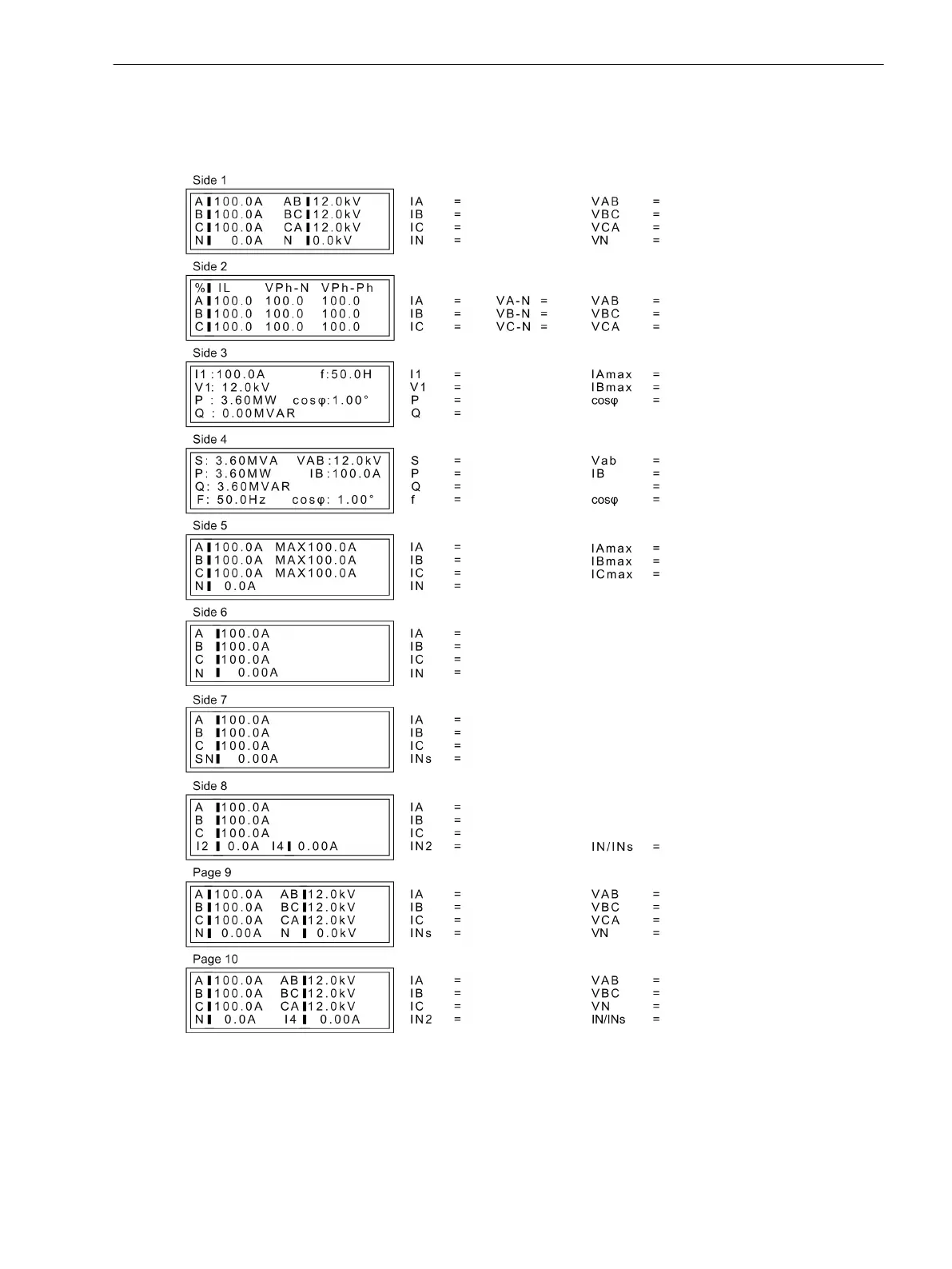Page 7 and page 9 of the default display can only be used if for the current connection (parameter 251 CT
Connect.) one of the two special connection types (A,G2,C,G; G->B or A,G2,C,G; G2->B) was selected
(see description of Power System Data 1).
[grundbild-7sj62-mit-erweiterung-2o3-060627, 1, en_US]
Figure E-2
Default display of 7SJ62 for models with extended measured values (13th digit of MLFB = 2 or
3)
Page 8 and page 10 of the default display can only be used if for the current connection (parameter 251 CT
Connect.) one of the two special connection types (A,G2,C,G; G->B or A,G2,C,G; G2->B) were
selected (see description of Power System Data 1). ).
Default Settings and Protocol-dependent Functions
E.5 Default Display
SIPROTEC 4, 7SJ62/64, Manual 605
C53000-G1140-C207-8, Edition 08.2016
