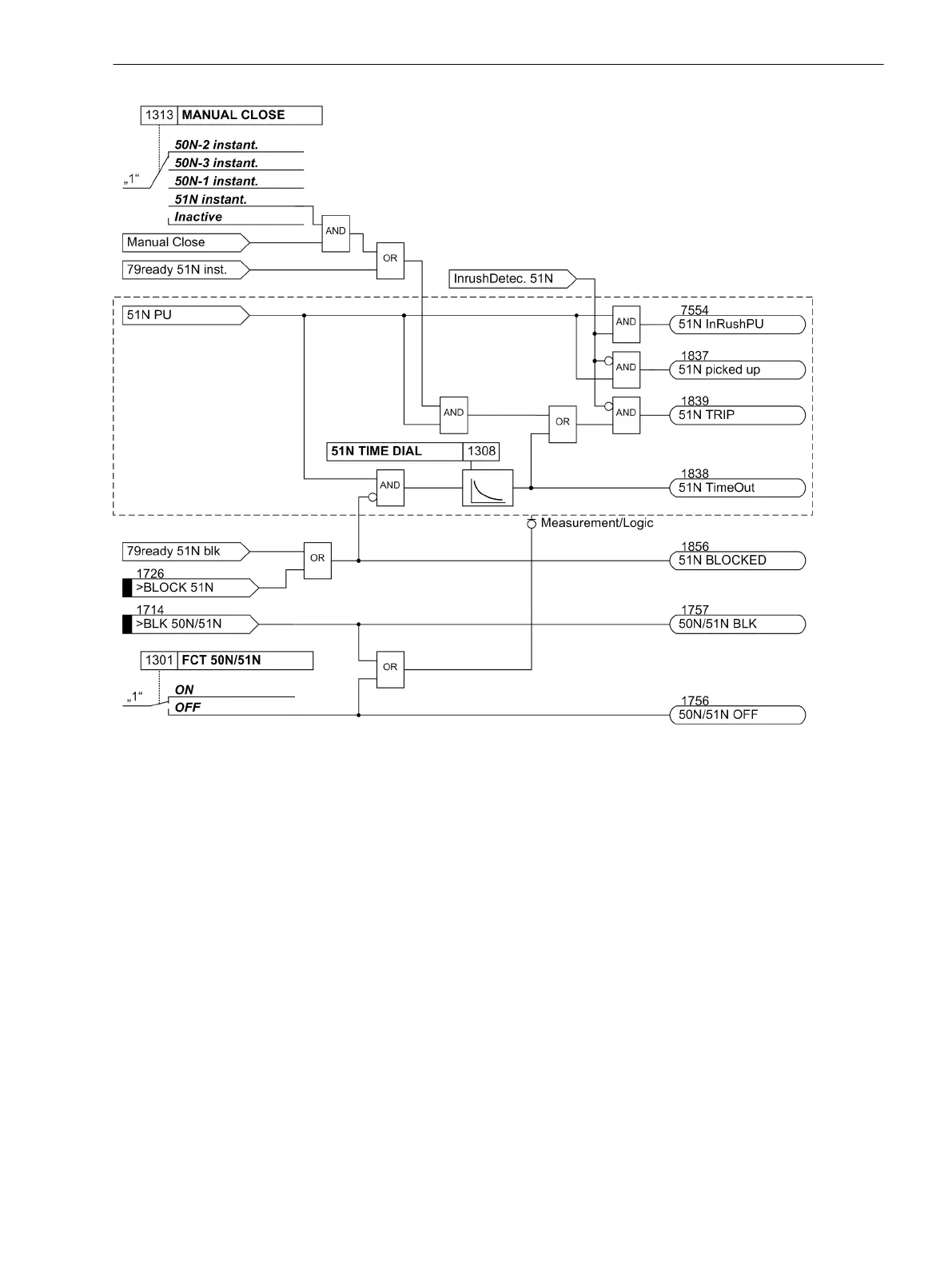[7sj6x-abhueberstromzeit-erde-20061212, 1, en_US]
Figure 2-12
Logic diagram of the inverse-time overcurrent protection element for ground
If an ANSI characteristic is configured, parameter 1309 51N TIME DIAL is used instead of parameter 1308
51N TIME DIAL.
If parameter MANUAL CLOSE is set to 51N instant. and manual close detection applies, the trip is initiated
as soon as the pickup conditions arrive, even if the element is blocked via binary input.
The same applies to 79 AR 51N inst.
Dropout Behavior
For the ANSI or IEC characteristics, you can select whether an element drops out instantaneously after a
threshold has been undershot or whether dropout is performed by means of disk emulation. "Instantaneous"
means that the picked-up element drops out when 95 % of the pickup value is undershot. For a new pickup,
the time delay starts at zero.
The disk emulation evokes a dropout process (timer counter is decrementing) which begins after de-energiza-
tion. This process corresponds to the reset of a Ferraris disk (explaining its denomination "disk emulation"). In
case several faults occur in succession, the "history" is taken into consideration due to the inertia of the
Ferraris disk and the time response is adapted. Reset begins as soon as 90 % of the setting value is undershot,
in accordance to the dropout curve of the selected characteristic. In the range between the dropout value (95
% of the pickup value) and 90 % of the setting value, the incrementing and the decrementing processes are in
idle state.
Disk emulation offers advantages when the overcurrent relay elements must be coordinated with conven-
tional electromechanical overcurrent relays located towards the source.
Functions
2.2 Overcurrent Protection 50, 51, 50N, 51N
SIPROTEC 4, 7SJ62/64, Manual 65
C53000-G1140-C207-8, Edition 08.2016
