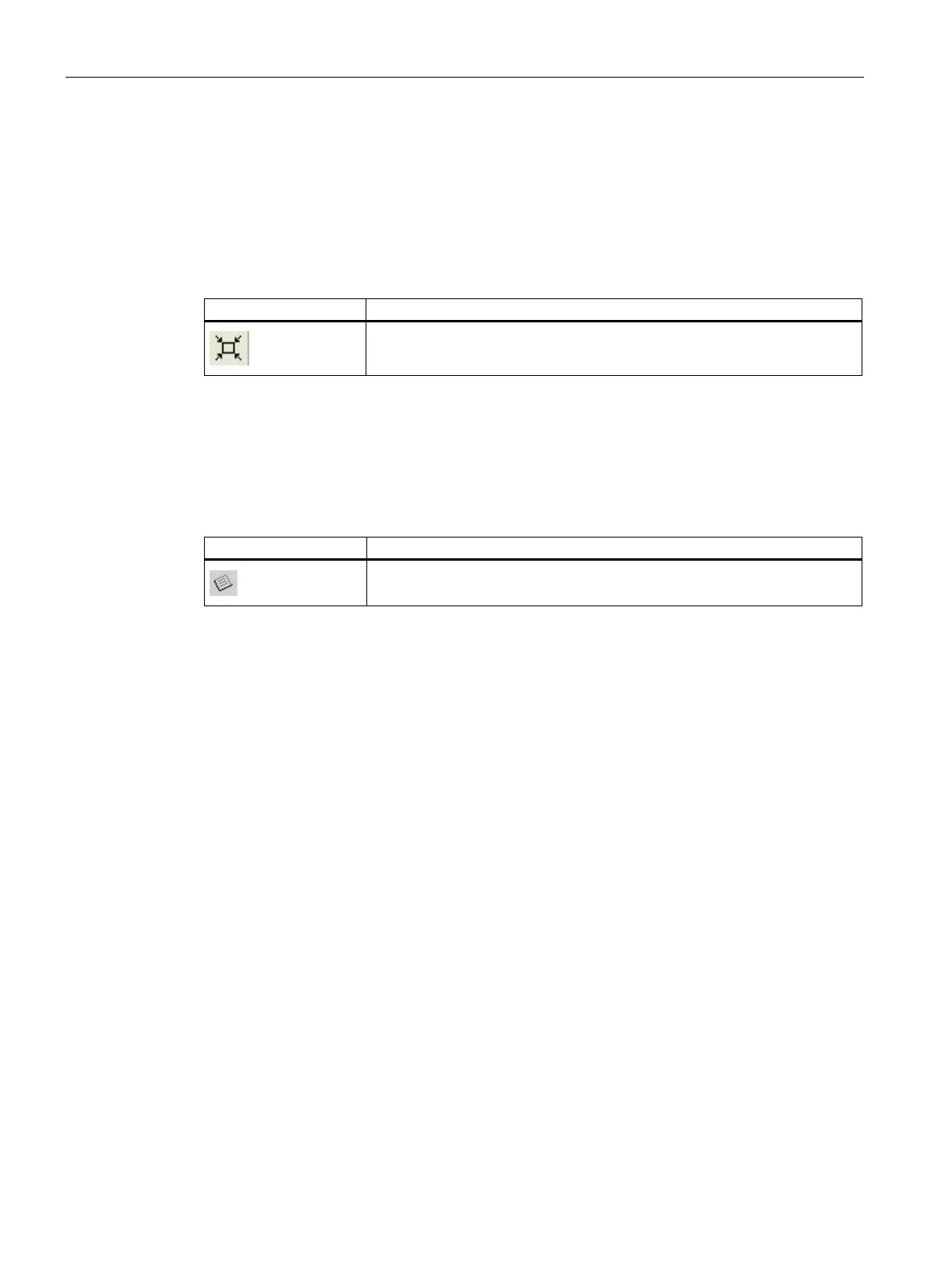Description of the software
6.6 Logic diagram
Modular Safety System 3RK3
148 System Manual, 10/2008, 926 2530-02 DS 02
6.6.4.9 Overall view
Network overview
Use the menu command "View" > "Overall view" to obtain an overview of the network.
Call:
Button Command
"View" > "Overall view"
6.6.4.10 Inserting a comment
Use the menu command "Edit" > "Insert comment" to insert comments in the diagram
wherever required.
Call:
Button Command
"Edit" > "Insert comment"
Procedure
1. Select "Insert comment" at the current mouse position in the context menu. The mouse
pointer then becomes a symbol that represents a comment.
Or click on the "Insert comment" button.
2. Left-click on the required position in the diagram.
3. A dialog box opens in which you can enter the comment.
Editing a comment element
You can edit a comment element:
● Edit the comment text:
– "Edit comment" context menu
– A dialog field for entering the text pops up.
● Move by means of drag and drop
● Change the size. Line breaks are automatically inserted to adapt the text to the size.
● Delete
● Print
