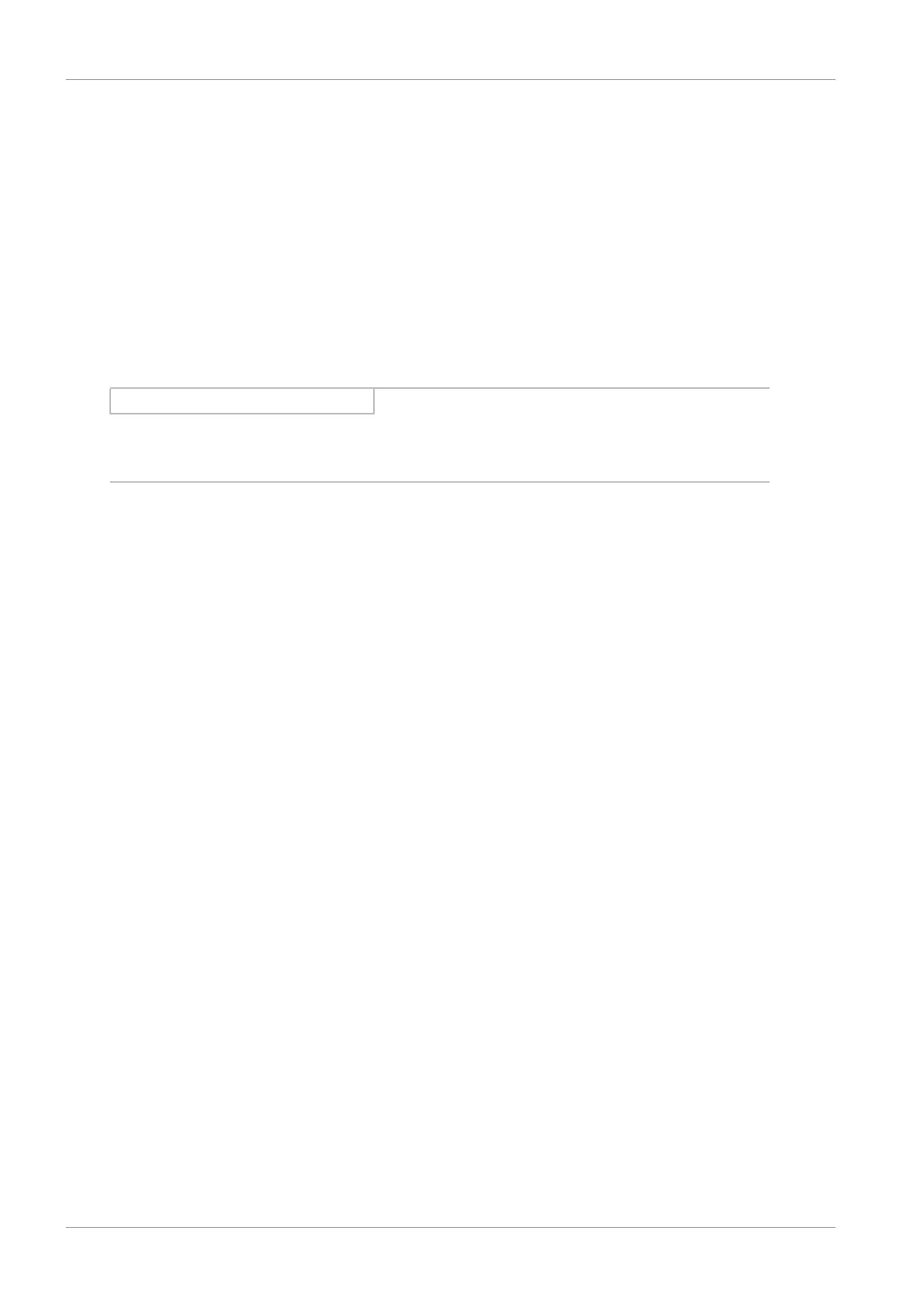9 | Operation STOBER
126
12/2018 | ID 442537.05
Parameter groups
Parameters are combined into groups by their functional properties, such as "Drive controller",
"Motor", "Machine", "Terminal", etc. You can navigate within this level using the right and left
arrow buttons; you can select one of the possible groups with
[OK]
.
Parameters
Within a parameter group, you can navigate using the up and down arrow buttons; you can
select one of the possible parameters with
[OK]
. If you would like to change a parameter value,
select the corresponding character position using the right and left arrow buttons and select the
new value using the up and down arrow buttons. You can apply changes with
[OK]
or reject
them with
[ESC]
.
Information
Note that modified values can be placed in non-volatile storage via an operating unit using the
memory button or parameter A00.
