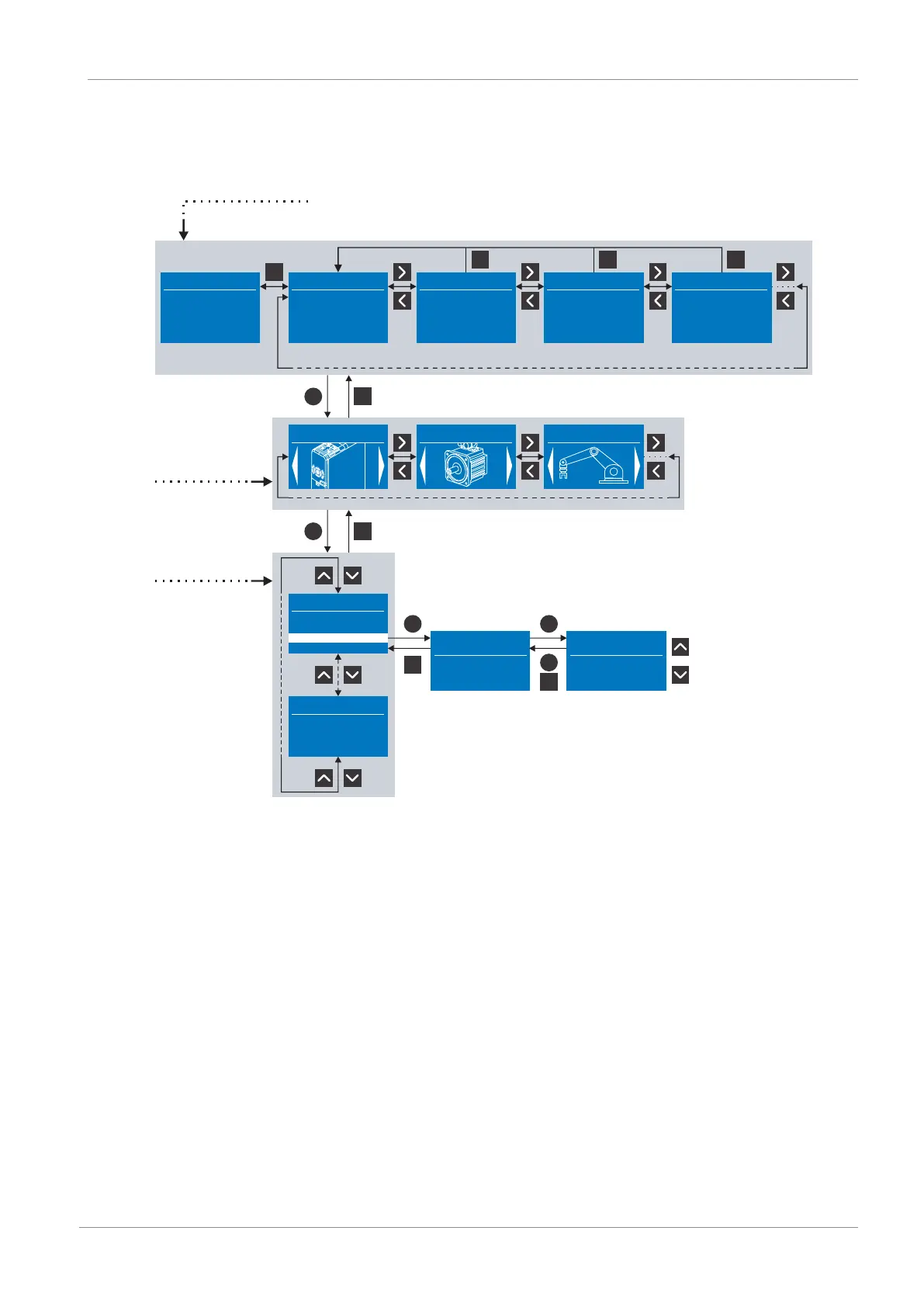STOBER 9 | Operation
12/2018 | ID 442537.05
125
9.2 Menu structure and navigation
Esc
OK
Esc
Esc
OK
0.0 A
0.0 A
Esc
Esc
Esc Esc
0.0 A
OK
Esc
Esc
Esc
OK
OK
Parameters –
Quick access
Parameter
groups
Parameters
Status display Status display
B:MotorA:Drive
controller
Status display 1 Status display 2 Status display 3
C:Machine
123,567°
0.000 Upm
0.0 A
3:SwitchOnDisable
E49 SwOnInhibReason
01000011
E47 SwOnInhibReason
1:Enable
0000000000000000
E19 Binary inputs
E27 Binary outputs
0000000000000001
I80 Current position
E08 n-motor filtered
E00 I-motor
E80 OperatingCond
E52 InfoDriveControl
[0] SD6A06
[1] 999
[2] 7000043
A:Drive
controller
A22 Brake resistor P
A21 Brake resistor R
A11 Edited axe
A12 Language
A10 Access level
A09 Restart
A00 Save values
A926 Limitation
A:Drive
controller
A12
Language
0:Deutsch
Start display
Current language Changing the
language
2:Français
1:English
0:Deutsch
A12
Language
Fig.25: Menu structure and navigation using the SD6 operating unit
Parameters – Quick access
Using quick access, you get direct access to the status of the most important (diagnostic)
parameters. This level consists of the
STATUS DISPLAY
start display and three additional topic-
specific overviews:
STATUS DISPLAY 1
, for example, provides information about the causes of a
possible switch-on lockout,
STATUS DISPLAY 2
provides information about analog and binary
inputs and outputs,
STATUS DISPLAY 3
provides information about the general data of the drive
controller, such as type, firmware, integrated option modules, etc. You can navigate within this
level using the left and right arrow keys. You can use the up and down arrow keys to navigate
within the current overview to see more information.
You can access parameters hidden behind the four values displayed on the
STATUS DISPLAY
start display by using
[ESC]
. These four parameters can be configured individually using
parameter A144.