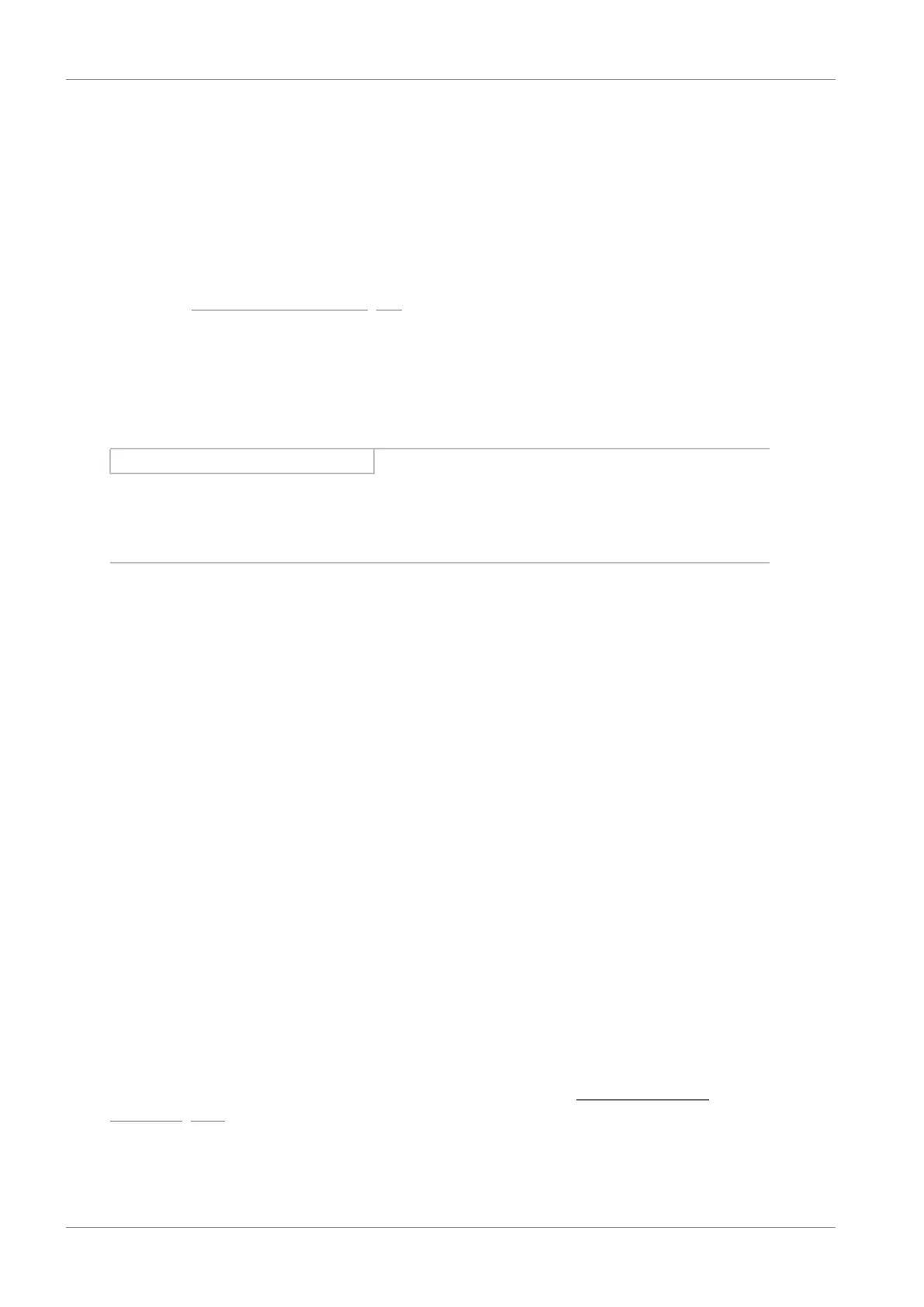12 | Replacement STOBER
146
12/2018 | ID 442537.05
12 Replacement
The following chapters describe the replacement of a drive controller and the available
accessories.
12.1 Safety instructions for device replacement
Replacement work is permitted only when no voltage is present. Observe the 5 safety rules; see
the chapter Working on the machine [}15].
When the power supply voltage is turned on, hazardous voltages may be present on the
connection terminals and the cables connected to them.
The device is not reliably de-energized simply because the voltage supply is switched off and all
displays are blank!
Information
Note that the you can only determine that voltage is no longer present once the discharge time
has elapsed. The discharge time depends on the self-discharge of the drive controller. You can
find the discharge time in the general technical data of the drive controller.
Protect the devices against falling parts (bits or strands of wire, pieces of metal, etc.) during
installation or other work in the control cabinet. Parts with conductive properties may result in a
short circuit inside the devices and device failure as a result.
Opening the housing, plugging in or unplugging connection terminals, connecting or removing
connecting wiring, and installing or removing accessories are prohibited while the voltage
supply is switched on.
If you couple the drive controller in the DC link, make sure that all Quick DC-Link modules are
built over with a drive controller again after replacement.
The device housing must be closed before you turn on the supply voltage.
12.2 Notes on the safety configuration
A drive controller with expanded safety function through the SE6 safety module always requires
a valid safety configuration. If this is missing, an error message is generated.
The safety configuration of the safety module has a unique CRC overall checksum which also
uses encryption to store the serial number of the safety module. Various safety modules can
have identical safety functions despite this. In this case, the CRC checksums match the safety
functions.
The safety configuration is saved on the safety module. In addition, a copy of the the
configuration is saved on the Paramodul. If you replace a drive controller, you can continue
using the Paramodul and, as a result, the safety configuration of the drive controller being
replaced. You can find a description of the procedure in the chapter Replacing the drive
controller [}147].
The checksums are displayed using parameter S09 Safety modul SE6 checksum of safety
configuration. The checksum of the safety functions is output in element 2.
