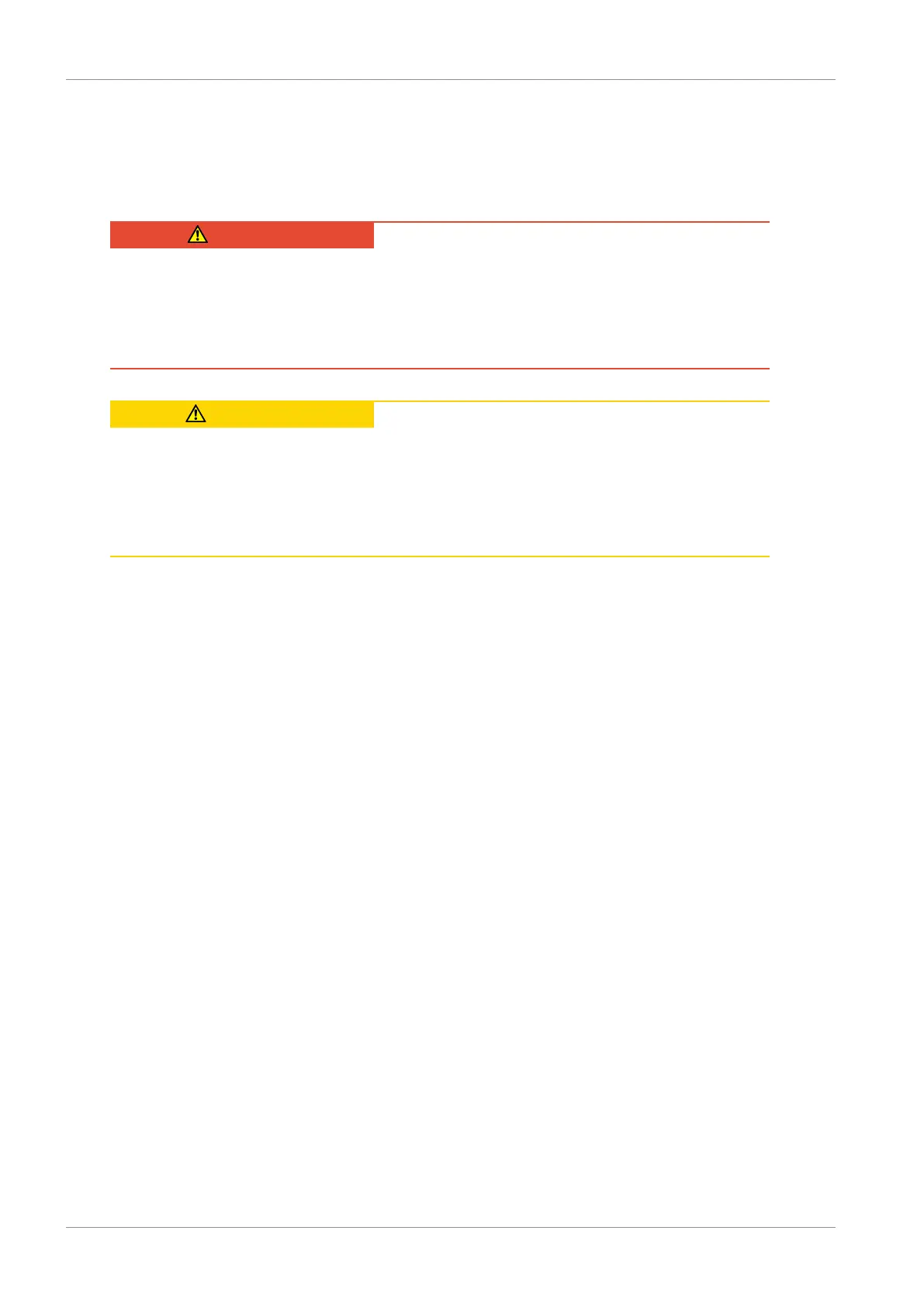7 | Installation STOBER
46
12/2018 | ID 442537.05
7.7 Installing the terminal module
Analog and binary signals can be connected only by means of XI6, RI6 or IO6 terminal
modules. Installation is identical for all terminal modules.
DANGER!
Electrical voltage! Risk of fatal injury due to electric shock!
▪ Always switch off all power supply voltage before working on the devices!
▪ Note the discharge time of the DC link capacitors in the general technical data. You can
only determine the absence of voltage after this time period.
CAUTION!
Risk of damage to property due to electrostatic discharge!
Take appropriate measures when handling exposed circuit boards, e.g. wearing ESD-safe
clothing.
Do not touch contact surfaces.
Tool and material
You will need:
§ A TX10 Torx screwdriver
§ The accessories included with the terminal module
Installation
1. Lightly press the snap closure on the front cover to unlock it.
2. Push the front cover down as far as it will go.
3. Pull the cover forwards to remove it.
4. Insert the terminal module so that the notches of the module as well as the hold-down
devices on the drive controller can be guided past each other. The rear side of the module
touches the drive controller.
5. Push the terminal module upwards so that the pin contacts are pushed into the box header.
6. Fasten the terminal module to the drive controller using the fastening screws.
