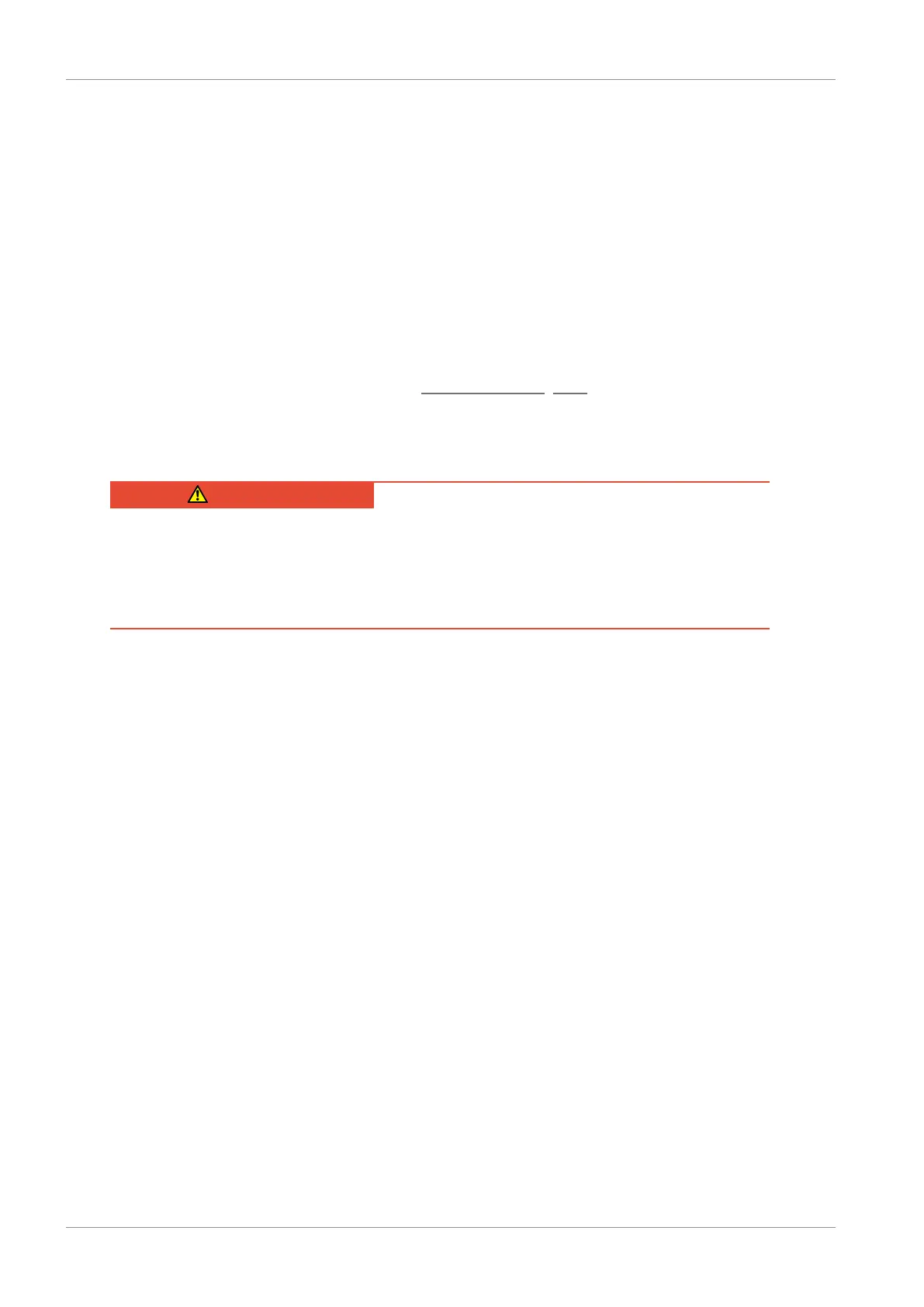8 | Connection STOBER
96
12/2018 | ID 442537.05
Top of the device:
ü
You have a system circuit diagram describing the connection of the drive controller.
1. Connect the power supply to terminal X10.
2. Connect the 24V
DC
power supply for the control electronics to terminal X11.
3. Connect terminal X12 according to your safety configuration.
4. Optional: In order to use the IGB Motion Bus function, connect additional drive controllers to
an IGB network via sockets X3A and X3B.
5. Optional: Connect the EtherCAT, CANopen or PROFINET fieldbuses to sockets X200 and
X201 via the EC6, CA6 or PN6 modules.
Wiring examples can be found in the chapter Wiring examples [}158].
8.4.20 Connecting a drive controller (SE6 option)
DANGER!
Electrical voltage! Risk of fatal injury due to electric shock!
▪ Always switch off all power supply voltage before working on the devices!
▪ Note the discharge time of the DC link capacitors in the general technical data. You can
only determine the absence of voltage after this time period.
Tools and material
You will need:
§ Tool for assembling the accessory part and tightening the fastening screws.
Requirements and connection
Bottom of the device:
ü
You have a system circuit diagram describing the connection of the drive controller.
1. Disconnect all terminals on the underside of the drive controller. For size 3 drive controllers,
note that terminal X20 cannot be disconnected.
