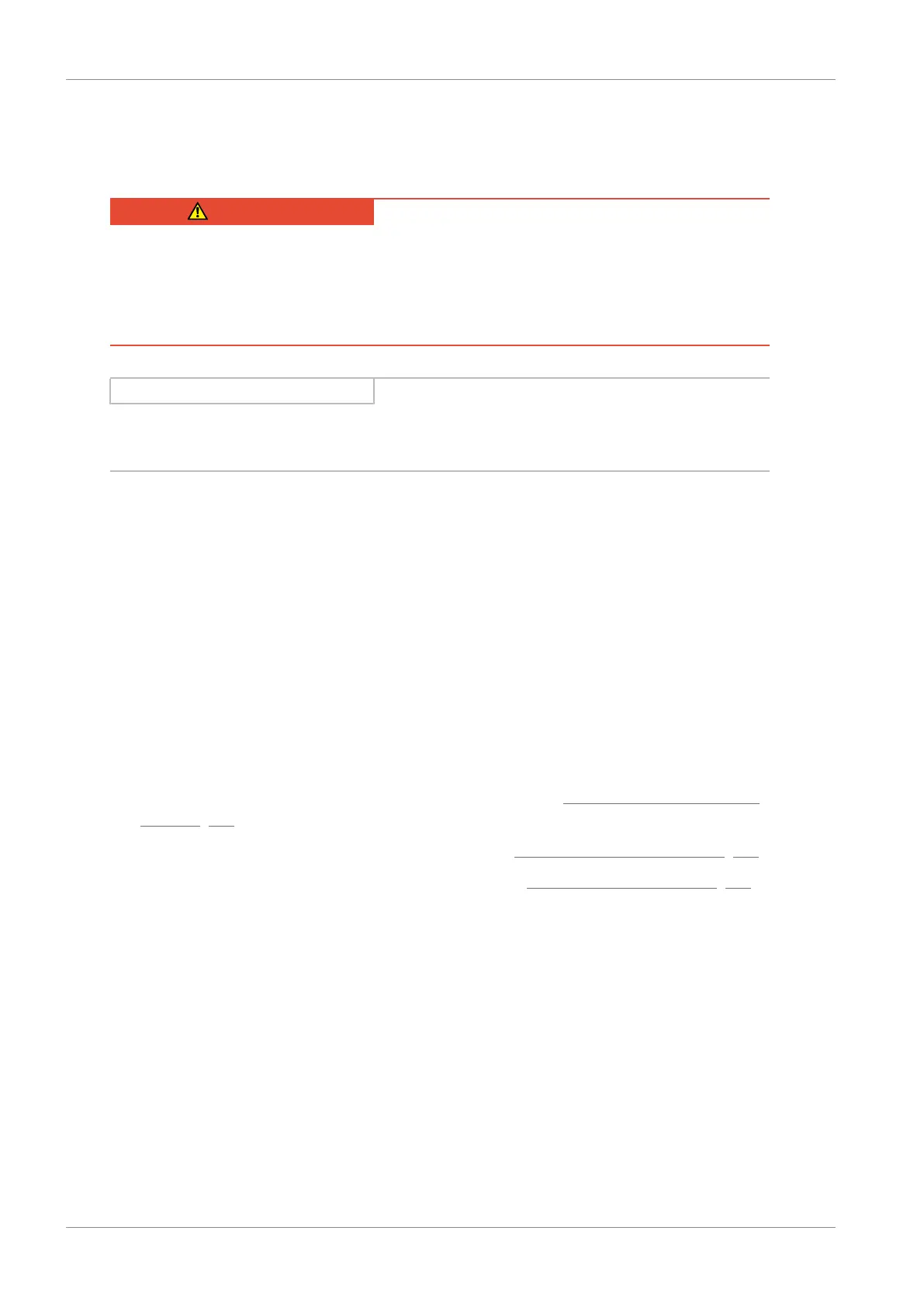7 | Installation STOBER
52
12/2018 | ID 442537.05
7.11 Mounting the drive controller on the rear section
module
DANGER!
Electrical voltage! Risk of fatal injury due to electric shock!
▪ Always switch off all power supply voltage before working on the devices!
▪ Note the discharge time of the DC link capacitors in the general technical data. You can
only determine the absence of voltage after this time period.
Information
Note that drive controllers in storage require reforming each year or before commissioning at
the latest.
Tools and material
You will need:
§ A PH2 Phillips-head screwdriver
Requirements and installation
Perform the following steps for each drive controller within the group and in the specified order.
For size 3 drive controllers, note that terminal X20 cannot be disconnected.
ü
There is a circuit diagram of the system that describes the connection of the drive
controllers.
ü
For each drive controller, the appropriate DL6A Quick DC-Link rear section modules or rear
section braking resistors have already been installed in the installation position.
1. If present, install the communication module; see the chapter Installing the communication
module [}45].
2. If present, install the terminal module; see the chapter Installing the terminal module [}46].
3. Size 3: Mount the EM6A3 EMC shroud; see the chapter Attaching the EMC shroud [}58].
4. Sizes 0 to 2: Disconnect the X30 terminal from the drive controller.
Further action varies depending on the type of rear section module.
