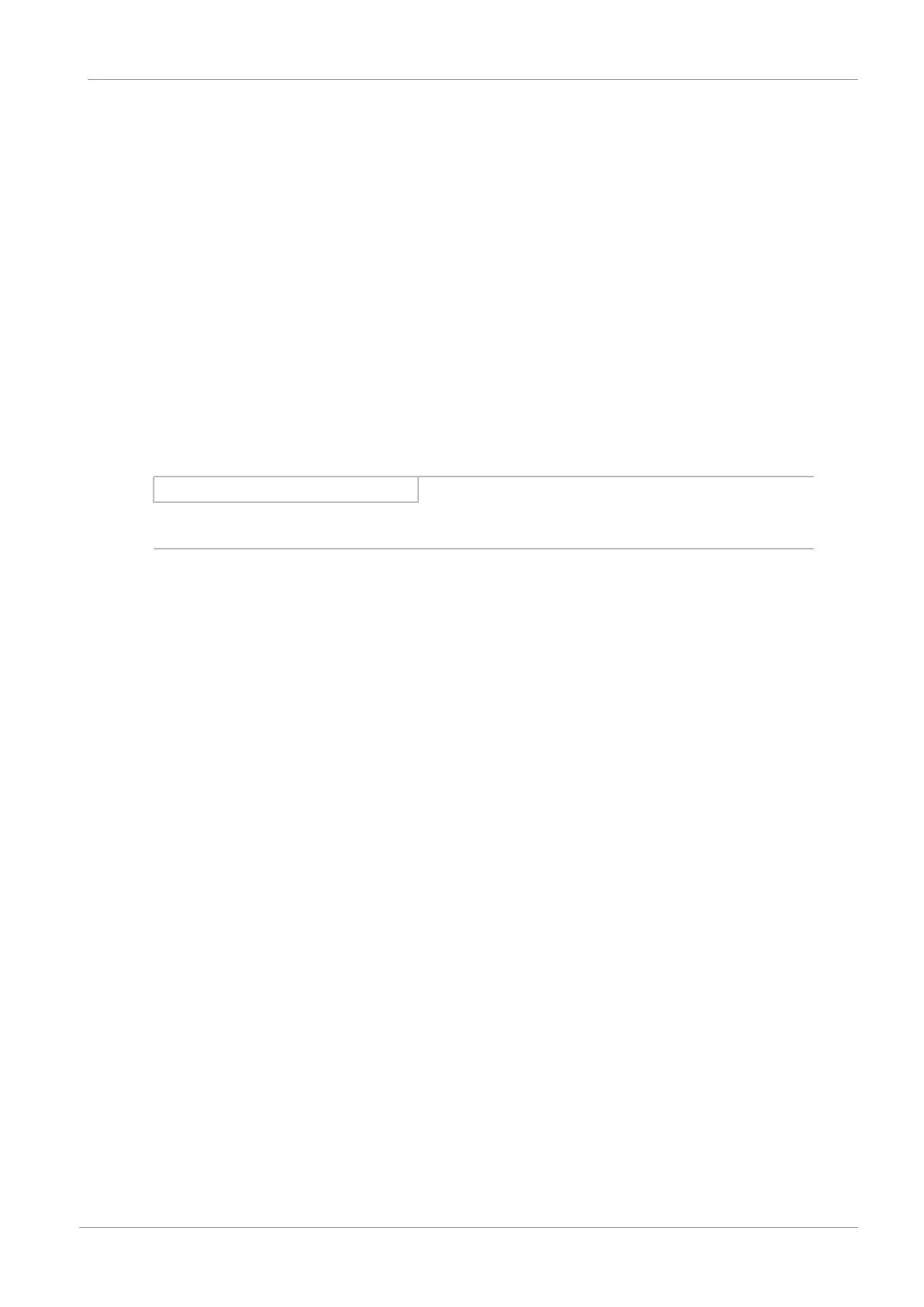STOBER 10 | Commissioning
12/2018 | ID 442537.05
127
10 Commissioning
The following section involves commissioning your drive system with the aid of the
DriveControlSuite DS6 software.
For the components of your drive model, we require a STOBER synchronous servo motor with
EnDat 2.1/2.2 digital encoder and optional brake. These motors together with all relevant data
for the project configuration are saved in the motor database of DriveControlSuite as well as in
the electronic nameplate.
Upon selecting the motor that you want from the database, as well as upon reading out the
nameplate, all data is transferred to the corresponding parameters. There is no need for
complex parameter configuration of the motor, brake or encoder.
All other motor types need to have their parameters configured manually.
Note that the system nodes must be wired and supplied with control voltage before
commissioning.
Information
Always perform the steps included in the following chapters in the specified order!
10.1 Initiating the project
In order to be able to configure all drive controllers and axes of your drive system using
DriveControlSuite, you must record them as part of a project.
10.1.1 Projecting the drive controller and axis
Create a new project and project the first drive controller along with the accompanying axis.
Creating a new project
1. Start DriveControlSuite.
2. Click Create new project.
ð The projecting window opens and the Drive controller button is active.
