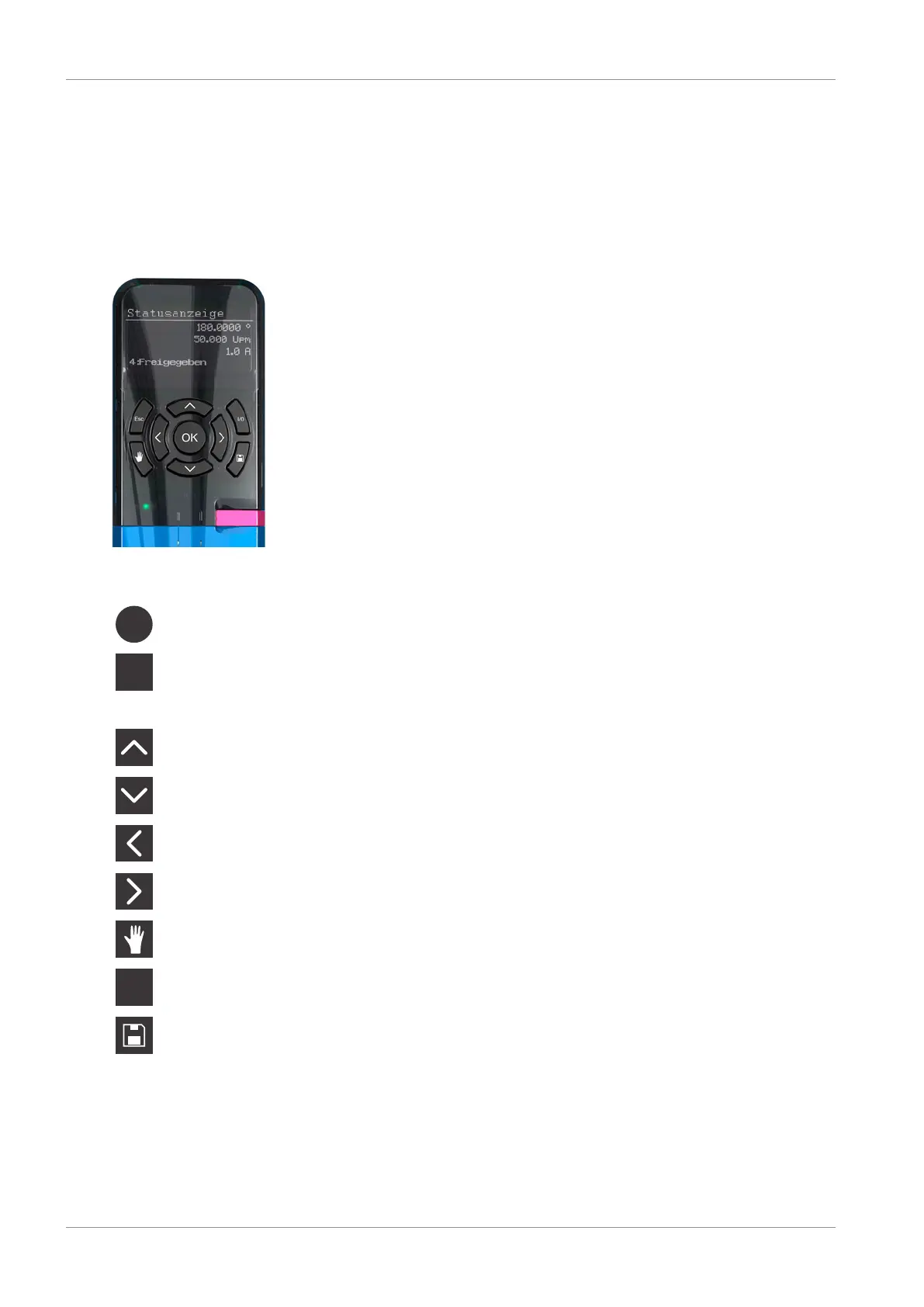9 | Operation STOBER
124
12/2018 | ID 442537.05
9 Operation
The operating unit of the drive controller consists of a graphic display (LCD) and buttons.
9.1 Overview
Fig.24: Operating unit of the SD6 drive controller
Select levels, parameter groups and parameters or
apply modified parameter values
Display parameters of the start display,
navigate to a previous level,
reject modified parameter values or
acknowledge fault
Select parameters within a parameter group or
change parameter values
Select a parameter group or
select a character position of a parameter
Activate or deactivate local operation; a deactivation causes the enable signal to be
cleared
Enable drive in local operation, if parameterized
Non-volatile data storage: Press and hold button for 3seconds
