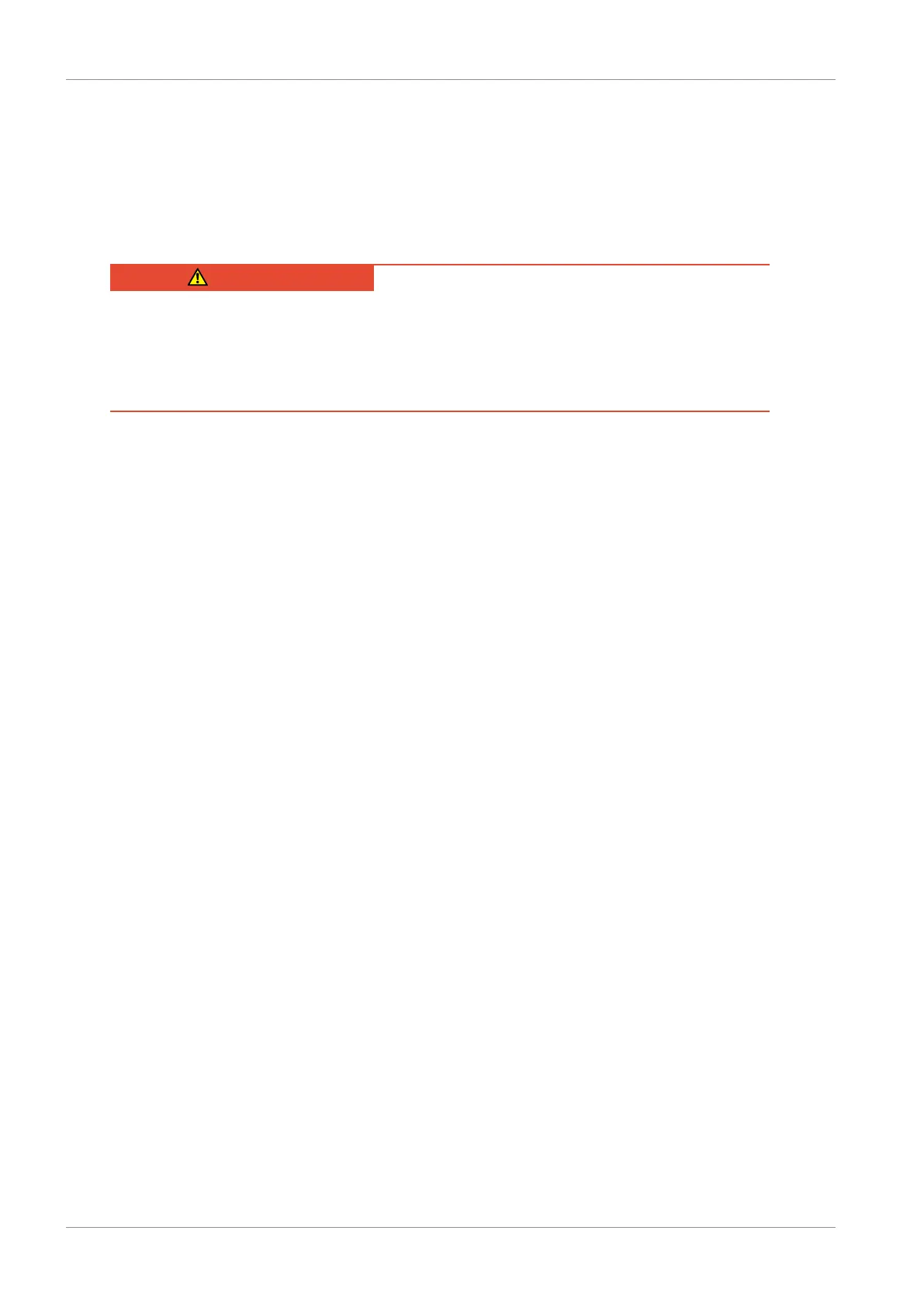7 | Installation STOBER
58
12/2018 | ID 442537.05
7.12 Attaching the EMC shroud
You install the EMC shroud to be able to apply the cable shield of the power cable. You need
the EM6A0 shroud for drive controllers of sizes 0 to 2 and the EM6A3 shroud for size 3. Due to
the different designs, the attachment of this accessory part to the drive controllers is also
different.
DANGER!
Electrical voltage! Risk of fatal injury due to electric shock!
▪ Always switch off all power supply voltage before working on the devices!
▪ Note the discharge time of the DC link capacitors in the general technical data. You can
only determine the absence of voltage after this time period.
Tool and material
You will need:
§ A PH2 Phillips-head screwdriver
§ EM6A3: The two screw and washer assemblies included with the shroud (screw with tooth
lock washer, M4×8)
Attaching the EM6A0 to a drive controller up to size 2
ü
The drive controller is already installed in the control cabinet, in combination with a Quick
DC-Link or a rear section braking resistor if applicable.
1. Unscrew the bottom fastening screw and flat washer of the drive controller.
2. Insert the shroud at a slight angle into the openings on the underside of the drive controller.
3. Press the rear side of the shroud either onto the mounting plate directly or onto the
threaded bolts of the rear section module.
4. Fasten the shroud using the fastening screw and flat washers to the drive controller and
mounting plate or threaded bolt.
Attaching the EM6A3 to a drive controller of size 3
1. Before installing the drive controller, fasten the shroud to the underside of the drive
controller in the threaded holes provided for this purpose using the included screw and
washer assemblies (max. tightening torque: 2.4Nm).
