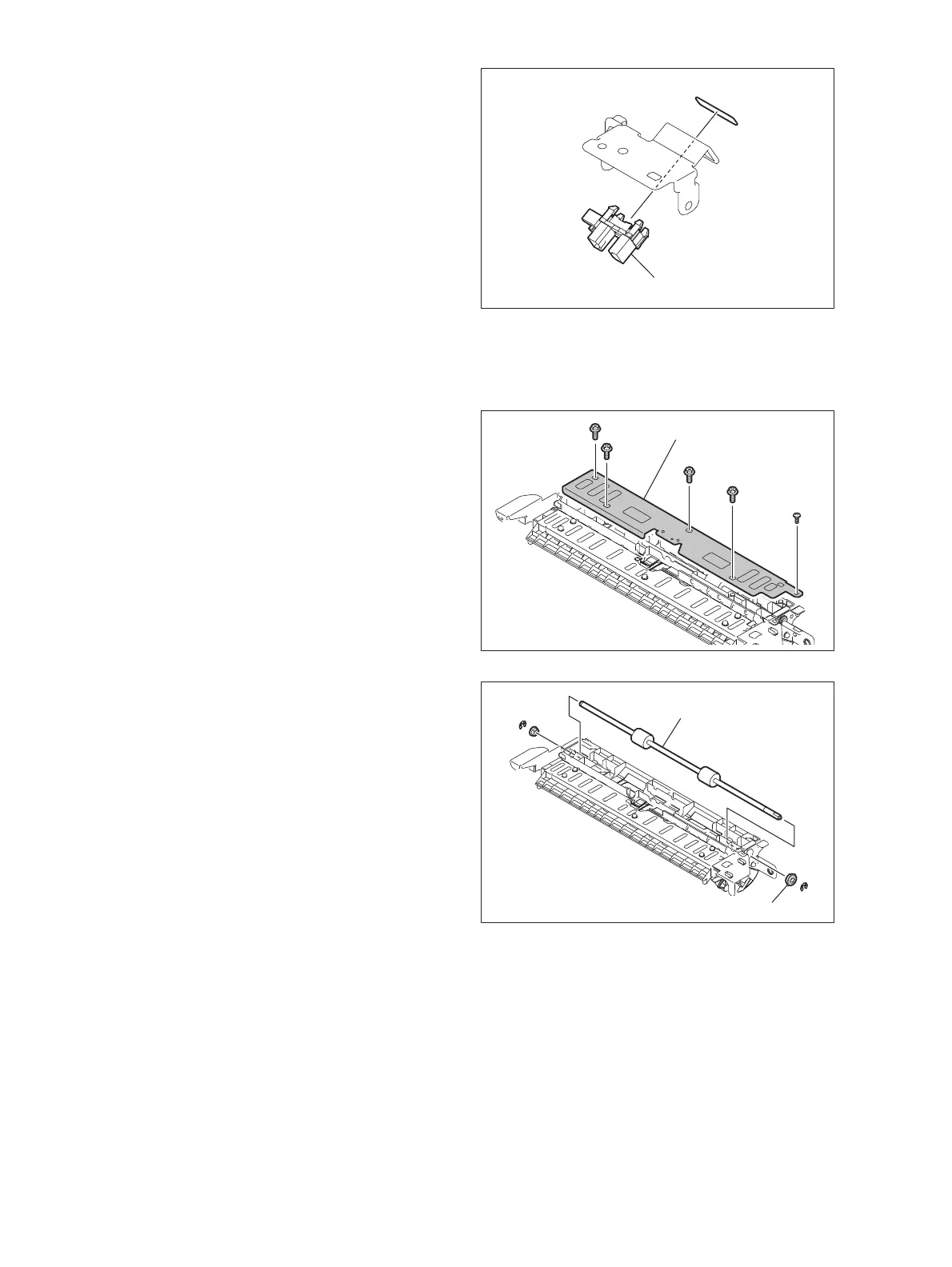e-STUDIO5540C/6540C/6550C/5560C/6560C/6570C © 2011 - 2015 TOSHIBA TEC CORPORATION All rights reserved
DISASSEMBLY and REPLACEMENT
4 - 240
4.10.36 Duplexing bridge unit transport roller
(5) Take off the reverse path sensor by removing
1 film.
Notes:
When installing the sensor, be careful not to
bend the latches of the sensor.
Fig. 4-697
(1) Take off the duplexing bridge unit.
P. 4-238"4.10.33 Duplexing bridge unit"
(2) Take off the 2 pulleys and the belt.
P. 4-238"4.10.34 Duplexing unit opening/
closing detection sensor (S64)"
(3) Take off the reverse path sensor.
P. 4-239"4.10.35 Reverse path sensor
(S57)"
(4) Remove 5 screws and then take off the
duplexing bridge unit upper plate.
Fig. 4-698
(5) Remove 2 E-rings, 1 bushing and 1 bearing.
Then take off the duplexing bridge transport
roller.
Fig. 4-699
Duplexing bridge unit
upper plate
Duplexing bridge unit
transport roller
Bearing
