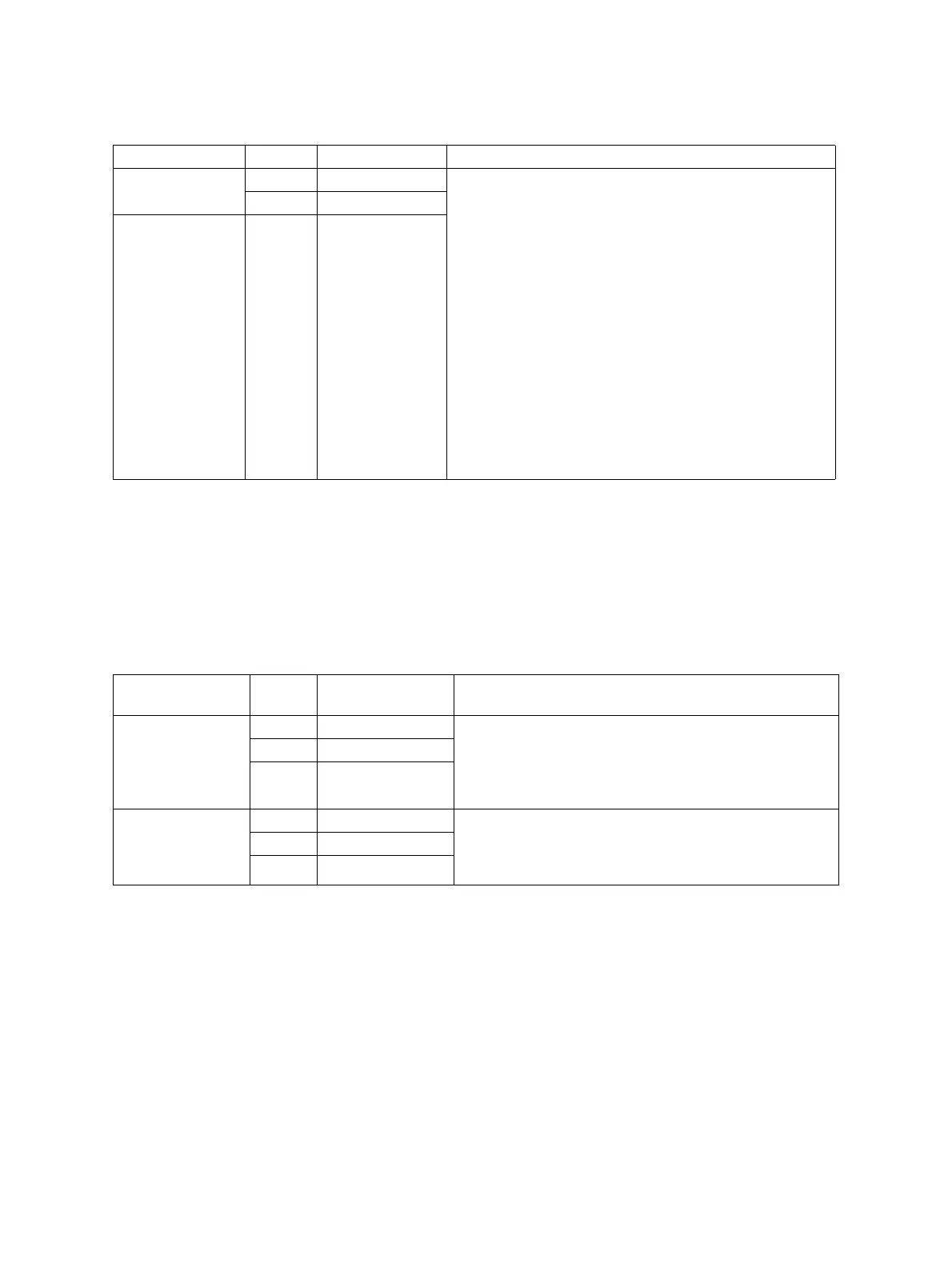e-STUDIO5540C/6540C/6550C/5560C/6560C/6570C © 2011 - 2015 TOSHIBA TEC CORPORATION All rights reserved
SETTING ADJUSTMENT
6 - 44
6.2.15 Black header density level adjustment
The density level of headers in the black mode is adjusted.
<Adjustment Mode (05)>
Make a test copy and compare the image obtained with the current settings; if necessary, make
adjustment.
<Procedure>
The procedure is the same as that of P. 6-33"6.2.2 Density adjustment".
6.2.16 Black area adjustment in twin color copy mode
<Adjustment Mode (05)>
<Procedure>
The procedure is the same as that of P. 6-34"6.2.3 Color balance adjustment".
Mode Code Original mode Remarks
Full Color/
ACS Color
7811 Text/Photo * The larger the value is, the darker the headers
become. However, the density level differs depending
on the modes.
Acceptable values: 0 to 8 (Default: 0)
Text/Photo mode: 4
Text mode: 5
User custom setting
(in the Text/Photo or Map mode base): 4
User custom setting (in the Text mode base): 5
User custom setting
(in the Photo or Printed image mode base): 3
7812 Text
Full Color 7816 Custom mode
Mode Code
Item to be
adjusted
Remarks
Twin color mode
with selected
colors
7641-0 High density The larger the value is, the larger the area
recognized as black in the original becomes. The
smaller the value is, the larger the area recognized
as the color other than black becomes.
Acceptable values: 0 to 255 (Default: 128)
7641-1 Medium density
7641-2 Low density
Twin color mode
(Black and red)
7642-0 High density The larger the value is, the larger the black area
becomes. The smaller the value is, the larger the red
area becomes.
Acceptable values: 0 to 255 (Default: 128)
7642-1 Medium density
7642-2 Low density
