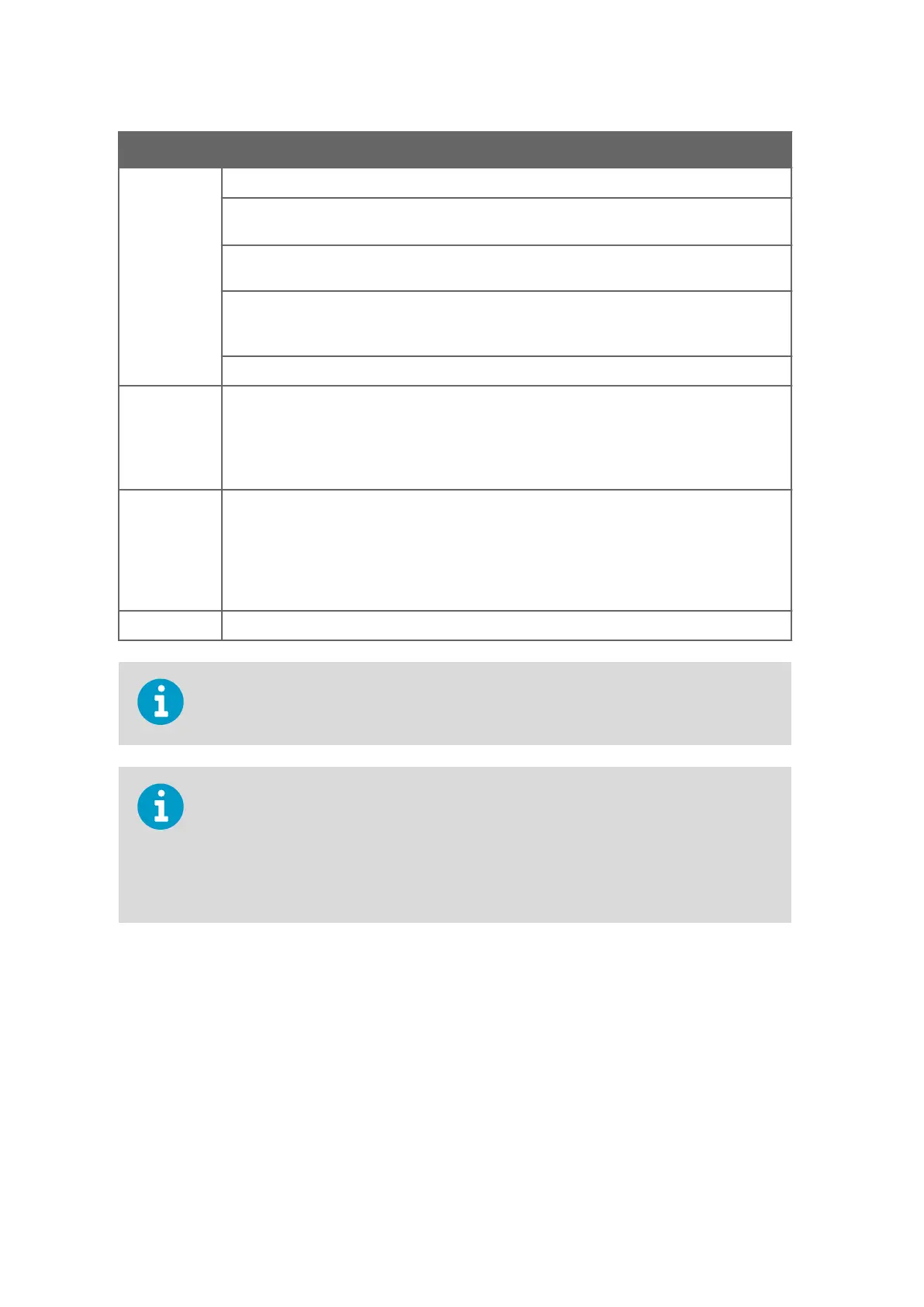Parameter Description
[Z]
Counter reset: M = manual, A = automatic, L= limit Y = immediate
M = manual reset mode: The counter is reset with aXZRU command. See
7.1.2 Precipitation
Counter Reset (aXZRU) (page 78).
A = automatic reset mode: The counts are reset after each precipitation message whether in
automa
tic mode or when polled.
L = overflow
reset mode. The rain counter or hail counter is reset, when it reaches the
predefined limit. The overflow limits (x, y) are defined with the commands aRU,X=x for rain
counter and aRU,Y=y for hail counter.
Y = immediate reset: The counts are reset immediately after receiving the command.
[X]
Rain accumulation limit : 100...65535. Sets the rain accumulation counter resetting limit.
When the v
alue exceeds the limit, the counter is reset to zero. If the precipitation unit
aRU,U=x is metric, the limit corresponds the range between 1.00 … 655.35 mm. If the
precipitation unit is imperial, the equivalent range varies between 0.100 … 65.535 in.
To enable this feature, set the counter reset to aRU,Z=L (overflow reset mode).
[Y]
Hail accumulation limit: 100 … 65535. Sets the hail accumulation counter resetting limit. When
the value e
xceeds the limit, the counter is reset to zero. If the hail unit aRU,S=x is metric, the
limit corresponds the range between 10.0 … 6553.5 hits/ cm2. If the unit is imperial, the
equivalent range varies between 100 … 65535 hits/in2. If the unit is hits, the limit matches
directly to the amount of hits: 100 … 65535 hits.
To enable this feature, set the counter reset to aRU,Z=L (overflow reset mode).
<cr><lf>
Response terminator
The auto-send mode parameter is significant
only in ASCII automatic (+CRC) and NMEA
0183 automatic protocols.
Changing the counter reset mode or precipitation/surface hits units also resets
precipita
tion counter and intensity parameters.
The field [Z] defines how the counters are reset. Use "L" to enable the rain overflow reset
mode. Now the rain accumulation limit feature (X and Y) becomes particularly useful for
systems using an analog interface adapter. Thus, the dataloggers have no serial interface
that would enable them to reset the rain counters.
8.1.3.3 Changing the Settings (aRU)
You can change the following settings:
•
P
arameters included in the precipitation data message
• Update interval in the time based auto-send mode
• Precipitation units
• Hail units
• Auto-send mode
• Counter reset
• Rain accumulation limit
WXT530 Series User Guide M211840EN-D
130
sales@streamlinemeasurement.co.uk
www.streamlinemeasurement.co.uk
