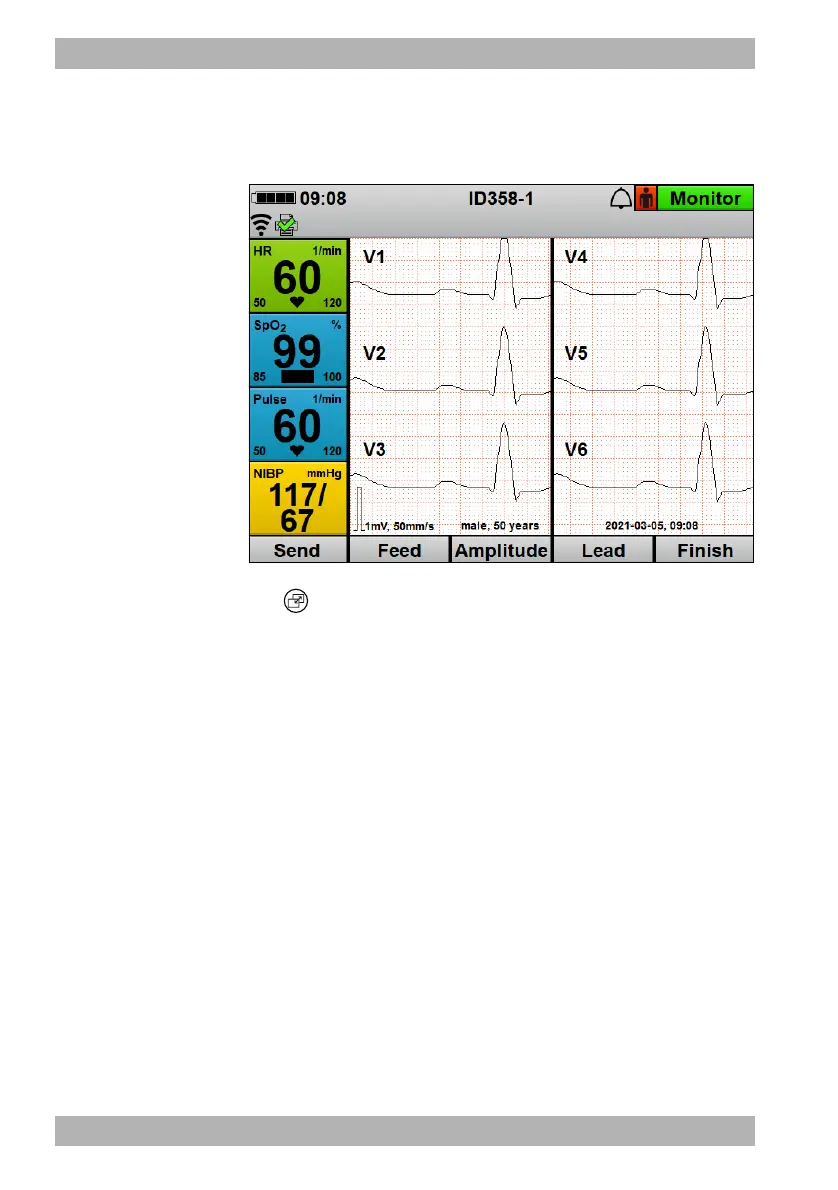180 EN MEDUCORE Standard
2
WM 68401 04/2021
6 Operation
8. If a different view is required: Set the view in the user menu
(see “10.3.3 12-lead ECG settings (only with 12-lead ECG
option)”, page 260).
9. Switch between the individual views using the view button
:
• Display 1 curve
• Display 3 curves simultaneously
• Display 6 curves simultaneously
10. Select another ECG lead using the Lead function button.
11. Displace ECG leads using the navigation knob.
12. Use the Feed function button to change the feed rate of the
ECG curve.
13. Use the Amplitude function button to adapt the amplitude
scaling to adapt the displayed height of the ECG curve to the
ECG measuring signal.
