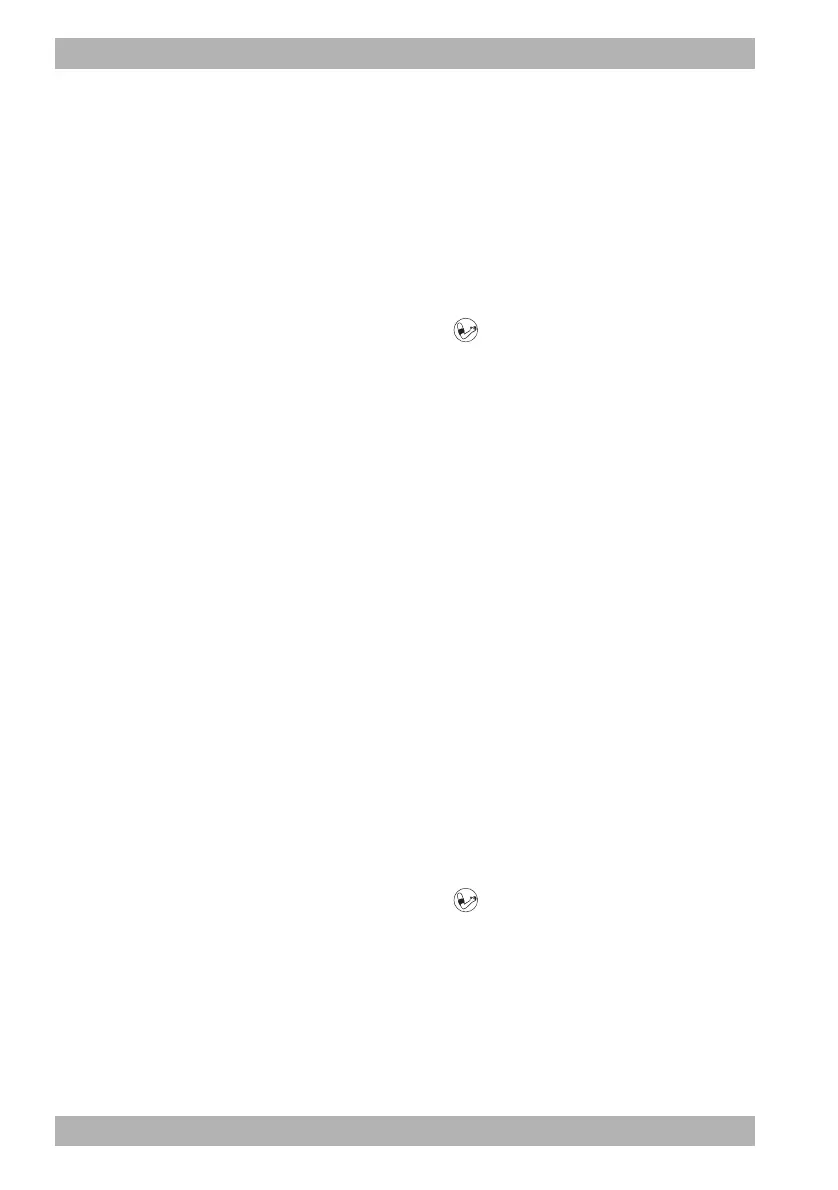190 EN MEDUCORE Standard
2
WM 68401 04/2021
6 Operation
8. If necessary: Set alarm limits in the user menu (see “10.3.1
Alarm settings”, page 255).
Alternatively:
Set automatic alarm limits in the application menu (see “9
Application menu”, page 248).
9. If necessary: Press the Back function button.
Alternatively:
Press the NIBP button for < 2 s.
The device exits NIBP function mode and switches to the set
mode.
10. Once the measurement is finished: Remove the NIBP cuff.
Result A non-invasive blood pressure measurement (NIBP measurement)
has been carried out.
6.12.3 Carrying out interval measurement
During an interval measurement (Interval function button), the
device carries out several successive NIBP measurements. The
interval duration indicates the time between two successive NIBP
measurements.
Requirement • The device is switched on (see “6.1 Switching on the device”,
page 118).
• A patient group is selected (see “6.4 Selecting patient group”,
page 120).
• A non-invasive blood pressure measurement (NIBP
measurement) is prepared (see “6.12.1 Preparing non-invasive
blood pressure measurement (NIBP measurement)”,
page 182).
1. Press the NIBP button for < 2 s.
The device switches to NIBP function mode.