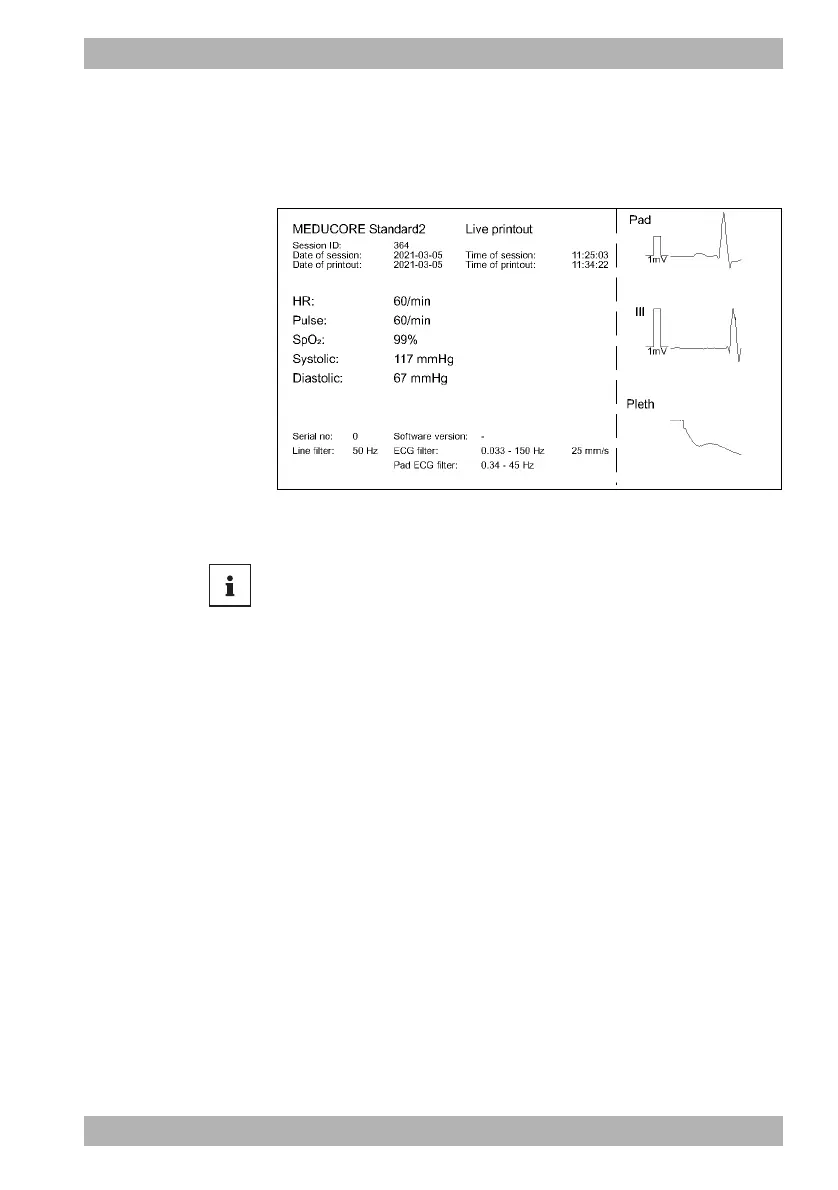WM 68401 04/2021
MEDUCORE Standard
2
EN 199
6 Operation
3. Select the Print menu item.
The printer prints current measured values and the curves
currently shown in the display on printer paper for 10 s (shown
in abstract form here):
4. To stop printing manually: Select the Stop print xx s menu
item.
Result The measured values and curves currently shown in the display
have been printed.
6.16.3 Printing 12-lead ECG (only with 12-lead ECG
option)
Requirement • A printer has been connected to the device (see “6.16.1
Connecting the printer to the device”, page 196).
• A 12-lead ECG recording and assessment has been carried out
(see “6.11.2 Carrying out and delivering 12-lead ECG
recording and assessment”, page 177).
• 12-lead ECG function mode is activated.
1. If necessary: Use the Feed function button to change the feed
rate of the ECG curve.
If you are the operator of the device and have access to the
operator menu, you can adapt automatic stopping of printing to
suit your requirements:
Operator menu | Printer settings | Automatic stop print (see
“13.9 Printer settings (only with Printing option)”, page 332)
