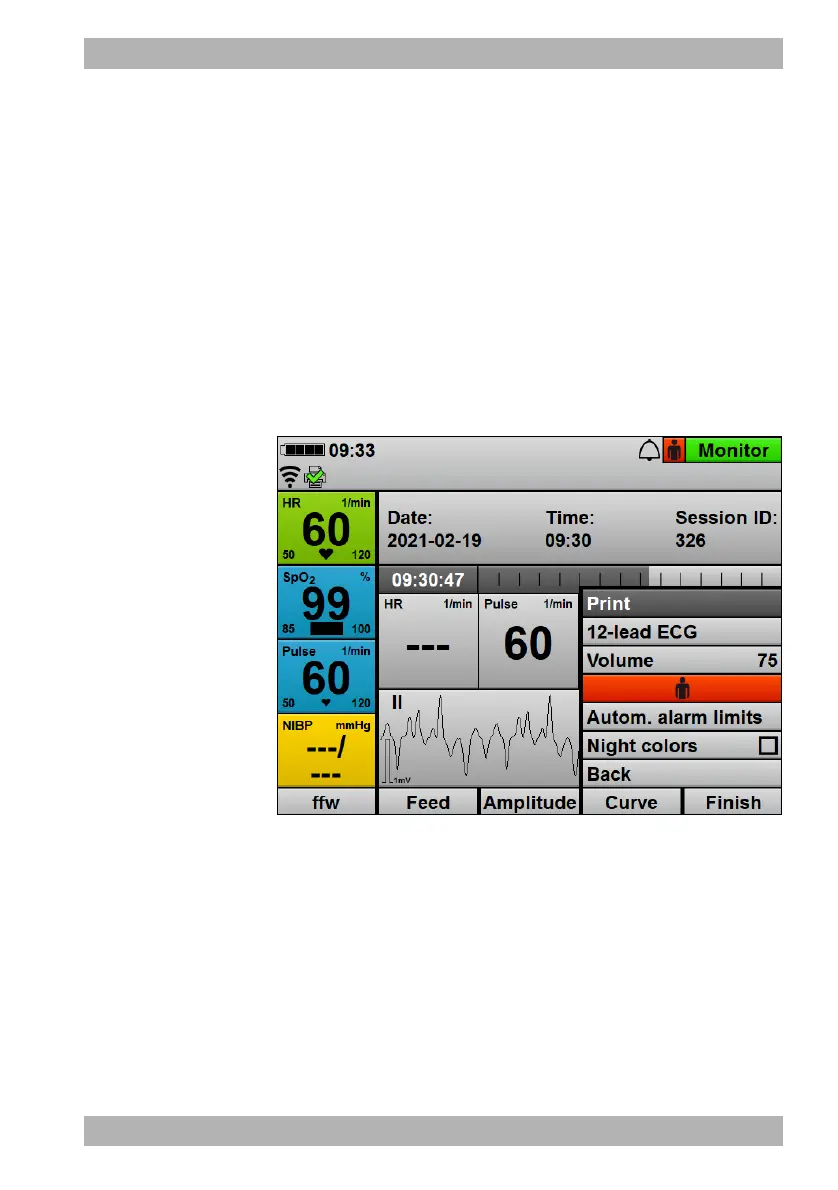WM 68401 04/2021
MEDUCORE Standard
2
EN 203
6 Operation
6.16.6 Printing replay view (only with Printing and
Replay view options)
Requirement • A printer has been connected to the device (see “6.16.1
Connecting the printer to the device”, page 196).
• The Printing option is enabled and activated (see “13.12
System settings”, page 342).
• The Replay view option is enabled and activated (see “13.12
System settings”, page 342).
• Replay view shows one event in the session (see “6.17.2
Analyzing the session in replay view on the device (only with
Replay view option)”, page 207).
1. Open the application menu using the navigation knob.
