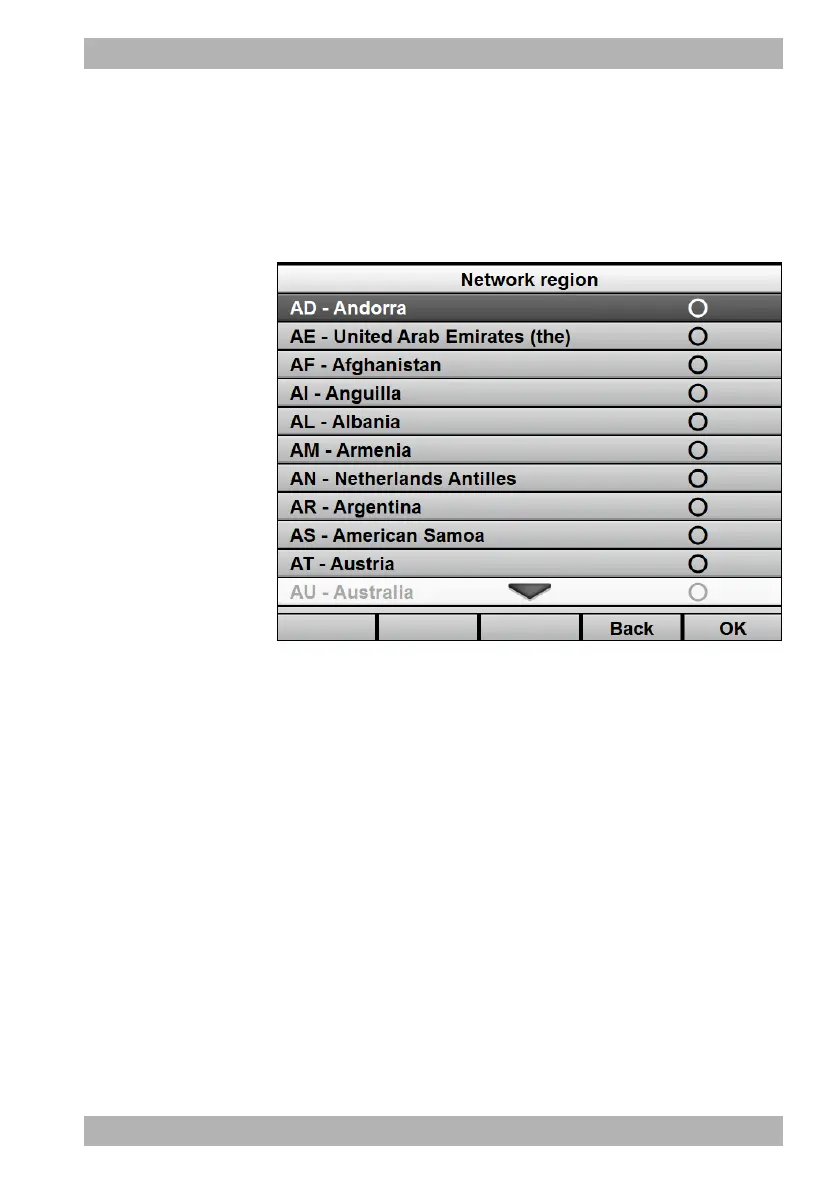WM 68401 04/2021
MEDUCORE Standard
2
EN 293
12 Configuration by the operator
12.3.1 Activating the WiFi interface
1. Activate the operator menu (see “13.1 Activating the operator
menu”, page 307).
2. Select System settings | Regional settings | Network
region.
3. Select network region.
4. Select the Back function button 2x.
5. Select Communication settings | WiFi.
6. Select the Activate network menu item.
Result The WiFi interface of the device has been activated.
