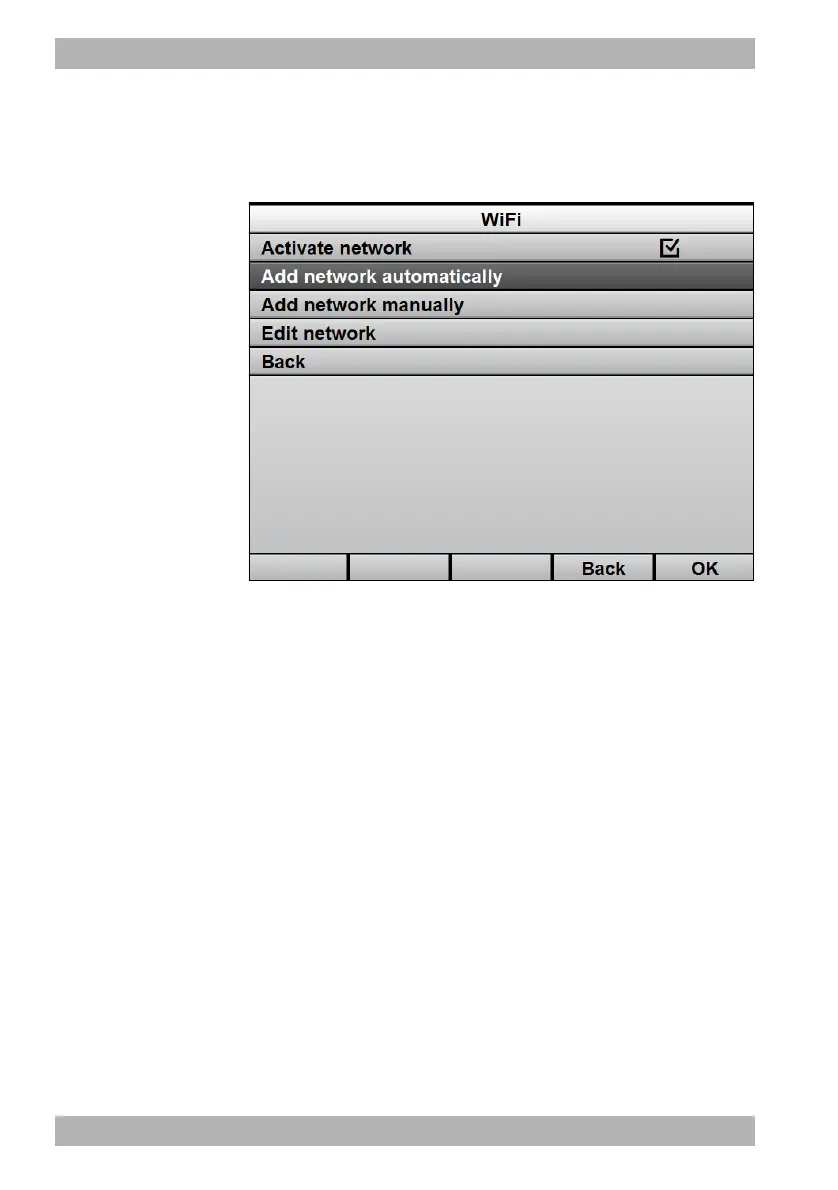294 EN MEDUCORE Standard
2
WM 68401 04/2021
12 Configuration by the operator
12.3.2 Add network automatically
Requirement The WiFi interface of the device has been activated (see “12.3.1
Activating the WiFi interface”, page 293).
1. Select the Add network automatically menu item.
When doing so, please note: Some smartphones automatically
switch off the WiFi hotspot. In order to ensure that the device
can use the smartphone’s hotspot, the dialog for switching on
the WiFi hotspot must be open in the smartphone whilst the
device sets up the WiFi connection.
All the networks in range of the device are displayed.