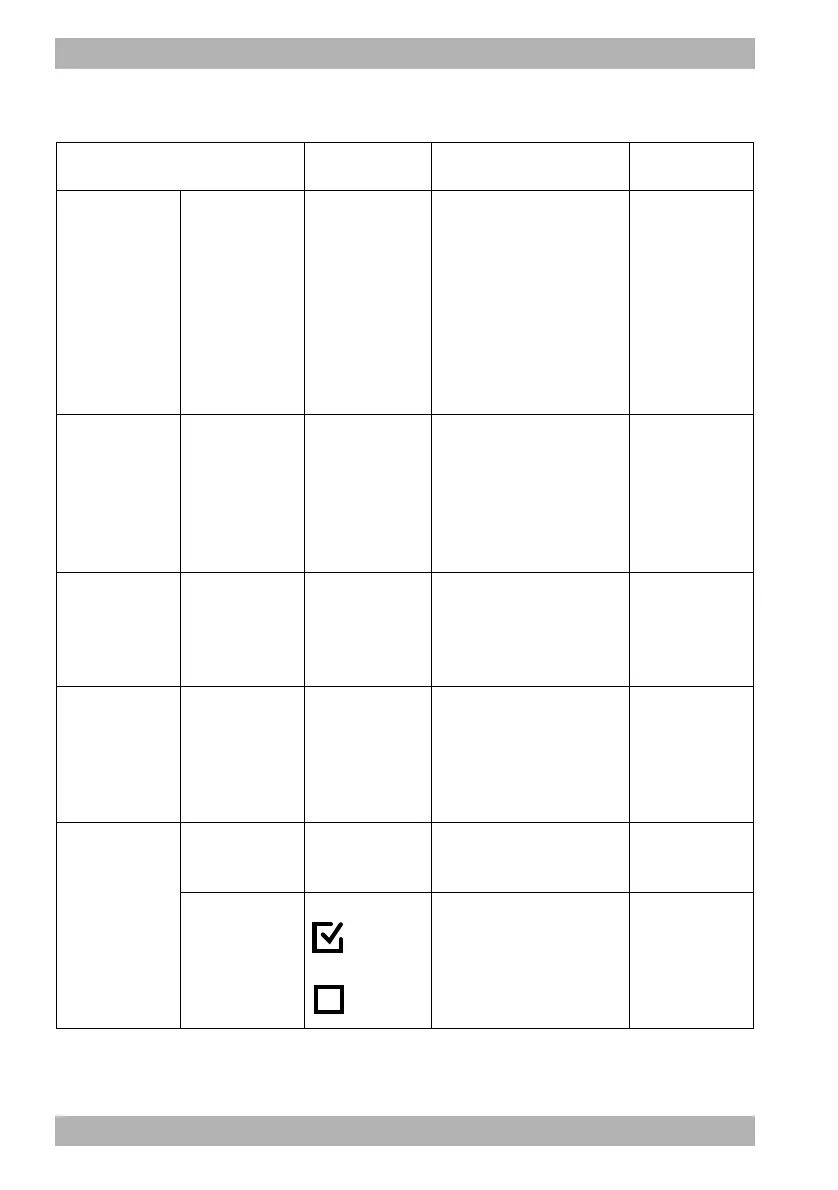344 EN MEDUCORE Standard
2
WM 68401 04/2021
13 Operator menu
13.12.2 Possible values
Parameter
Possible
values
Description
Factory
setting
Device name - -
Here you can enter the device
name, the location of the
device or some other
identification. The device
name appears on the
printout and in the PDF of the
12-lead ECG. It assigns the
12-lead ECG to the device
with which the 12-lead ECG
was created.
MEDUCORE
Standard2
Telephone
contact
--
Here you can enter a
telephone number for
queries. The telephone
contact appears in the
Device information menu
item and in the PDF of the
12-lead ECG.
-
Start mode -
Monitor
AED
Manual
Here you can set in which
mode the device is to start.
Manual mode is not available
if parameter view has been
selected as the start view.
Monitor
Start view -
Curve
Parameter
Here you can set in which
view the device is to start.
Parameter view is not
available if manual mode has
been selected as the start
mode.
Curve
Display
Brightness
10 %-100 %,
in increments of
10
Here you can set the display
brightness.
70 %
Night colors
Activated
Deactivated
Here you can set whether the
device is to start with night
colors.
Deactivated