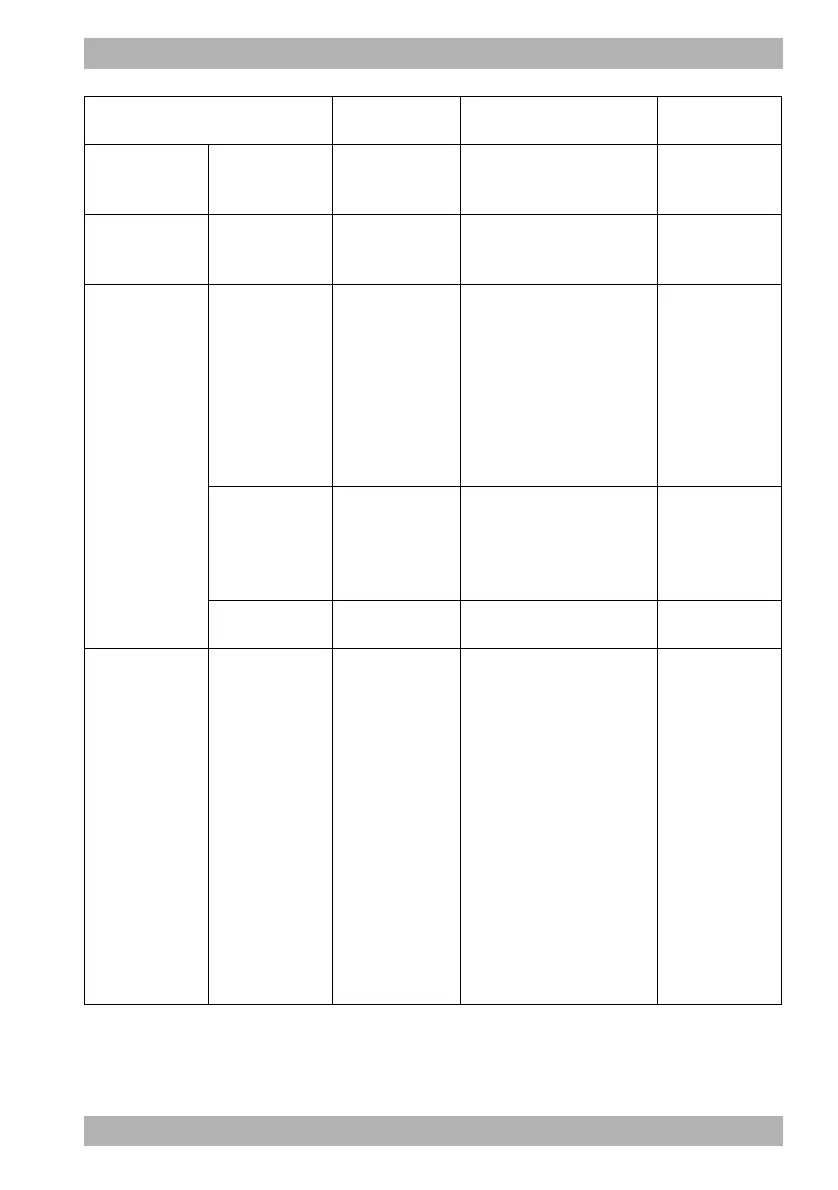WM 68401 04/2021
MEDUCORE Standard
2
EN 345
13 Operator menu
Volume -
25 % - 100 %,
in increments of
25
Here you can set the volume
of the device.
75 %
Minimum volume -
25 % - 100 %,
in increments of
25
Here you can specify the
minimum volume which can
be set by the user.
25 %
Regional settings
Language
Languages
available in the
device (depends
on software
version)
Here you can set the
language of display texts and
voice prompts. The device
shows the available
languages in their own
respective language and with
their international language
abbreviation (e.g. for English:
English (en US)).
Customer-specific
Line frequency
50 Hz
60 Hz
Here you can select the ECG
filter in order to suppress
interference caused by your
regional power supply
network.
50 Hz
Network region
All available
network regions
Here you can specify your
network region.
WORLD (default)
Enable options - -
Here you can enable options
and activate and deactivate
them after enabling them
(see “3.10 Options”,
page 72). The following
options are possible:
• Manual defibrillation
• Cardioversion
•Printing
• 12-lead ECG
• E-mail delivery 12-lead
ECG
• Replay view
•Bluetooth
®
data
transmission
• Upload session data
-
Parameter
Possible
values
Description
Factory
setting