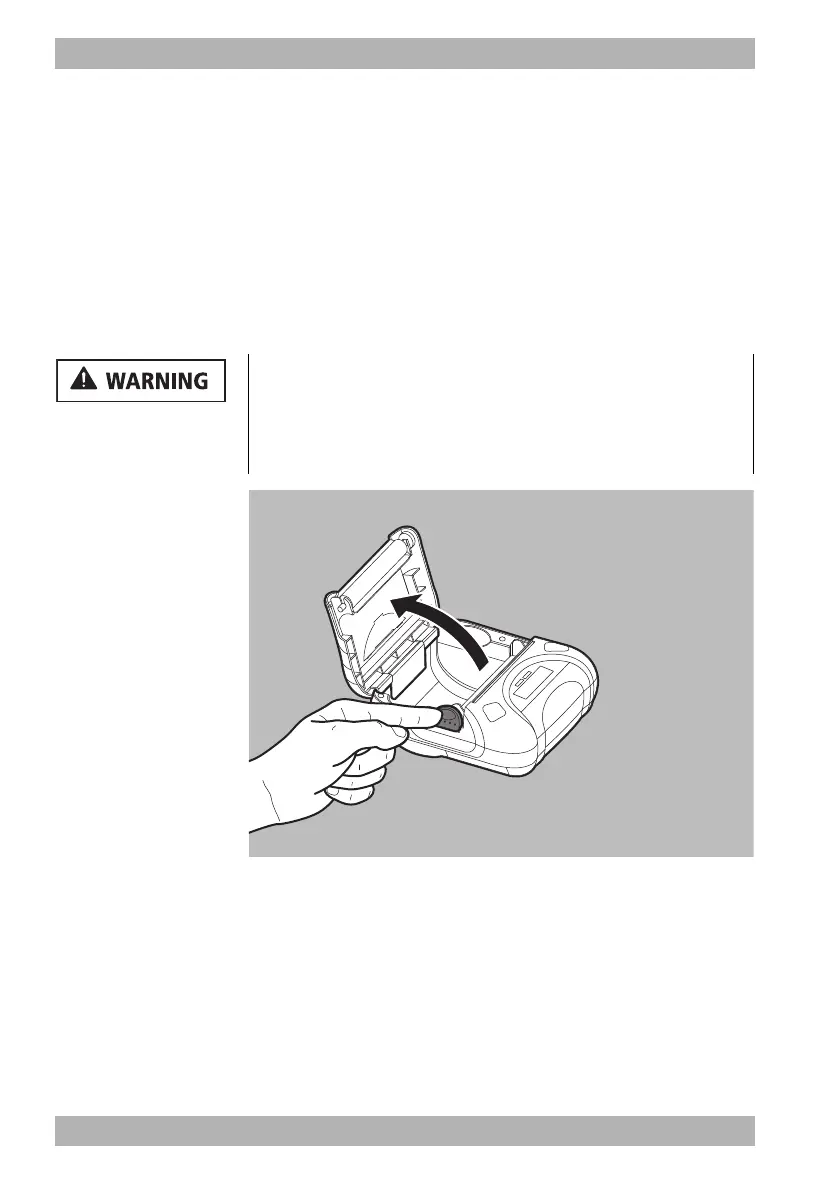98 EN MEDUCORE Standard
2
WM 68401 04/2021
4 Preparation
3. Set the printer the right way up.
Result The printer battery is inserted in the printer.
4.7.3 Inserting printer paper
Requirement • The printer is not printing.
• The printer paper provided by WEINMANN Emergency is in
use.
• The printer has been removed from the printer case.
1. Push down the latch to release the paper compartment cover.
2. Open the paper compartment cover.
Risk of injury from electric shock when simultaneously
touching a printer and the patient!
Simultaneously touching a printer and the patient may lead to an
electric shock and injure the patient.
Stand clear of the patient if the printer is out of its case.
