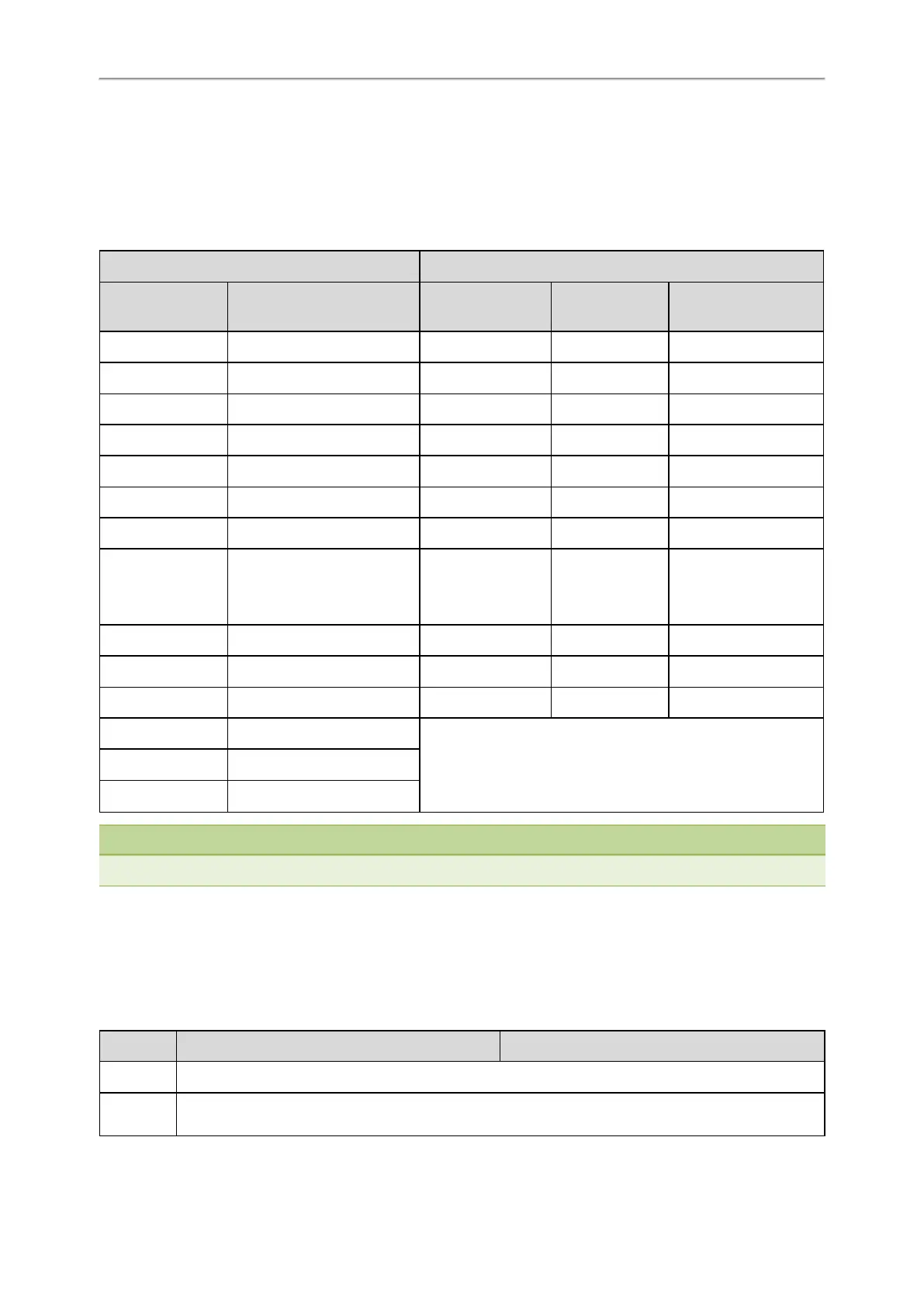Administrator’s Guide for SIP-T2 Series/T4 Series/T5 Series/CP920 IP Phones
96
Supported Languages
You can ask the distributor or Yealink FAE for language packs. You can also obtain the language packs online:
http://support.yealink.com/documentFront/forwardToDocumentFrontDisplayPage.
The following table lists available languages and associated language packs supported by the phone user interface and
the web user interface.
Phone User Interface Web User Interface
Language Language Pack Language Language Pack Note Language Pack
English 000.GUI.English.lang English 1.English.js 1.English_note.xml
Chinese Simplified 001.GUI.Chinese_S.lang Chinese Simplified 2.Chinese_S.js 2.Chinese_S_note.xml
Chinese Traditional 002.GUI.Chinese_T.lang Chinese Traditional 3.Chinese_T.js 3.Chinese_T_note.xml
French (Canada) 003.GUI.French_CA.lang French 4.French.js 4.French_note.xml
French (EU) 004.GUI.French.lang German 5.German.js 5.German_note.xml
German 005.GUI.German.lang Italian 6.Italian.js 6.Italian_note.xml
Italian 006.GUI.Italian.lang Polish 7.Polish.js 7.Polish_note.xml
Polish 007.GUI.Polish.lang Portuguese 8.Portuguese.js 8.Portuguese_note.xml
Portuguese (EU) 008.GUI.Portuguese.lang Spanish 9.Spanish.js 9.Spanish_note.xml
Portuguese (Latin) 009.GUI.Portuguese_LA.lang Turkish 10.Turkish.js 10.Turkish_note.xml
Spanish (EU) 010.GUI.Spanish.lang Russian 11.Russian.js 11.Russian_note.xml
Spanish (Latin) 011.GUI.Spanish_LA.lang
Turkish 012.GUI.Turkish.lang
Russian 013.GUI.Russian.lang
Note
The T48G/T46G/T42G/T41P IP phones do not support French (Canada), Portuguese (Latin) and Spanish (Latin).
Language Display Configuration
The default language displayed on the phone user interface is English. If your web browser displays a language not sup-
ported by the IP phone, the web user interface will display English by default. You can specify the languages for the
phone user interface and web user interface respectively.
The following table lists the parameters you can use to configure language display.
Parameter lang.gui <y0000000000xx>.cfg
Description It configures the language used on the phone user interface.
Permitted
Values
T54S/T52S/T48S/T46S/T42S/T41S/T40G/T29G/T27G/T23P/T23G/T21(P) E2/T19(P) E2/CP920:
