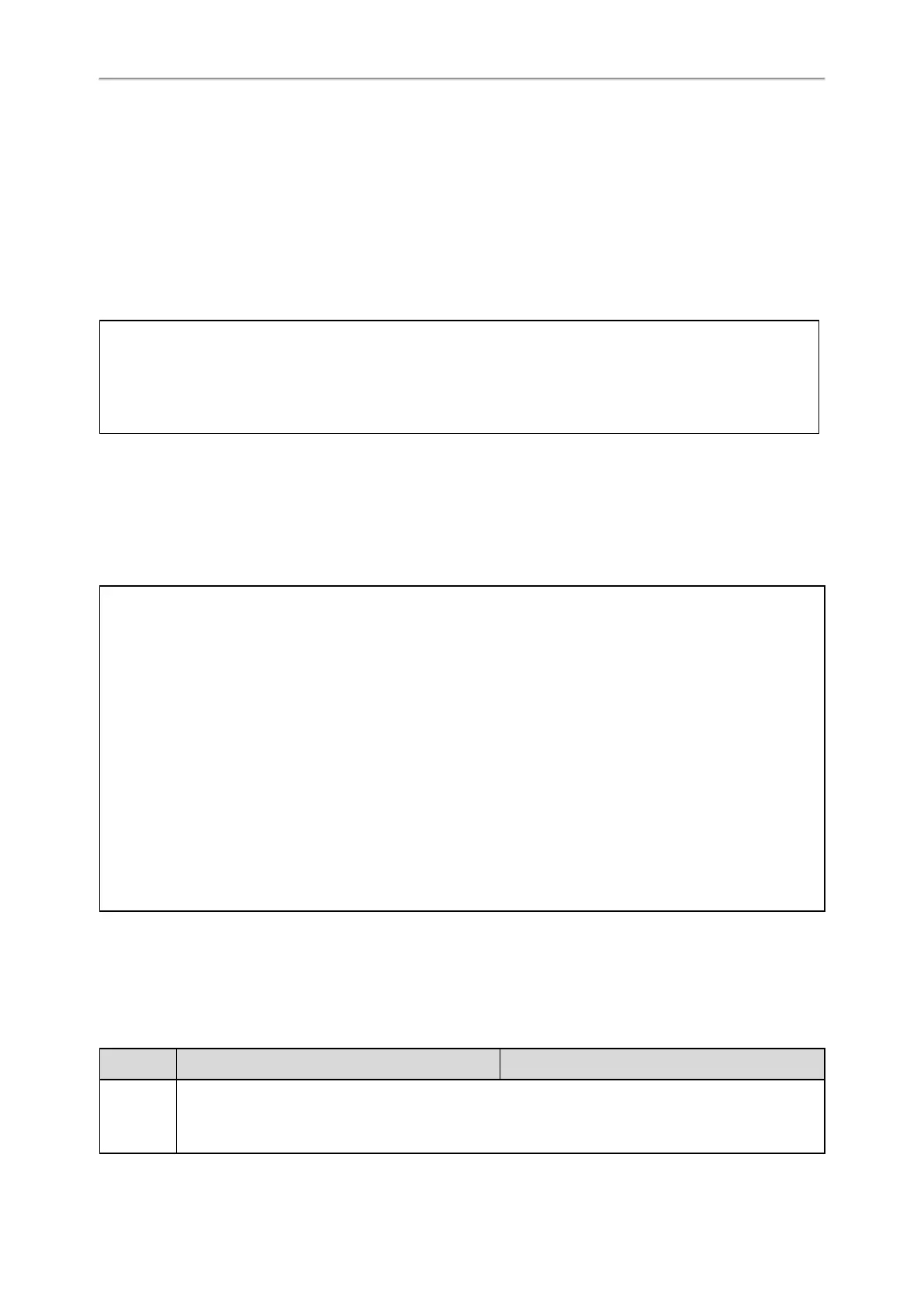Administrator’s Guide for SIP-T2 Series/T4 Series/T5 Series/CP920 IP Phones
414
BLF/BLF List Subscription
Yealink IP phones support BLF using a SUBSCRIBE/NOTIFY mechanism as specified in RFC 3265.
BLF Subscription
When you configure the IP phone to monitor a specific line, the IP phone sends a SUBSCRIBE request with Request-URI
containing the monitor line URI to the server, and then receives a NOTIFY request. The NOTIFY message contains an
XML body with the status of the specific monitored line.
The following example shows a NOTIFY message for a BLF line “012”:
<?xml version="1.0"?>
<dialog-info xmlns="urn:ietf:params:xml:ns:dialog-info" version="1" state="full" entity="sip:012@10.20.10.42:5060">
<dialog id="0000"><state>terminated</state></dialog>
</dialog-info>
BLF List Subscription
When you configure the IP phone to monitor a list of specific remote lines, the IP phone sends a SUBSCRIBE request
with Request-URI containing the BLF List URI, and then receives a NOTIFY request. The NOTIFY message contains XML
body with the status of each monitor line.
The following example shows a NOTIFY message for a BLF List, the BLF List contains 4605 and 4607:
<?xml version="1.0" <?xml version="1.0"?>
<list xmlns="urn:ietf:params:xml:ns:rlmi" xmlns="urn:ietf:params:xml:ns:rlmi" version="0" fullState="true">
<resource uri="sip:4605@pbx.yealink.com">
<name>4605 Yealink</name>
<instance id="JQZxud2qeo" state="active" cid="8y35ri@broadworks"/>
</resource>
<resource uri="sip:4605@pbx.yealink.com">
<name>4607 Yealink</name>
<instance id="pXHQ97tPyQ" state="active" cid="tYzwJM@broadworks"/>
</resource>
</list>
Topic
BLF/BLF List Subscription Configuration
BLF/BLF List Subscription Configuration
The following table lists the parameters you can use to configure BLF/BLF List subscription.
Parameter
account.X.blf.subscribe_period
[1]
<MAC>.cfg
Description
It configures the period (in seconds) of the BLF subscription.
The IP phone is able to successfully refresh the SUBSCRIBE before the SUBSCRIBE dialog expired.
