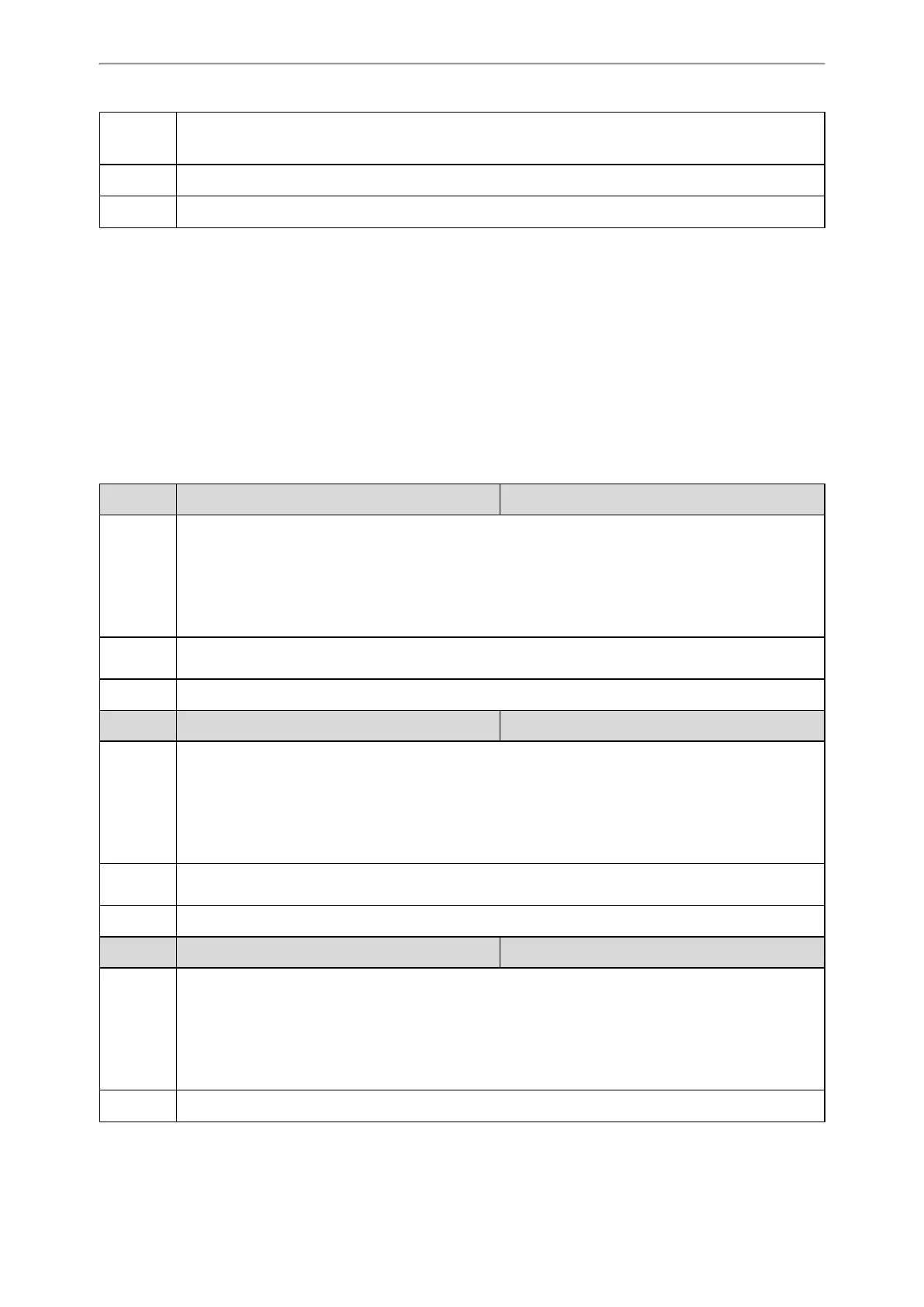General Features
479
Values
3-3s, a busy tone is audible for 3 seconds on the IP phone.
5-5s, a busy tone is audible for 5 seconds on the IP phone
Default 0
Web UI Features->General Information->Busy Tone Delay (Seconds)
CFG File Version Information
You can customize the version information for the CFG configuration file and then check the version information via
phone/web user interface. With this feature, you can easily know which version of the CFG configuration file the IP
phone is configured.
Topic
CFG File Version Information Configuration
CFG File Version Information Configuration
The following table lists the parameters you can use to configure CFG file version information.
Parameter static.auto_provision.config_version.com <y0000000000xx>.cfg
Description
It configures the version information of the Common CFG configuration file.
After configuration, you can check the configuration file version information at the path: Menu->Status-
>Phone->COM Version (phone user interface) or Status->Status->Version->COM Version (web user
interface).
Note: It is not applicable to T48G/T46G/T42G/T41P/T29G IP phones.
Permitted
Values
String
Default Blank
Parameter static.auto_provision.config_version.mac <y0000000000xx>.cfg
Description
It configures the version information of the MAC CFG configuration file.
After configuration, you can check the configuration file version information at the path: Menu->Status-
>Phone->MAC Version (phone user interface) or Status->Status->Version->MAC Version (web user
interface).
Note: It is not applicable to T48G/T46G/T42G/T41P/T29G IP phones.
Permitted
Values
String
Default Blank
Parameter features.custom_version_info <y0000000000xx>.cfg
Description
It configures the version information of the CFG configuration file.
After configuration, you can check the configuration file version information at the path: Menu->Status-
>CFG Version (phone user interface) or Status->Status->Version->Configuration Version (web user
interface).
Note: It is only applicable to T48G/T46G/T42G/T41P/T29G IP phones.
Permitted
String
