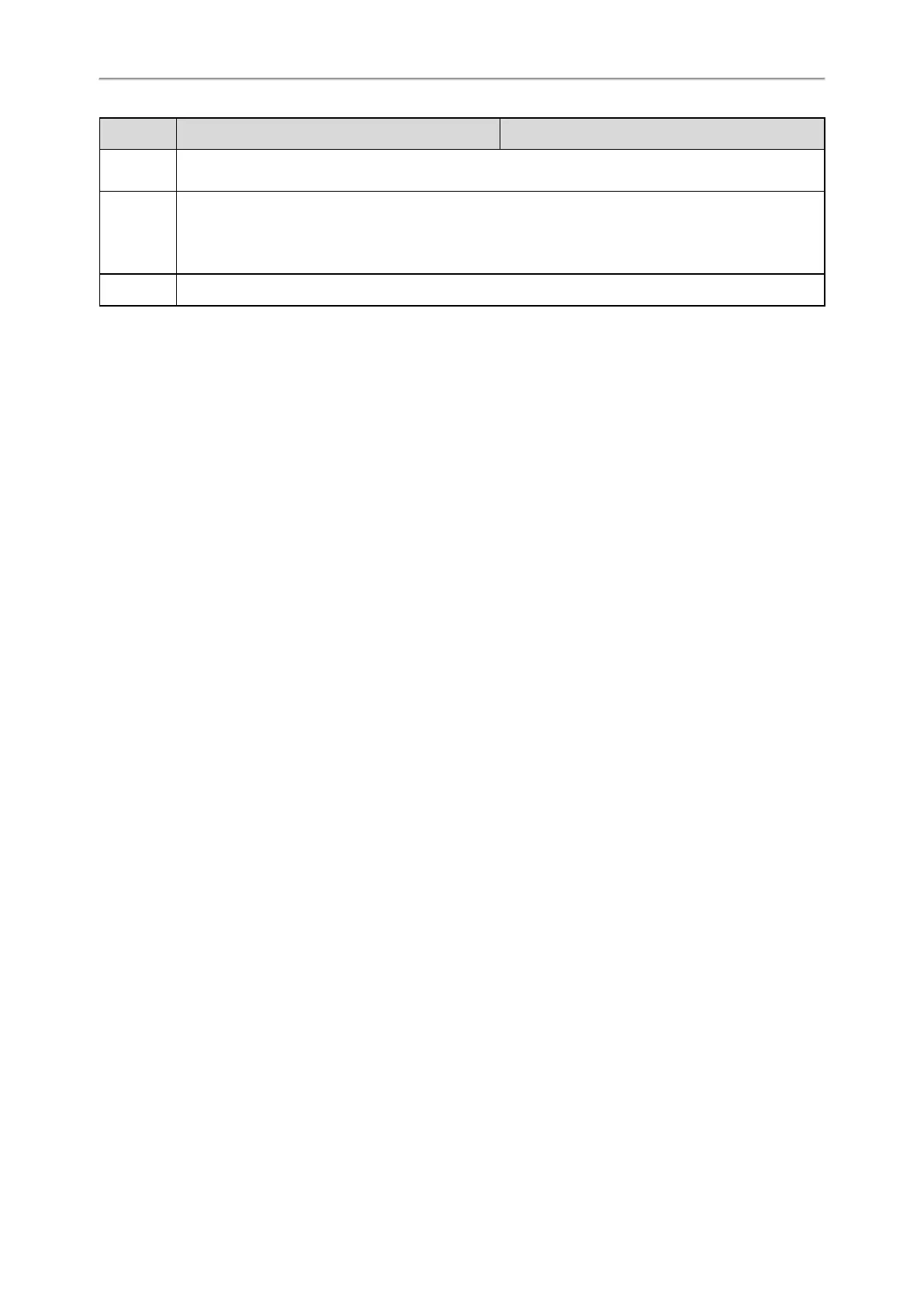Administrator’s Guide for SIP-T2 Series/T4 Series/T5 Series/CP920 IP Phones
532
Parameter sip.notify_reboot_enable <y0000000000xx>.cfg
Description
It configures the IP phone behavior when receiving a SIP NOTIFY message which contains the header
“Event: check-sync”.
Permitted
Values
0-The IP phone will reboot only if the SIP NOTIFY message contains an additional string “reboot=true”.
1-The IP phone will reboot.
2-The IP phone will ignore the SIP NOTIFY message.
Default 1
Rebooting the IP Phone via Phone User Interface
You can reboot your IP phone via phone user interface.
Procedure
1. Press Menu->Basic->Reboot.
2. Press the OK soft key to reboot the phone.
The phone begins rebooting. Any reboot of the phone may take a few minutes.
Rebooting the IP Phone via Web User Interface
You can reboot your IP phone via web user interface.
Procedure
1. Click Settings->Upgrade.
2. Click Reboot to reboot the IP phone.
The phone begins rebooting. Any reboot of the phone may take a few minutes.
