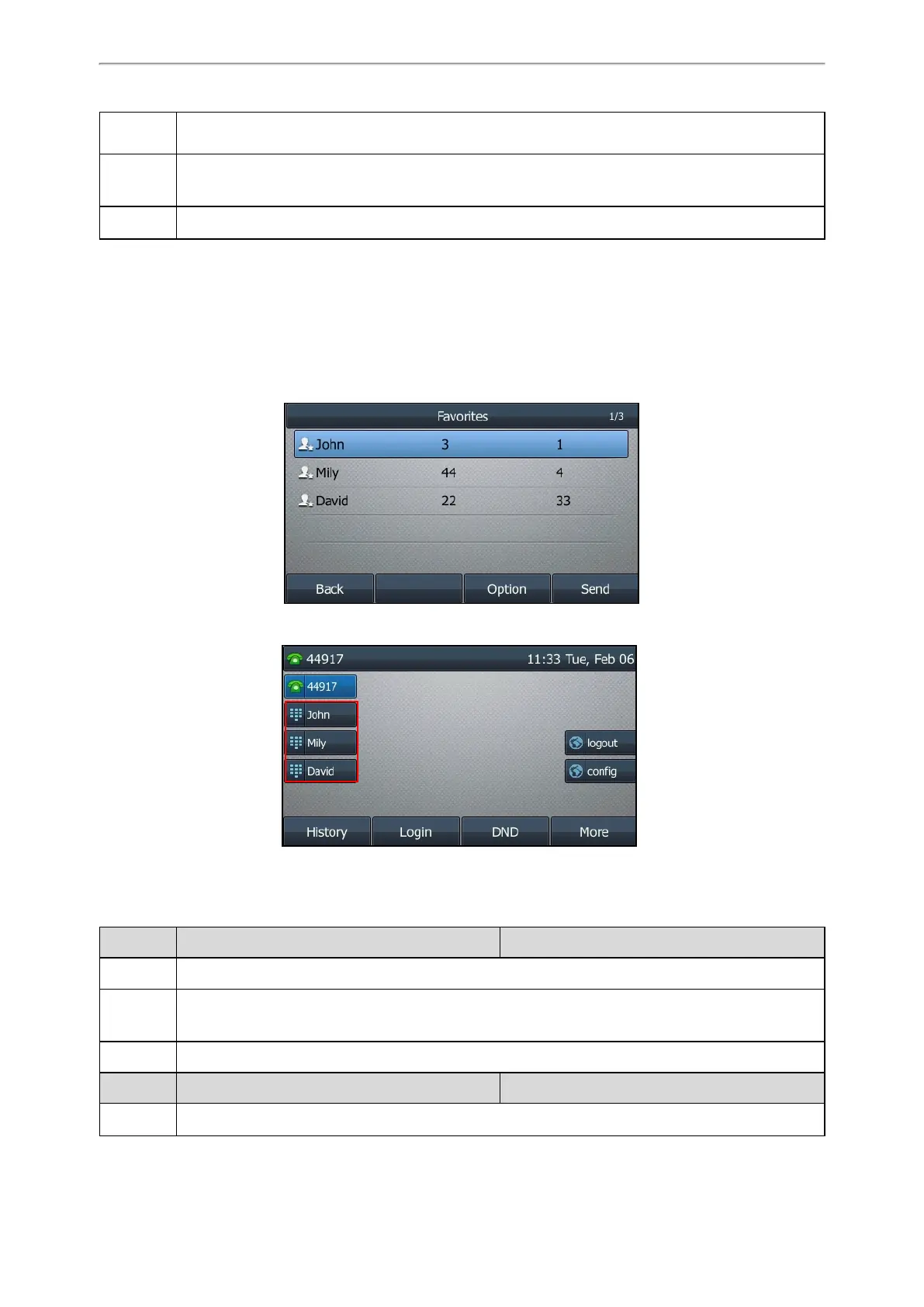Directory
239
Description
It configures the way the IP phone uploads the <MAC>-local.cfg file, <MAC>-calllog.xml file or <MAC>-
contact.xml file to the provisioning server (for HTTP/HTTPS server only).
Permitted
Values
0-PUT
1-POST
Default 0
Favorite Contacts
You can enable the user to mark local contacts as favorites. The favorite contacts are stored in the Favorites directory
and the phone will automatically assign Speed Dial keys for these favorite contacts.
The following figures show that you have three favorite contacts:
In the Favorites directory:
On the idle screen:
Favorites Configuration
The following table lists the parameters you can use to configure the favorites.
Parameter local_contact.favorite.enable <y0000000000xx>.cfg
Description It enables or disables the Favorites feature.
Permitted
Values
0-Disabled
1-Enabled, the phone automatically assigns Speed Dial keys for favorite contacts.
Default 0
Parameter local.dsskey_type_config.mode <y0000000000xx>.cfg
Description It configures which screen to enter by long pressing the line key or ext key.
