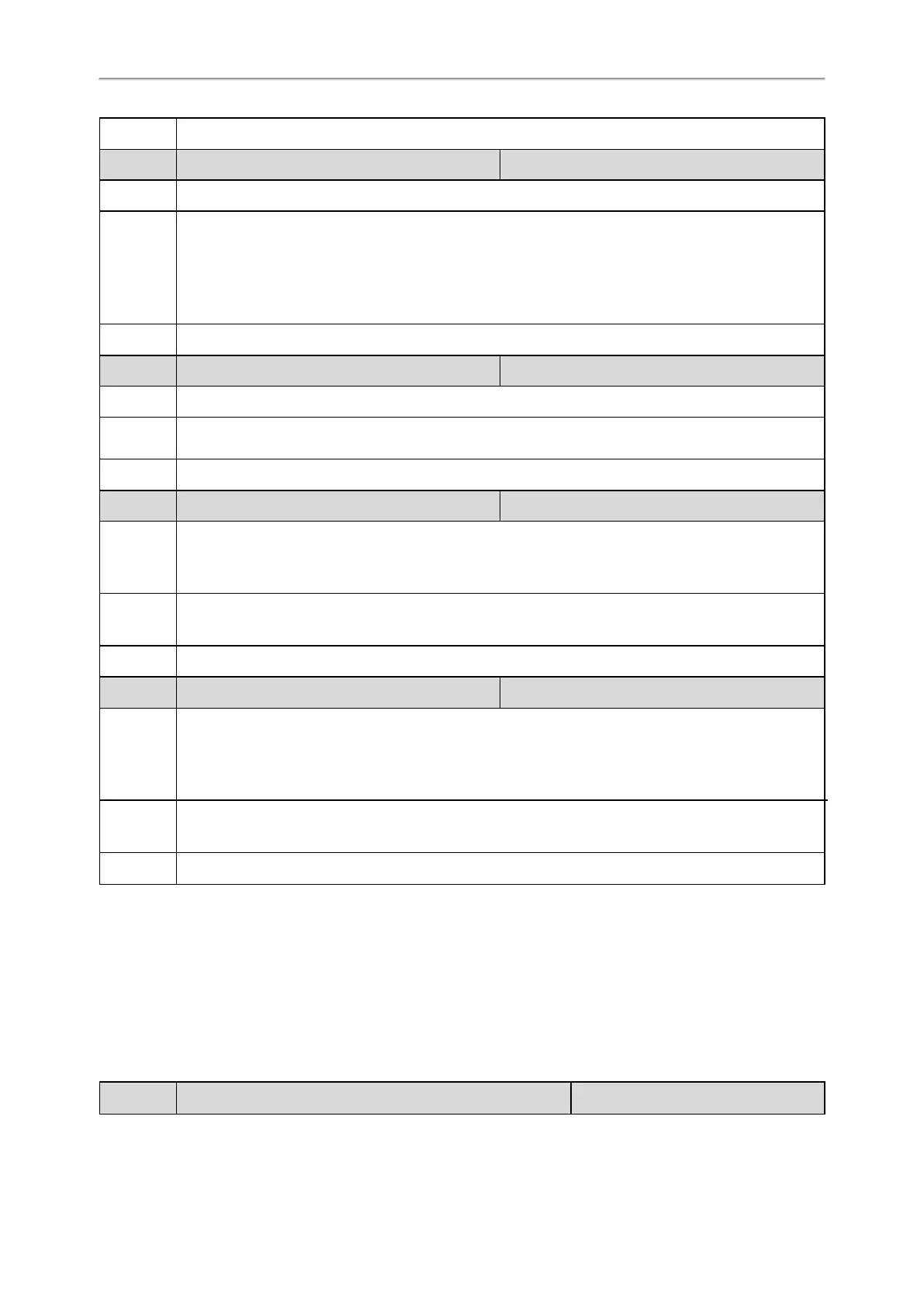Administrator’s Guide for SIP-T2 Series/T4 Series/T5 Series/CP920 IP Phones
498
Default 0
Parameter
account.X.hoteling.mode
[1]
<MAC>.cfg
Description It configures the hoteling mode.
Permitted
Values
0-Disabled
1-Hoteling
2-Flexible Seating Host
3-Flexible Seating Guest
Default 0
Parameter
account.X.hoteling.pin
[1]
<MAC>.cfg
Description It configures the flexible seating PIN.
Permitted
Values
String
Default Blank
Parameter
features.homescreen_softkey.hoteling.enable
[2]
<y0000000000xx>.cfg
Description
It enables or disables the IP phone to display the Flexible Seating soft keys such as GuestIn or GuestOut
on the idle screen.
Note: It works only if “account.X.flexible_seating.enable” is set to 1 (Enabled).
Permitted
Values
0-Disabled
1-Enabled
Default 1
Parameter bw.flexible_seating.remember_password.ldap.enable <y0000000000xx>.cfg
Description
It enables or disables the IP phone to encrypt and store the LDAP user credentials when using flexible seat-
ing feature.
Note: It works only if "bw.enable" and “account.X.flexible_seating.enable” are set to 1 (Enabled). If you
disable this feature after enabling it, all the saved user credentials are cleared.
Permitted
Values
0-Disabled
1-Enabled
Default 0
[1]
X is the account ID. For T54S/T48S/T48G/T46S/T46G/T29G, X=1-16; for T52S/T42G/T42S, X=1-12; for T41P/T41S/T27G,
X=1-6; for T40P/T40G/T23P/T23G, X=1-3; for T21(P) E2, X=1-2; for T19(P) E2/CP920, X=1.
[2]
Hoteling feature may also need to configure this parameter, refer to Broadsoft Hoteling for more information.
Related Topic
Securely Storing the LDAP Credentials
Broadsoft Call Decline
Parameter
account.X.features.call_decline.enable
[1]
<MAC>.cfg
