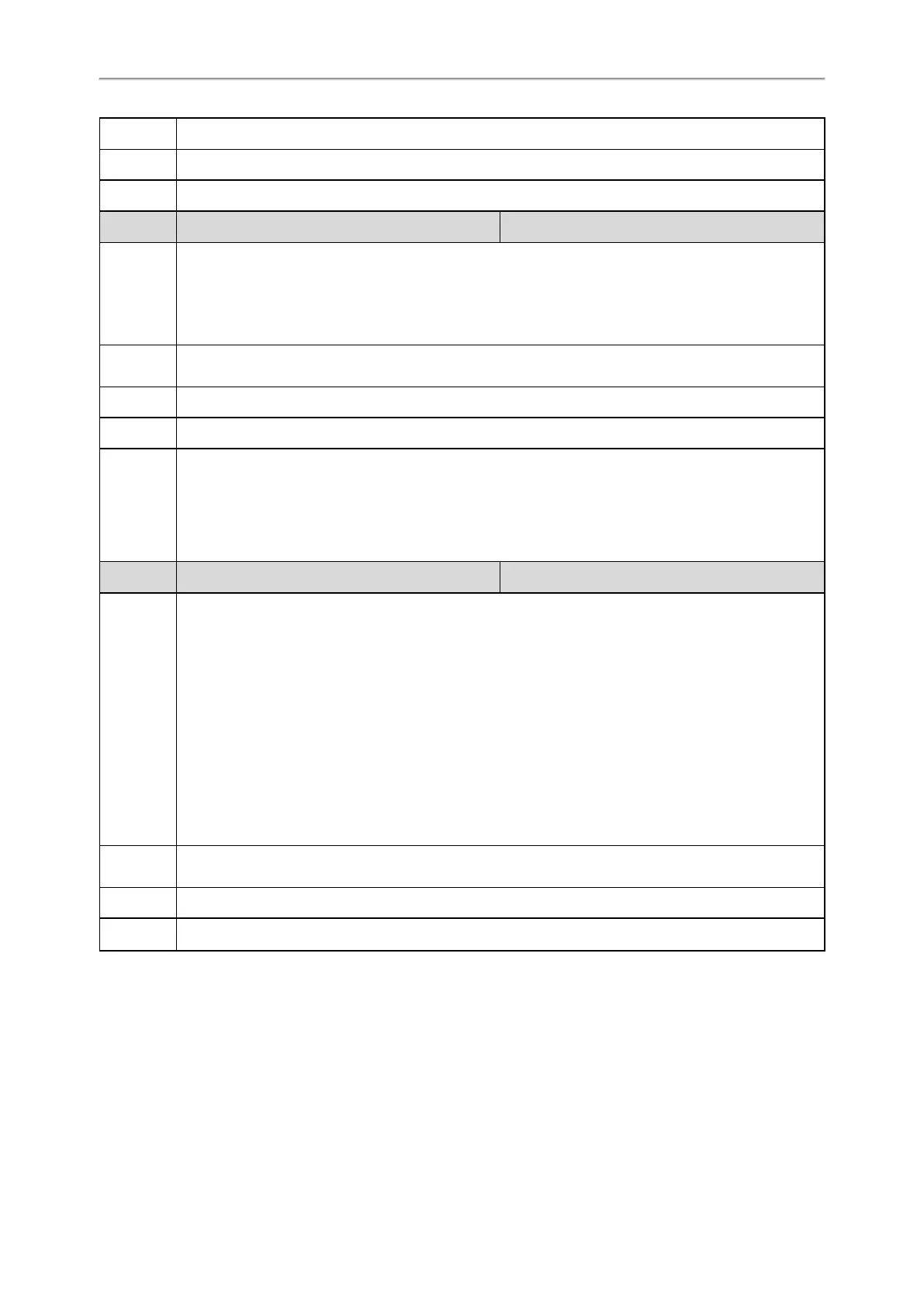Administrator’s Guide for SIP-T2 Series/T4 Series/T5 Series/CP920 IP Phones
380
Default 123
Web UI Features->Phone Lock->Phone Unlock PIN (0~15 Digit)
Phone UI Menu->Settings->Basic Settings->Change PIN
Parameter phone_setting.phone_lock.lock_time_out <y0000000000xx>.cfg
Description
It configures the idle time (in seconds) before the IP phone is automatically locked.
The default value is 0 (the phone is locked only by long pressing the pound key or pressing the phone
lock DSS key).
Note: It works only if “phone_setting.phone_lock.enable” is set to 1(Enabled).
Permitted
Values
Integer from 0 to 3600
Default 0
Web UI Features->Phone Lock->Phone Lock Time Out (0~3600s)
Phone UI
T54S/T52S/T48S/T48G/T46S/T46G/T29G:
Menu->Basic->Phone Lock->Auto Lock
T42G/T42S/T41P/T41S/T40P/T40G/T27G/T23P/T23G/T21(P) E2/T19(P) E2/CP920:
Menu->Settings->Basic Settings->Phone Lock->Auto Lock
Parameter phone_setting.emergency.number <y0000000000xx>.cfg
Description
It configures emergency numbers.
Multiple emergency numbers are separated by commas.
For T54S/T52S/T46G/T46S/T42G/T42S/T41P/T41S/T40P/T40G/T29G/T27G/T23P/T23G/T21(P) E2/T19(P)
E2/CP920:
If “phone_setting.phone_lock.enable” is set to 1 (Enabled) and “phone_setting.phone_lock.lock_key_type”
is set to 0 (All Keys), you are only allowed to dial emergency numbers configured by “phone_set-
ting.emergency.number”.
For T48G/S:
If “phone_setting.phone_lock.enable” is set to 1 (Enabled), you are only allowed to dial emergency num-
bers configured by “phone_setting.emergency.number”.
Permitted
Values
String within 99 characters
Default 112,911,110
Web UI Features->Phone Lock->Emergency
Transport Layer Security (TLS)
TLS is a commonly-used protocol for providing communications privacy and managing the security of message trans-
mission, allowing IP phones to communicate with other remote parties and connect to the HTTPS URL for provisioning
in a way that is designed to prevent eavesdropping and tampering.
Yealink IP phones support TLS version 1.0, 1.1 and 1.2. When TLS is enabled for an account, the SIP message of this
account will be encrypted, and a lock icon appears on the LCD screen after the successful TLS negotiation.
