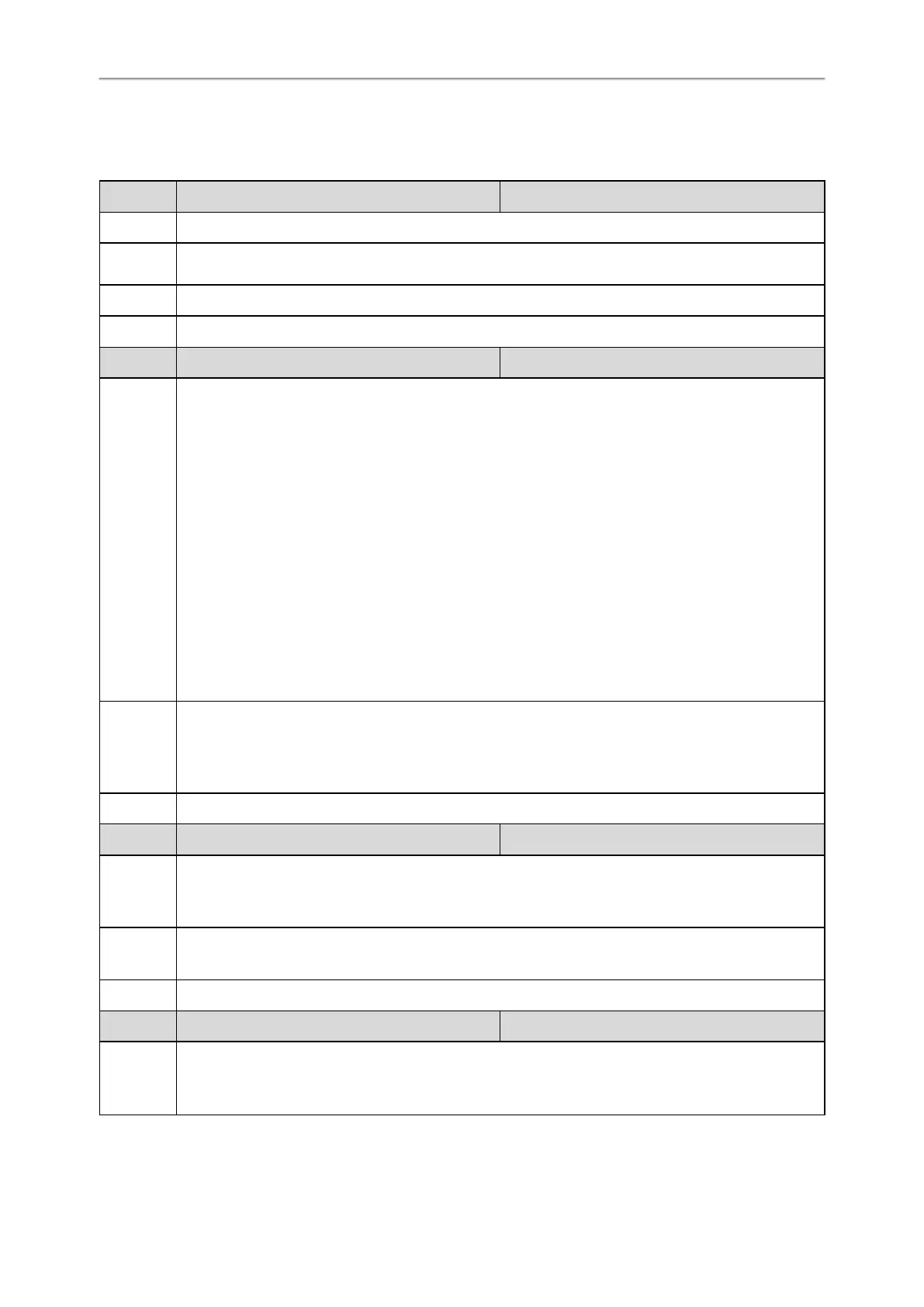Administrator’s Guide for SIP-T2 Series/T4 Series/T5 Series/CP920 IP Phones
144
Softkey Layout Configuration
The following table lists the parameters you can use to configure the softkey layout.
Parameter phone_setting.custom_softkey_enable <y0000000000xx>.cfg
Description It enables or disables the custom soft keys layout feature.
Permitted
Values
0-Disabled
1-Enabled
Default 0
Web UI Settings->Softkey Layout->Custom SoftKey
Parameter phone_setting.custom_softkey.apply_to_states <y0000000000xx>.cfg
Description
It configures the desired call state to apply the custom softkey layout.
To configure the call states to apply the custom softkey layout:
Example:
phone_setting.custom_softkey.apply_to_states = DialingEmpty,DialTransEmpty
It means that DialingEmpty and DialTransEmpty call states will use the custom softkey layout.
To configure the call states not to apply the custom softkey layout:
Example:
phone_setting.custom_softkey.apply_to_states = -DialingEmpty,DialTransEmpty
It means that DialingEmpty and DialTransEmpty call states will not use the custom softkey layout.
Note: Multiple call states are separated by commas. It works only if “phone_setting.custom_softkey_
enable” is set to 1 (Enabled).
Permitted
Values
Blank (all call states will use the custom softkey layout)
Dialing, DialingEmpty, DialTrans, DialTransEmpty, DialConference, DialConferenceEmpty, Talk, Hold, Held,
CallIn, NewCallIn, BeTransferred, SemiAttendTrans, Conferenced, ConferencedHold, Con-
ferencedNewCallIn, Connecting, CallFailed, Paging, ListeningPaging, RingBack, SemiAttendTransBack
Default Blank
Parameter features.custom_softkey_dynamic.enable <y0000000000xx>.cfg
Description
It enables or disables the IP phone to display the soft keys relevant to the features (call center, centralized
call recording and executive-assistant).
Note: It works only if “phone_setting.custom_softkey_enable” is set to 1 (Enabled).
Permitted
Values
0-Disabled
1-Enabled, the functional soft keys display on the phone screen if the corresponding feature is available.
Default 1
Parameter custom_softkey_call_failed.url <y0000000000xx>.cfg
Description
It configures the access URL of the custom file for the soft key presented on the phone screen in the
CallFailed state.
Example:
