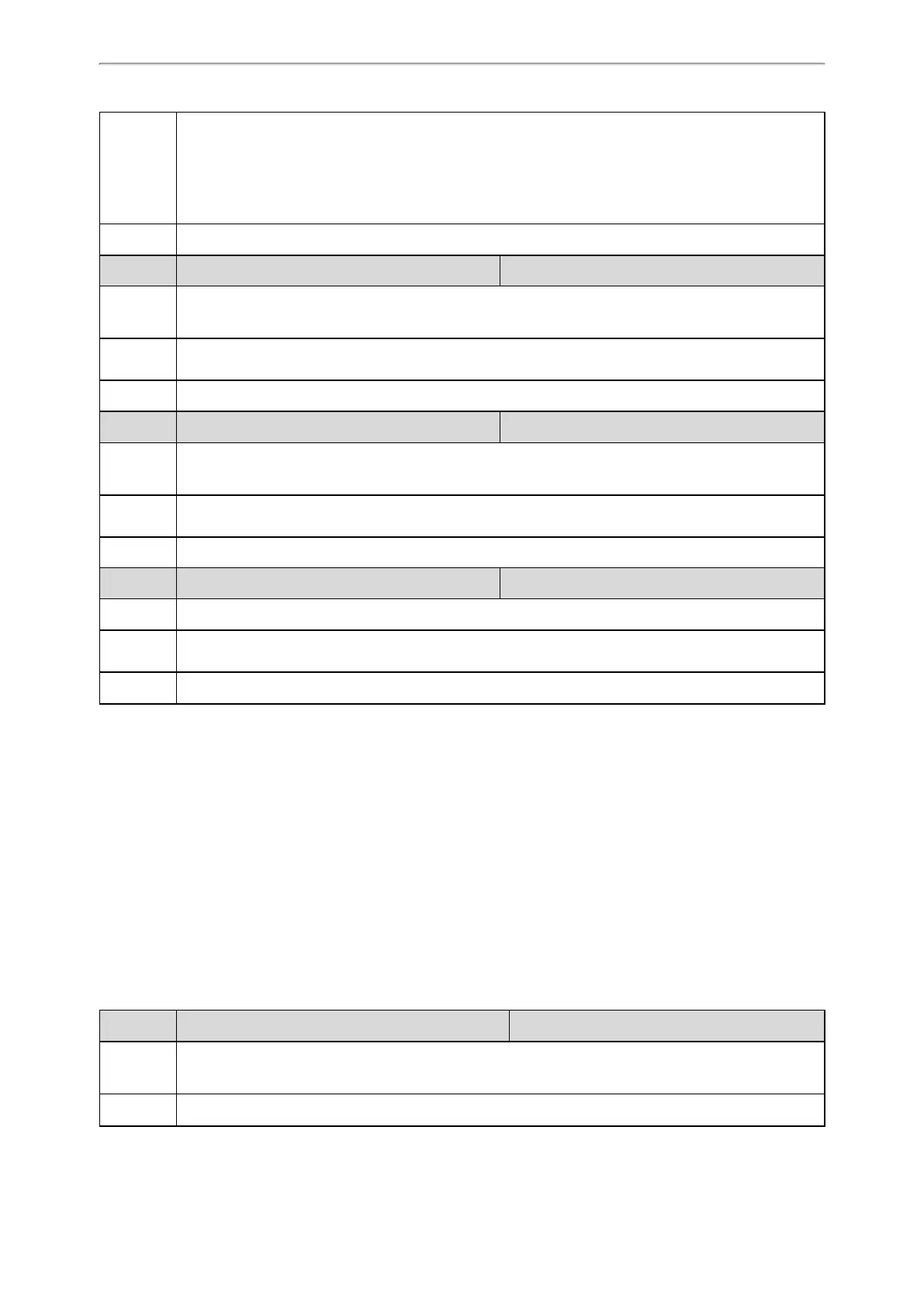General Features
481
2-directed packet loopback, the loopback mirror copies the payload of the incoming RTP packet into a
new RTP packet. The packet source can compute only two-way path statistics from the direct loopback
packet header.
3-encapsulated & directed, the loopback mirror loops back the incoming RTP packets using either the
encapsulated RTP payload format or the direct loopback RTP payload format.
Default 3
Parameter sip.pkt_loopback_encapsulated_payload <y0000000000xx>.cfg
Description
It configures the value of dynamic payload for encapsulated RTP.
Note: It works only if “sip.pkt_loopback_mode” is set to 1 (encapsulated packet loopback).
Permitted
Values
Integer greater than 98
Default 112
Parameter sip.pkt_loopback_directed_payload <y0000000000xx>.cfg
Description
It configures the value of dynamic payload for the direct loopback RTP.
Note: It works only if “sip.pkt_loopback_mode” is set to 2 (directed packet loopback).
Permitted
Values
Integer greater than 98
Default 113
Parameter sip.loopback.auto_answer.mode <y0000000000xx>.cfg
Description It enables or disables the IP phone to automatically answer the incoming loopback call.
Permitted
Values
0-Disabled
1-Enabled
Default 1
Cloud
Yealink CP920 IP phones support cloud feature. The Cloud enterprise administrator uses the Yealink VC Cloud man-
agement service to assign each user an individual Cloud account. For more information, refer to
Yealink VC Cloud Man-
agement Service Administrator Guide
.
After registering a Yealink Cloud account successfully, the IP phone will download the Cloud accounts information
from the server automatically.
Topic
Cloud Configuration
Cloud Configuration
The following table lists the parameters you can use to configure Cloud.
Parameter vcaccount.enable <y0000000000xx>.cfg
Description
It enables or disables the Cloud feature for the IP phone.
Note: It is only applicable to CP920 IP phones.
Permitted
0-Disabled
