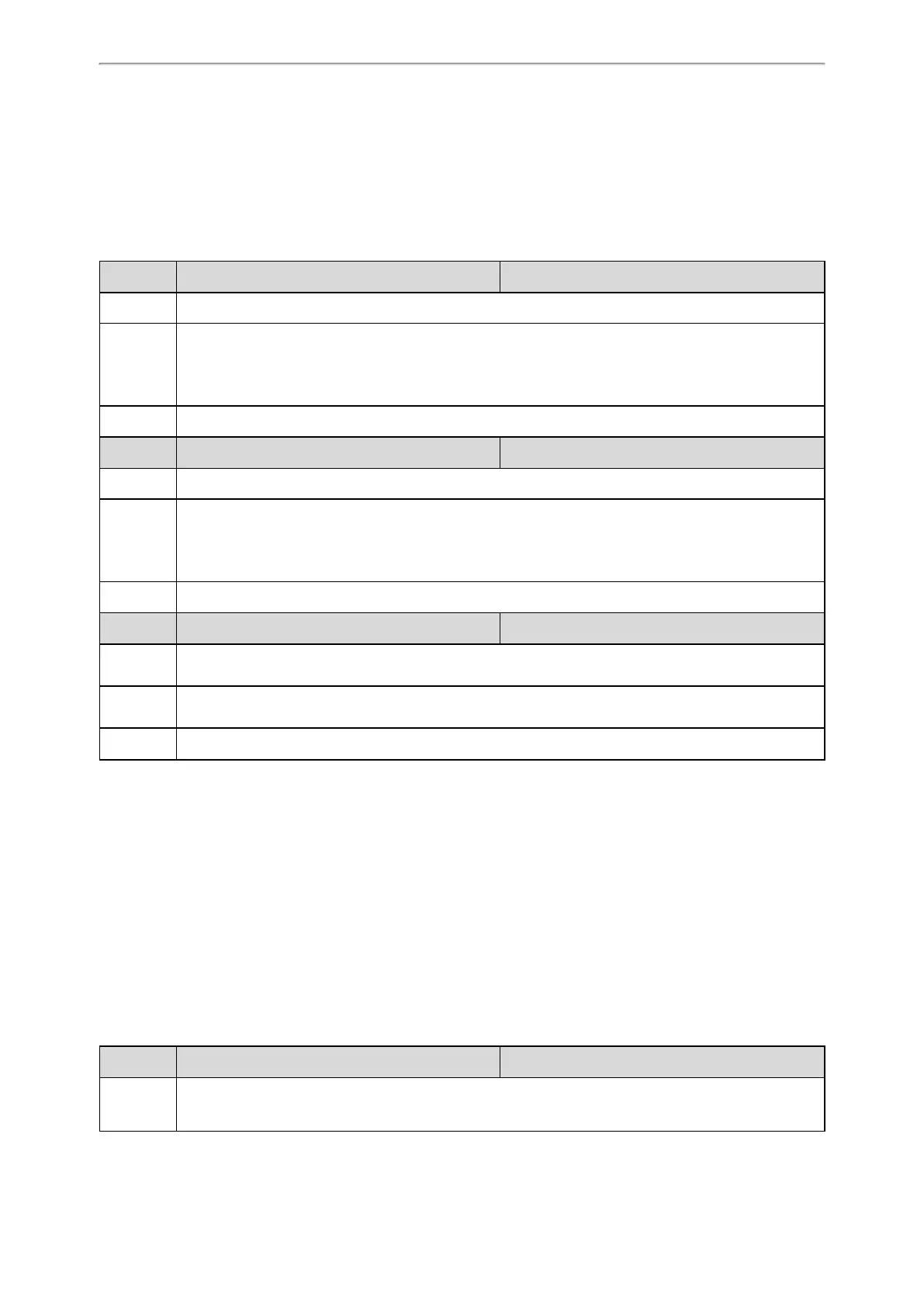Phone Customization
101
Custom Language for Web and Note Display Configuration
If you want to add a new language (for example, Wuilan) to IP phones, prepare the language file named as
“12.Wuilan.js” and “12.Wuilan_note.xml” for downloading. After the update, you will find a new language selection
“Wuilan” at the top-right corner of the web user interface, and new note information is displayed in the icon when the
new language is selected.
The following table lists the parameters you can use to configure a custom language for web and note display.
Parameter wui_lang.url <y0000000000xx>.cfg
Description It configures the access URL of the custom language pack for the web user interface.
Permitted
Values
URL within 511 characters
For example: http://localhost/X.GUI.name.lang
X starts from 012, “name” is replaced with the language name
Default Blank
Parameter wui_lang_note.url <y0000000000xx>.cfg
Description It configures the access URL of the custom note language pack for web user interface.
Permitted
Values
URL within 511 characters
For example: http://localhost/X.name_note.xml
X starts from 12, “name” is replaced with the language name
Default Blank
Parameter wui_lang.delete <y0000000000xx>.cfg
Description
It deletes the specified or all custom web language packs and note language packs of the web user inter-
face.
Permitted
Values
http://localhost/all or http://localhost/Y.name.js
Default Blank
Contrast
Contrast determines the readability of the texts displayed on the LCD screen. Adjusting the contrast to a comfortable
level can optimize the screen viewing experience.
You can adjust the contrast for T40P/T40G/T27G/T23P/T23G/T21(P) E2/T19(P) E2/CP920 IP phones, or for expansion
module EXP20 (connected to T29G/T27G IP phones), EXP40 (connected to T48S/T48G/T46S/T46G IP phones).
Topic
Contrast Configuration
Contrast Configuration
The following table lists the parameters you can use to adjust contrast for the phone.
Parameter phone_setting.contrast <y0000000000xx>.cfg
Description
It configures the contrast of the LCD screen.
For T48S/T48G/T46S/T46G IP phones, it configures the LCD’s contrast of the connected EXP40 only.
