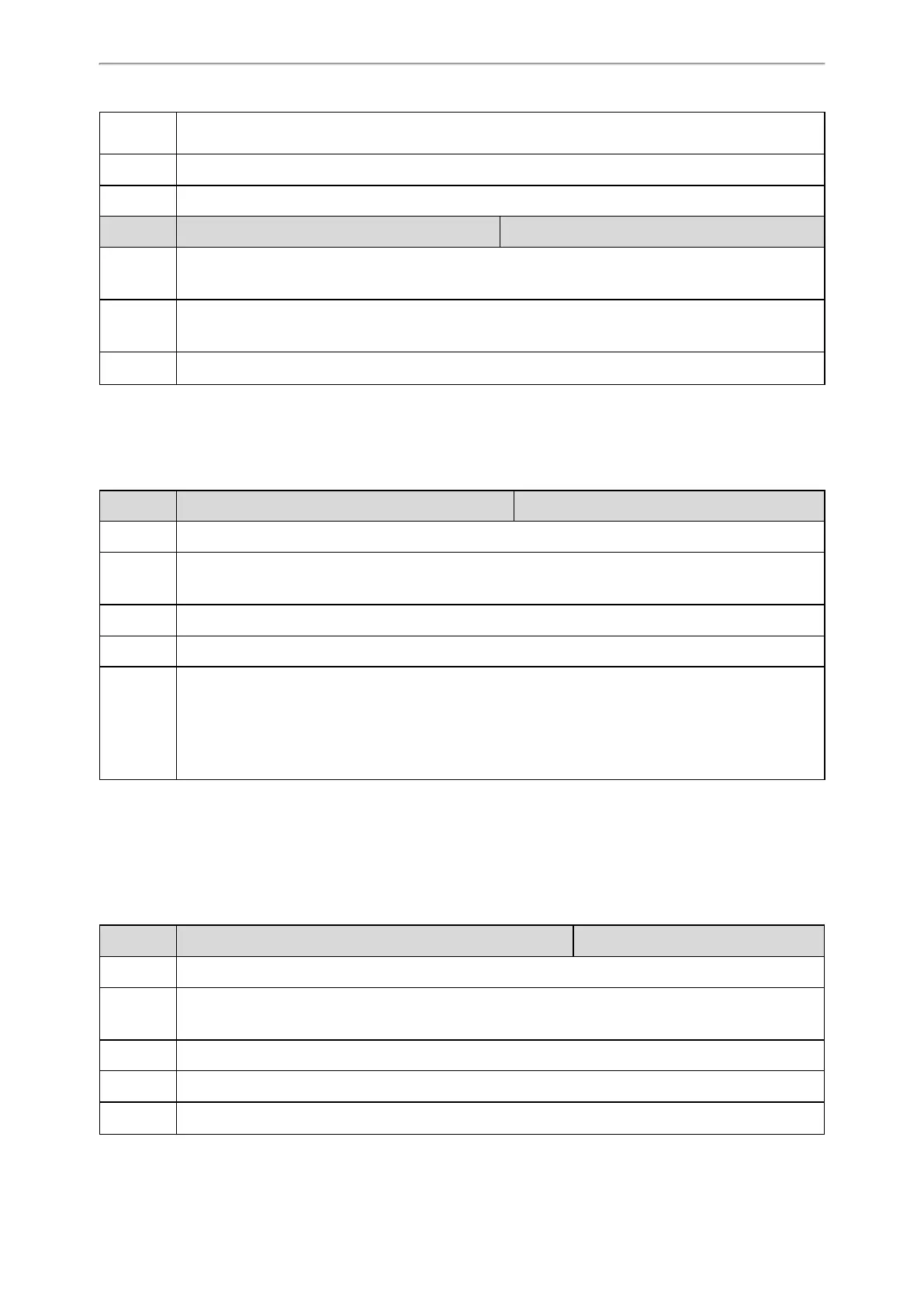Phone Customization
129
Permitted
Values
Integer from -300 to 300
Default Blank
Web UI Settings->Time&Date->Offset(minutes)
Parameter auto_dst.url <y0000000000xx>.cfg
Description
It configures the access URL of the DST file (AutoDST.xml).
Note: It works only if "local_time.summer_time" is set to 2 (Automatic).
Permitted
Values
URL within 511 characters
For example, tftp://192.168.1.100/AutoDST.xml
Default Blank
Time and Date Manually Configuration
You can set the time and date manually when the phones cannot obtain the time and date from the NTP time server.
The following table lists the parameter you can use to configure time and date manually.
Parameter local_time.manual_time_enable <y0000000000xx>.cfg
Description It enables or disables the IP phone to obtain time and date from manual settings.
Permitted
Values
0-Disabled (obtain time and date from NTP server)
1-Enabled (obtain time and date from manual settings)
Default 0
Web UI Settings->Time&Date->Manual Time
Phone UI
T54S/T52S/T48S/T48G/T46S/T46G/T29G:
Menu->Basic->Time & Date->General->Manual Settings
T42G/T42S/T41P/T41S/T40P/T40G/T27G/T23P/T23G/T21(P) E2/T19(P) E2/CP920:
Menu->Settings->Basic Settings->Time & Date->Manual Settings
Time and Date Format Configuration
You can customize the time and date by choosing between a variety of time and date formats, including options to
date format with the day, month, or year, and time format in 12 hours or 24 hours, or you can also custom the date
format as required.
The following table lists the parameters you can use to configure time and date format.
Parameter local_time.time_format <y0000000000xx>.cfg
Description It configures the time format.
Permitted
Values
0-Hour 12, the time will be displayed in 12-hour format with AM or PM specified.
1-Hour 24, the time will be displayed in 24-hour format (for example, 2:00 PM displays as 14:00).
Default 1
Web UI Settings->Time&Date->Time Format
Phone UI T54S/T52S/T48S/T48G/T46S/T46G/T29G:
