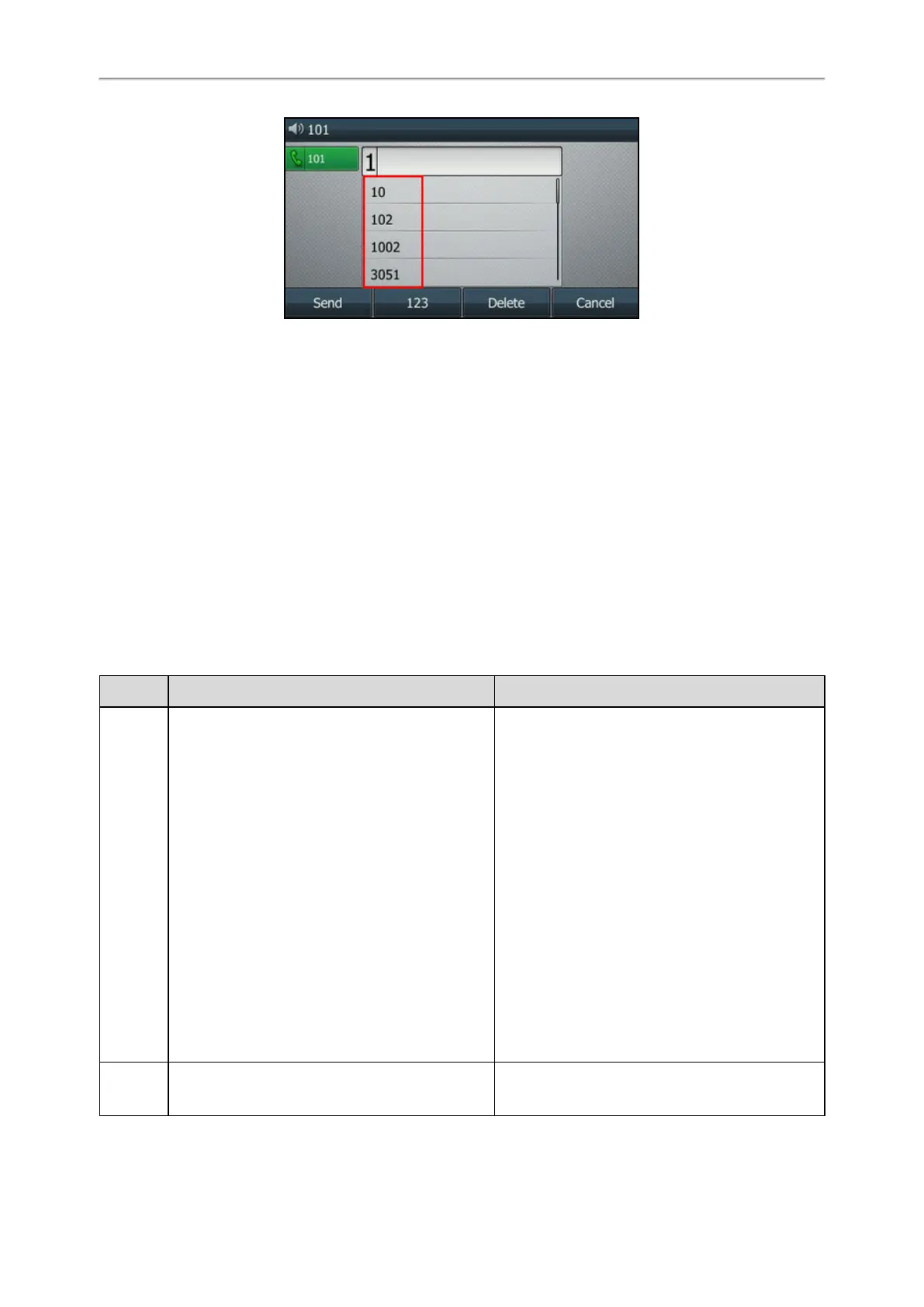Administrator’s Guide for SIP-T2 Series/T4 Series/T5 Series/CP920 IP Phones
190
The search source list can be configured using a supplied super search template file (super_search.xml).
Topics
Search Source File Customization
Search Source List Configuration
Search Source File Customization
You can ask the distributor or Yealink FAE for super search template. You can also obtain the super search template
online: http://support.yealink.com/documentFront/forwardToDocumentFrontDisplayPage.
Topics
Search Source File Attributes
Customizing Search Source File
Search Source File Attributes
The following table lists the attributes you can use to add source lists to the super search file:
Attributes Valid Values Description
id_name
local_directory_search
calllog_search
remote_directory_search
ldap_search
BroadSoft_directory_search
BroadSoft_UC_search
plcm_directory_search
genband_directory_search
MetaSwitch_directory_search
MetaSwitch_calllog_search
mobile_directory_search
google_directory_search
The directory list (For example, “local_directory_
search” for the local directory list).
Note: Do not edit this field.
display_
name
Local Contacts
History
The display name of the directory list.
Note: We recommend you do not edit this field.
