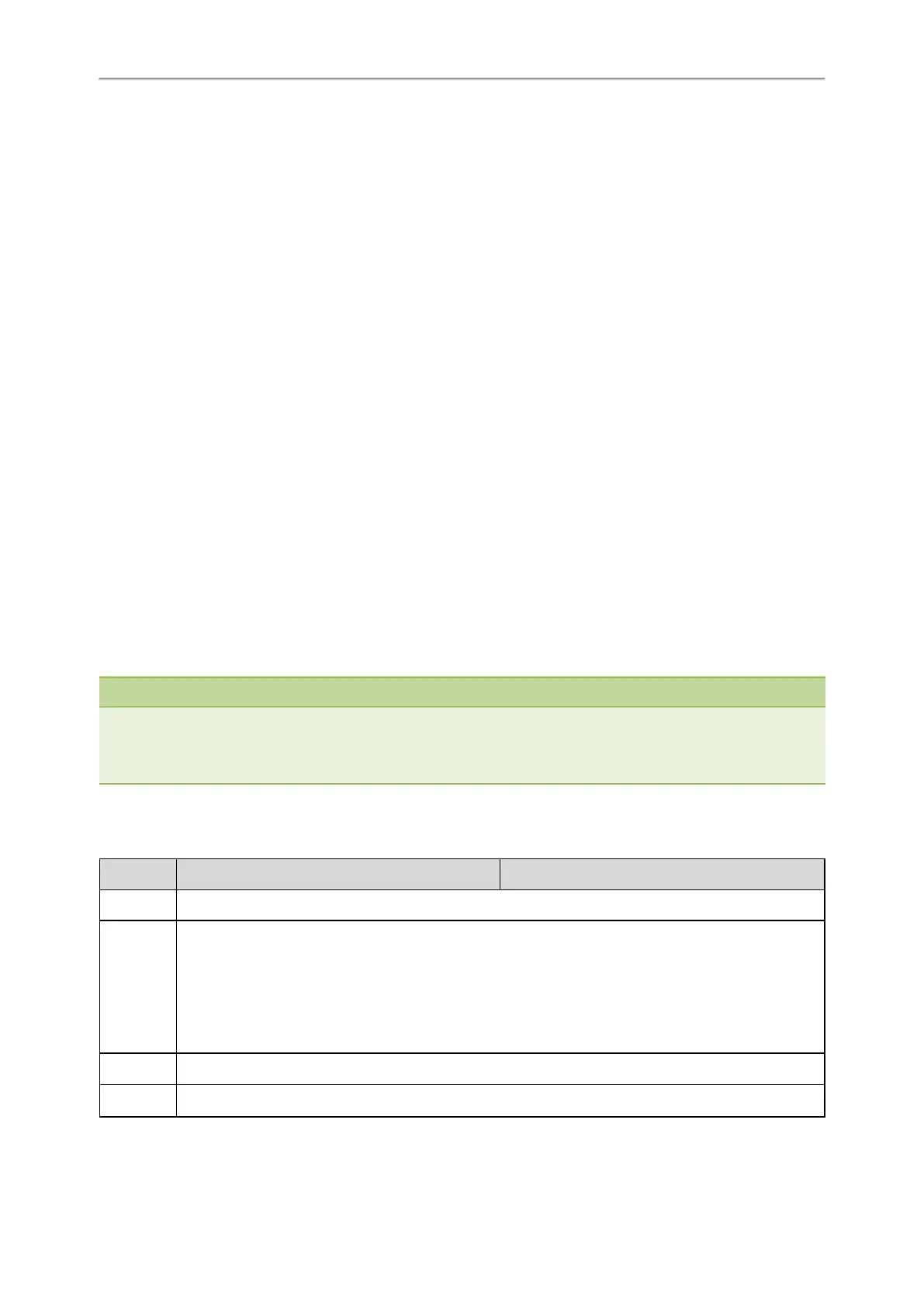Administrator’s Guide for SIP-T2 Series/T4 Series/T5 Series/CP920 IP Phones
384
l TC TrustCenter Class 3 CA II
l TC TrustCenter Class 4 CA II
l TC TrustCenter Universal CA I
l TC TrustCenter Universal CA III
l Thawte Universal CA Root
l VeriSign Class 3 Secure Server CA - G2
l VeriSign Class 3 Secure Server CA – G3
l Thawte SSL CA
l StartCom Certification Authority
l StartCom Certification Authority G2
l Starfield Services Root Certificate Authority - G2
l RapidSSL CA
l Go Daddy Root Certificate Authority - G2
l Cybertrust Global Root
l COMODOSSLCA
l COMODO RSA Domain Validation Secure Server CA
l COMODO RSA Certification Authority
l AmazonRootCA4
l AmazonRootCA3
l AmazonRootCA2
l AmazonRootCA1
l Yealink Root CA
l Yealink Equipment Issuing CA
l SIP Core
Note
Yealink endeavors to maintain a built-in list of most common used CA Certificates. Due to memory constraints, we cannot
ensure a complete set of certificates. If you are using a certificate from a commercial Certificate Authority not in the list
above, you can send a request to your local distributor. At this point, you can upload your particular CA certificate into your
phone.
TLS Configuration
The following table lists the parameters you can use to configure TLS.
Parameter
account.X.sip_server.Y.transport_type
[1][2]
<MAC>.cfg
Description It configures the type of transport protocol.
Permitted
Values
0-UDP
1-TCP
2-TLS
3-DNS-NAPTR, if no server port is given, the IP phone performs the DNS NAPTR and SRV queries for the
service type and port.
Default 0
Web UI Account->Register->SIP Server Y->Transport
