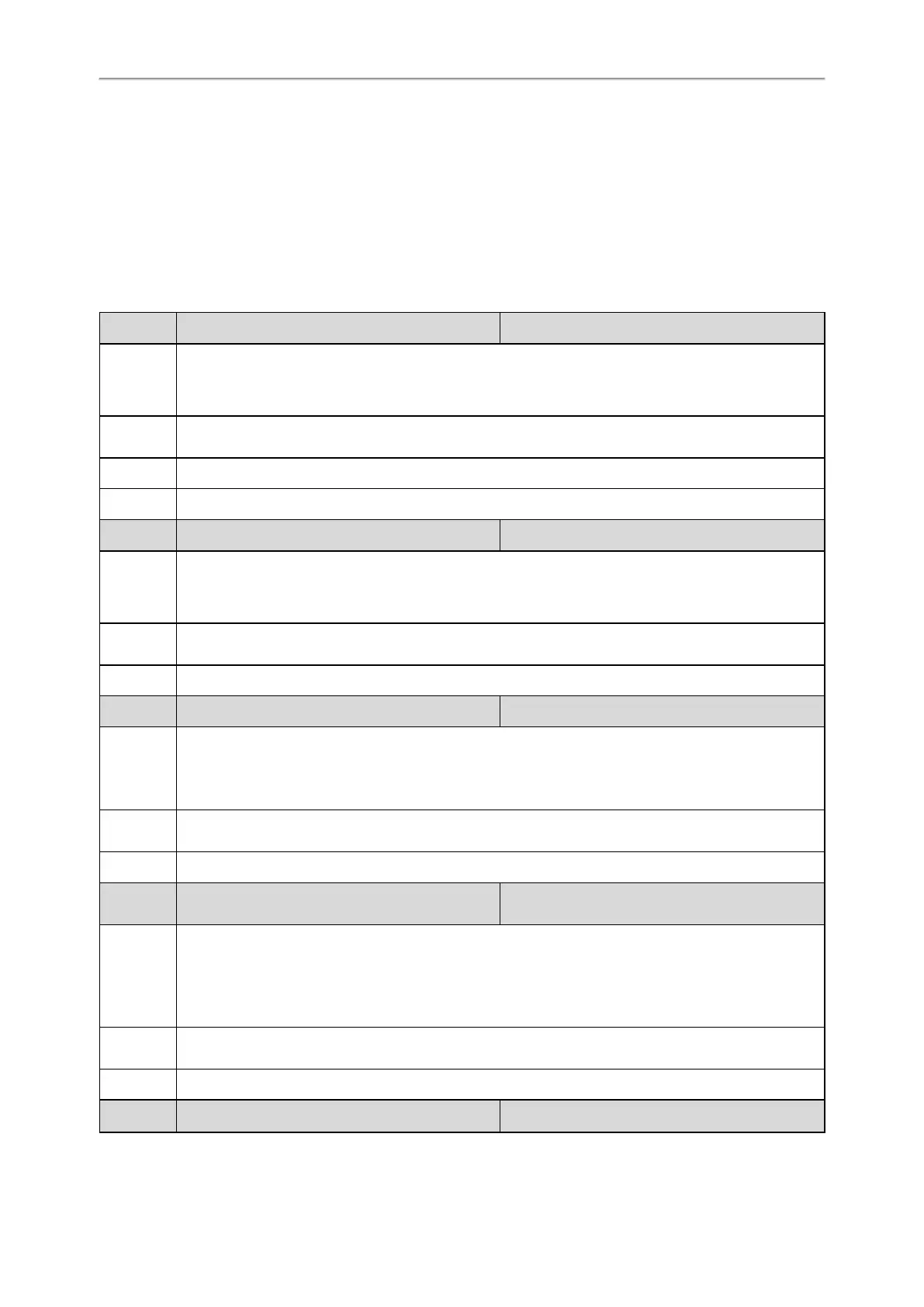Administrator’s Guide for SIP-T2 Series/T4 Series/T5 Series/CP920 IP Phones
74
The IP phones can be configured to upload log files (log files provide a history of phone events), call log files and con-
tact files to the provisioning server. You can also configure a directory for each of these three files respectively.
Topics
Auto Provisioning Settings Configuration
User-Triggered Provisioning Settings Configuration
Auto Provisioning Settings Configuration
The following table lists the parameters you can use to configure settings for auto provisioning.
Parameter static.auto_provision.attempt_expired_time <y0000000000xx>.cfg
Description
It configures the timeout interval (in seconds) to transfer a file via auto provisioning.
Note: It has a higher priority than the value defined by the parameter “static.network.attempt_expired_
time”.
Permitted
Values
Integer from 1 to 300
Default 5
Web UI Settings->Auto Provision->Attempt Expired Time(s)
Parameter
static.network.attempt_expired_time
[1]
<y0000000000xx>.cfg
Description
It configures the timeout interval (in seconds) to transfer a file for HTTP/HTTPS connection.
Note: It has a lower priority than the value defined by the parameter “static.auto_provision.attempt_
expired_time”.
Permitted
Values
Integer from 1 to 20
Default 10
Parameter static.auto_provision.attempt_before_failed <y0000000000xx>.cfg
Description
It configures the maximum number of attempts to transfer a file before the transfer fails.
Example:
static.auto_provision.attempt_before_failed = 5
Permitted
Values
Integer from 1 to 10
Default 3
Parameter
static.auto_provision.retry_delay_after_file_transfer_
failed
<y0000000000xx>.cfg
Description
It configures the time (in seconds) to wait after a file transfer fails before retrying the transfer via auto pro-
visioning.
Example:
static.auto_provision.retry_delay_after_file_transfer_failed = 5
Permitted
Values
Integer from 0 to 300
Default 5
Parameter
static.auto_provision.reboot_force.enable
[1]
<y0000000000xx>.cfg
