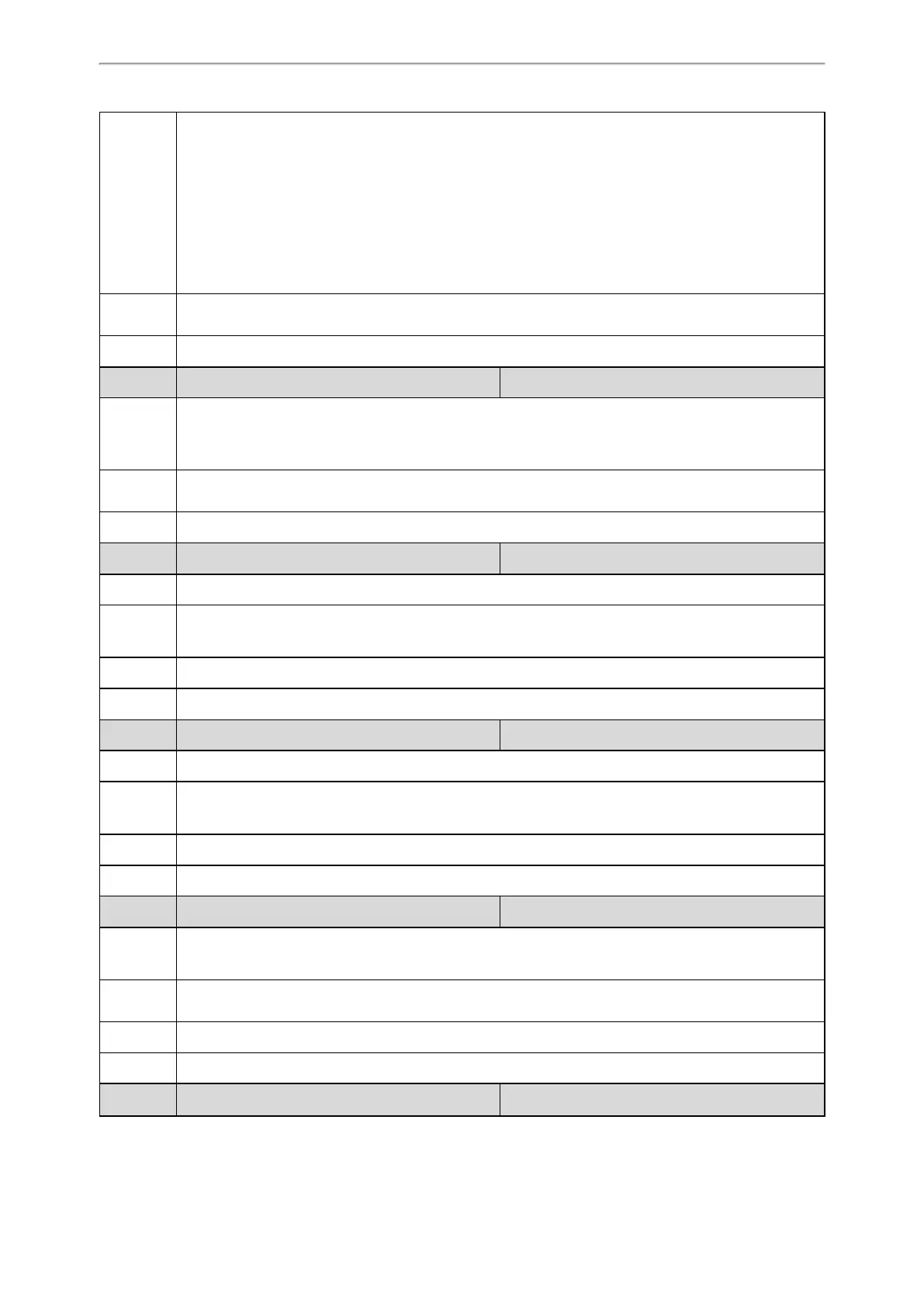Phone Provisioning
75
Description
It enables or disables the IP phone to reboot after auto provisioning, even if there is no specific con-
figuration requiring a reboot. It is especially useful when there is no specific configuration requiring
reboot in the configuration files, but you want the IP phone to reboot after auto provisioning.
Note: It works only for the current auto provisioning process. If you want the IP phone to reboot after
every auto provisioning process, the parameter must be always contained in the configuration file and set
to 1.
If the IP phone reboots repeatedly after it is set to 1, you can try to set “static.auto_provision.power_on"
to 0 (Off).
Permitted
Values
0-Disabled
1-Enabled
Default Blank
Parameter features.action_uri_force_autop <y0000000000xx>.cfg
Description
It enables or disables the IP phone to end the call for triggering auto provisioning immediately when
receiving an HTTP or HTTPS GET request with the variable value set to AutoP during a call.
Note: It works only if “features.action_uri.enable” is set to 1 (Enabled).
Permitted
Values
0-Disabled, the IP phone will trigger auto provisioning after the call.
1-Enabled
Default 0
Parameter static.auto_provision.power_on <y0000000000xx>.cfg
Description It triggers the power on feature to on or off.
Permitted
Values
0-Off
1-On, the IP phone will perform auto provisioning when powered on.
Default 1
Web UI Settings->Auto Provision->Power On
Parameter static.auto_provision.repeat.enable <y0000000000xx>.cfg
Description It triggers the repeatedly feature to on or off.
Permitted
Values
0-Off
1-On
Default 0
Web UI Settings->Auto Provision->Repeatedly
Parameter static.auto_provision.repeat.minutes <y0000000000xx>.cfg
Description
It configures the interval (in minutes) for the IP phone to perform auto provisioning repeatedly.
Note: It works only if “static.auto_provision.repeat.enable” is set to 1 (On).
Permitted
Values
Integer from 1 to 43200
Default 1440
Web UI Settings->Auto Provision->Interval(Minutes)
Parameter static.auto_provision.weekly.enable <y0000000000xx>.cfg
