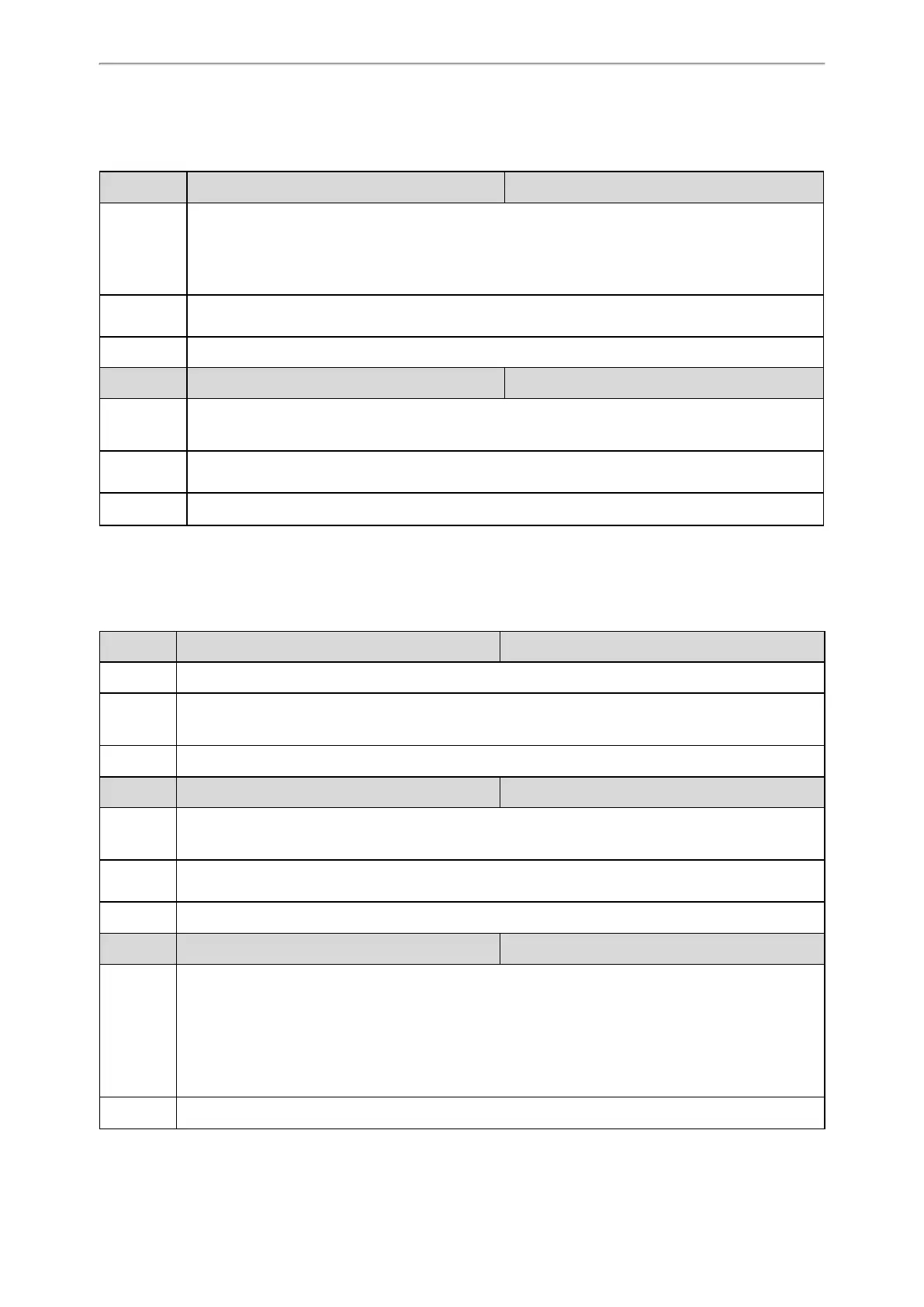Advanced Features
437
State Monitor for Intercom Contact Configuration
The following table lists the parameters you can use to configure state monitor for intercom contact.
Parameter features.intercom.led.enable <y0000000000xx>.cfg
Description
It enables or disables the IP phone to display different intercom DSS key LED status/icons when the
status of monitored user changes.
Note: It works only if “features.intercom.subscribe.enable” is set to 1 (Enabled). It is not applicable to
T19(P) E2/CP920 IP phones.
Permitted
Values
0-Disabled
1-Enabled
Default 0
Parameter features.intercom.subscribe.enable <y0000000000xx>.cfg
Description
It enables or disables intercom subscription for the IP phone.
Note: It is not applicable to T19(P) E2/CP920 IP phones.
Permitted
Values
0-Disabled
1-Enabled
Default 0
Outgoing Intercom Configuration
Yealink IP phones support two methods for initialing intercom calls.
The following table lists the parameters you can use to configure outgoing intercom.
Parameter features.intercom.mode <y0000000000xx>.cfg
Description It configures the intercom mode.
Permitted
Values
0-SIP
1-FAC, the feature access code is configured by the parameter “features.intercom.feature_access_code”.
Default 0
Parameter features.intercom.feature_access_code <y0000000000xx>.cfg
Description
It configures the intercom feature access code.
Note: It works only if “features.intercom.mode” is set to 1 (FAC).
Permitted
Values
String
Default Blank
Parameter
account.X.call_info
[1]
<MAC>.cfg
Description
It configures the Call-Info header for intercom feature.
The value format likes:
<sip:notused>; answer-after=0
Note: If both Call-Info header and Alert-Info header (defined by the parameter "account.X.alert_info") are
configured, the Call-Info header has a higher priority than the Alert-Info header.
Permitted
String within 256 characters
