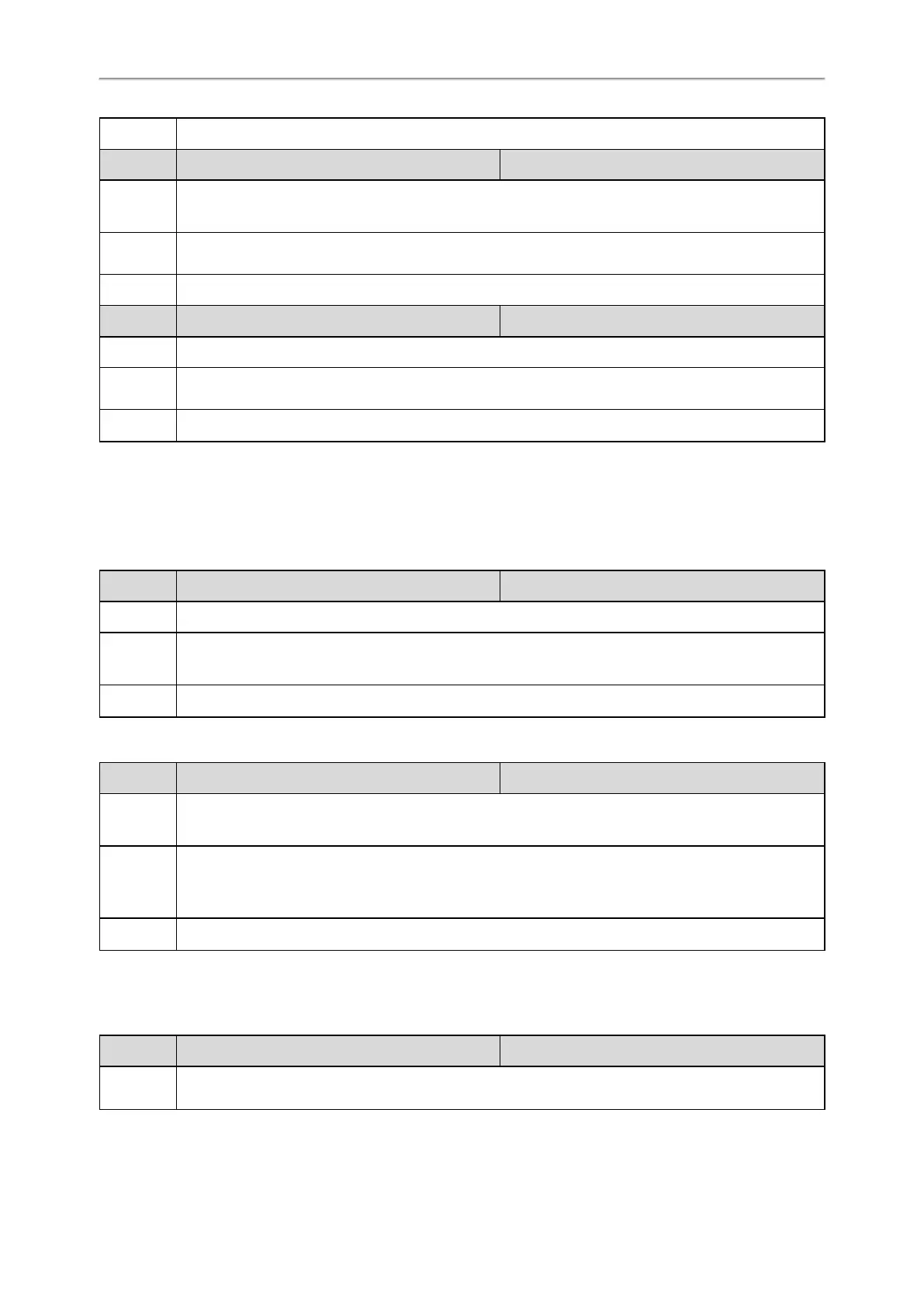Administrator’s Guide for SIP-T2 Series/T4 Series/T5 Series/CP920 IP Phones
506
Web UI Features->Pickup & Park->Group Call Park Code (if bw.enable =1)
Parameter
sip.call_park_without_blf
[1]
<y0000000000xx>.cfg
Description
It enables or disables the phone to close the BLF monitoring feature for call park DSS key.
Note: It is not applicable to T19(P) E2/CP920 IP phones.
Permitted
Values
0-Disabled
1-Enabled
Default 0
Parameter
account.X.callpark_enable
[2]
<MAC>.cfg
Description It enables or disables call park subscription.
Permitted
Values
0-Disabled
1-Enabled
Default 1
[1]
If you change this parameter, the IP phone will reboot to make the change take effect.
[2]
X is the account ID. For T54S/T48S/T48G/T46S/T46G/T29G, X=1-16; for T52S/T42G/T42S, X=1-12; for T41P/T41S/T27G,
X=1-6; for T40P/T40G/T23P/T23G, X=1-3; for T21(P) E2, X=1-2; for T19(P) E2/CP920, X=1.
Broadsoft Emergency Call
Parameter bw.emergency_calling.enable <y0000000000xx>.cfg
Description It enables or disables BroadWorks Emergency Calling feature.
Permitted
Values
0-Disabled
1-Enabled, the IP phone supports network hold and operator ring-back for emergency calls.
Default 0
Call Waiting Sync
Parameter call_waiting.mode <y0000000000xx>.cfg
Description
It configures the call waiting mode.
Note: If it is set to 1 (XSI), it works only if “bw.xsi.enable" is set to 1 (Enabled).
Permitted
Values
0-Local
1-XSI, the status of the call waiting feature between the IP phone and the BroadWorks server can be syn-
chronized.
Default 0
Start2Start ACD Parameters
For more information on ACD, refer to Using_Star2Star_ACD_on_Yealink_IP_Phones.
Parameter
account.X.acd.call_information
[1]
<MAC>.cfg
Description
It configures the string the phone dials out when the ACD agent logs into/logs out of the ACD system
(you press the In/Out (LogIn/Out) soft key on the phone).
