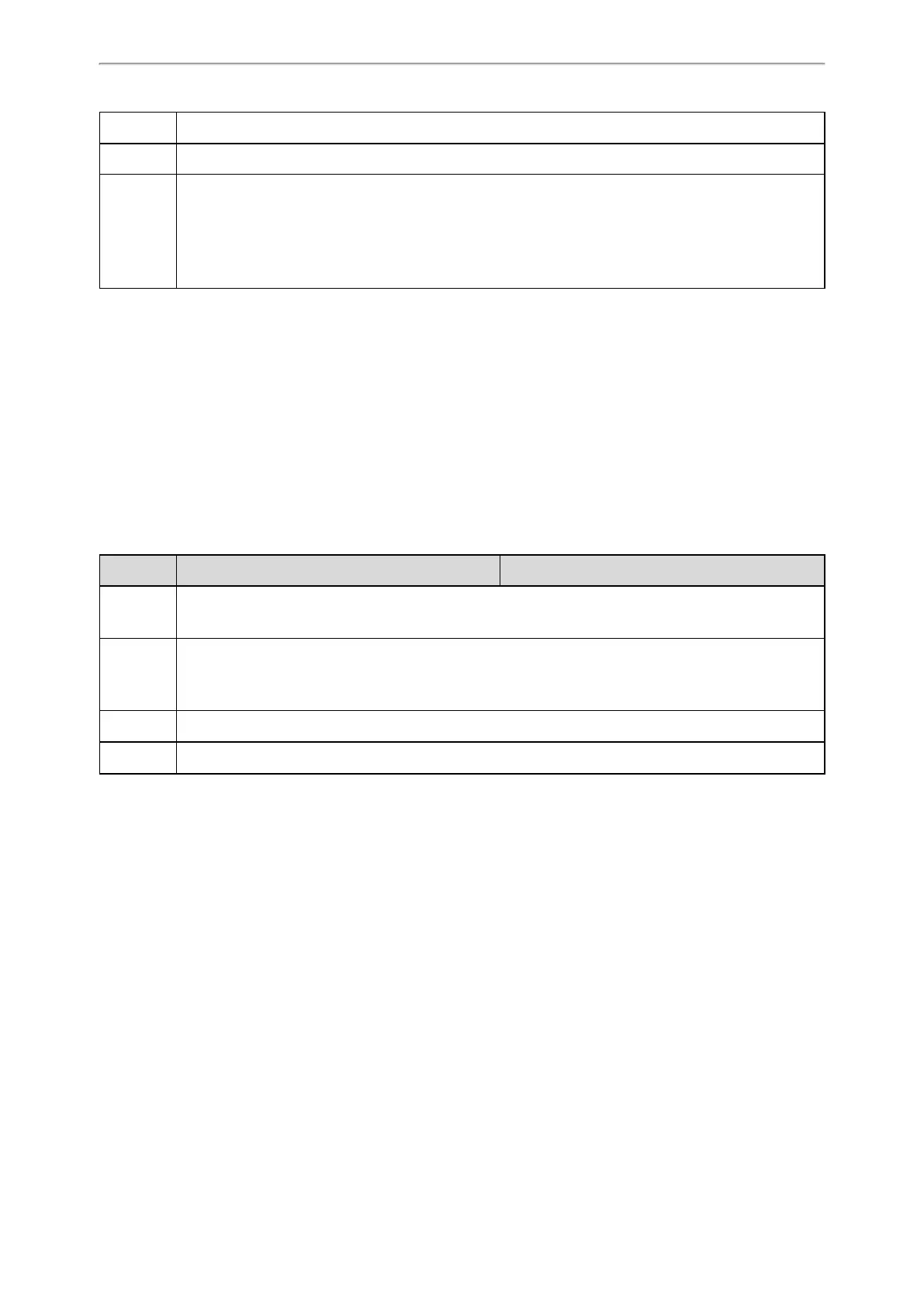Audio Features
333
Default 1
Web UI Features->Audio->Key Tone
Phone UI
T54S/T52S/T48S/T48G/T46S/T46G/T29G:
Menu->Basic->Sound->Key Tone
T42G/T42S/T41P/T41S/T40P/T40G/T27G/T23P/T23G/T21(P) E2/T19(P) E2/CP920:
Menu->Settings->Basic Settings->Sound->Key Tone
Touch Tone
If you enable touch tone and tap the keys (except the off-hook key), the phone will produce a sound when it is not on
the dialing/pre-dialing screen and not in a call.
It is only applicable to CP920 IP phones.
Topic
Touch Tone Configuration
Touch Tone Configuration
The following table lists the parameter you can use to configure the touch tone.
Parameter features.touch_tone <y0000000000xx>.cfg
Description
It enables or disables touch tone for the IP phone.
Note: It is only applicable to CP920 IP phones.
Permitted
Values
0-Disabled
1-Enabled, when you tap the keys (except the off-hook key), the phone will produce a sound when it is
not on the dialing/pre-dialing screen and not in a call.
Default 1
Web UI Features->Audio->Touch Tone
Ring Tones
Ring tones are used to play for incoming calls. You can select a built-in ring tone or a custom ring tone for the phone
system or specific line registration. To set the custom ring tones, you need to upload the custom ring tones to the IP
phone in advance.
You can also specify a period of time after which the IP phone will stop ringing if the call is not answered.
Topics
Custom Ringtone Limit
Ringtone Configuration
Custom Ringtone Limit
The ring tone format must meet the following:
