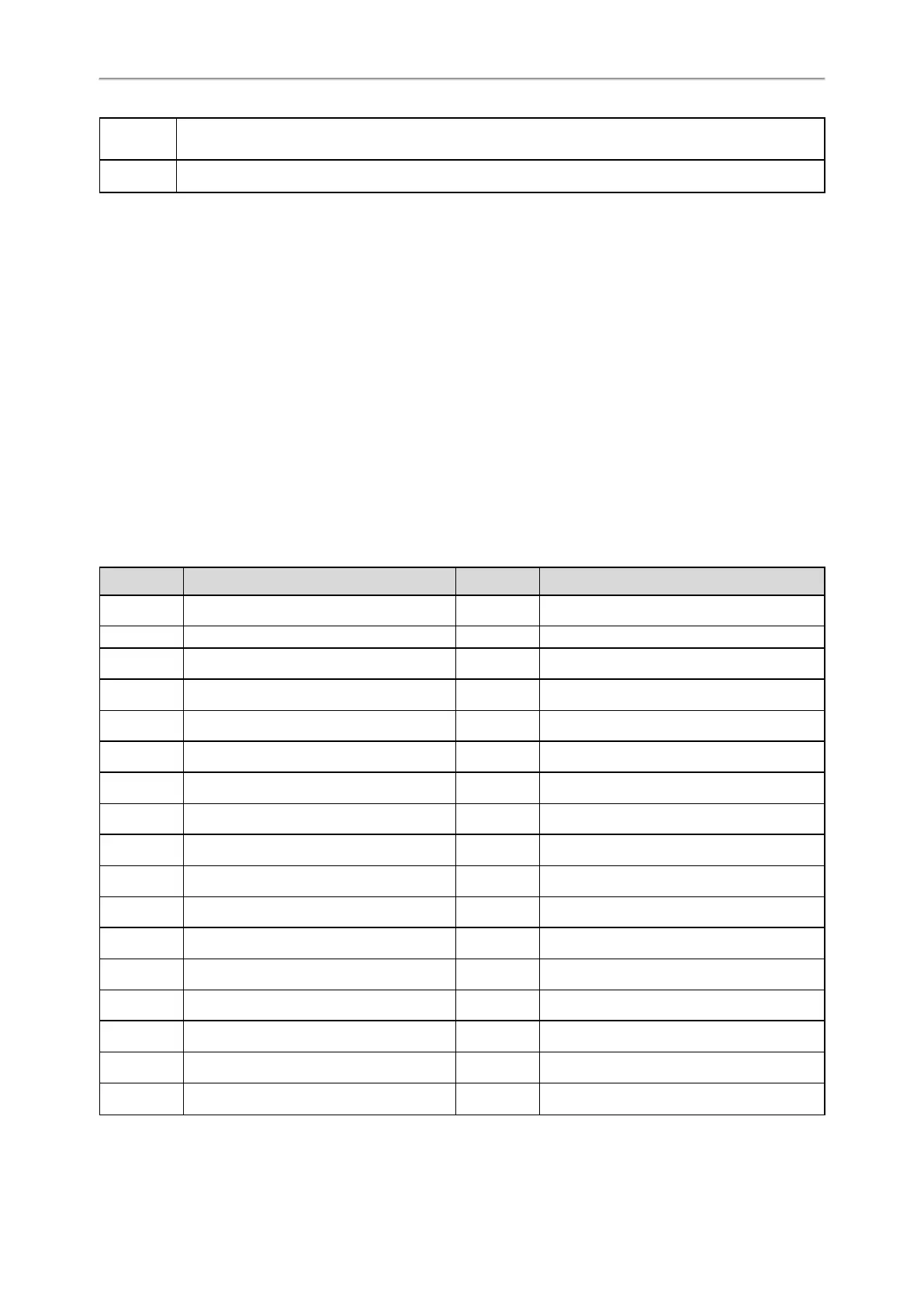Administrator’s Guide for SIP-T2 Series/T4 Series/T5 Series/CP920 IP Phones
120
Permitted
Values
String
Default $LEDr300o300$
Time and Date
Yealink IP phones maintain a local clock. You can choose to get the time and date from SNTP (Simple Network Time
Protocol) time server to have the most accurate time and set DST (Daylight Saving Time) to make better use of daylight
and to conserve energy, or you can set the time and date manually. The time and date can be displayed in several
formats on the idle screen.
Topics
Time Zone
NTP Settings
DST Settings
Time and Date Manually Configuration
Time and Date Format Configuration
Date Customization Rule
Time Zone
The following table lists the values you can use to set the time zone location.
Time Zone Time Zone Name Time Zone Time Zone Name
-12 Eniwetok,Kwajalein +2 Estonia(Tallinn)
-11 Midway Island +2 Finland(Helsinki)
-11 Samoa +2 Gaza Strip(Gaza)
-10 United States-Hawaii-Aleutian +2 Greece(Athens)
-10 United States-Alaska-Aleutian +2 Harare
-9:30 French Polynesia +2 Israel(Tel Aviv)
-9 United States-Alaska Time +2 Jordan(Amman)
-8 Canada(Vancouver,Whitehorse) +2 Latvia(Riga)
-8 Mexico(Tijuana,Mexicali) +2 Lebanon(Beirut)
-8 United States-Pacific Time +2 Moldova(Kishinev)
-8 Baja California +2 Pretoria
-7 Canada(Edmonton,Calgary) +2 Jerusalem
-7 Mexico(Mazatlan,Chihuahua) +2 Russia(Kaliningrad)
-7 United States-Mountain Time +2 Bulgaria(Sofia)
-7 United States-MST no DST +2 Lithuania(Vilnius)
-7 Chihuahua,La Paz +2 Cairo
-7 Arizona +2 Istanbul
